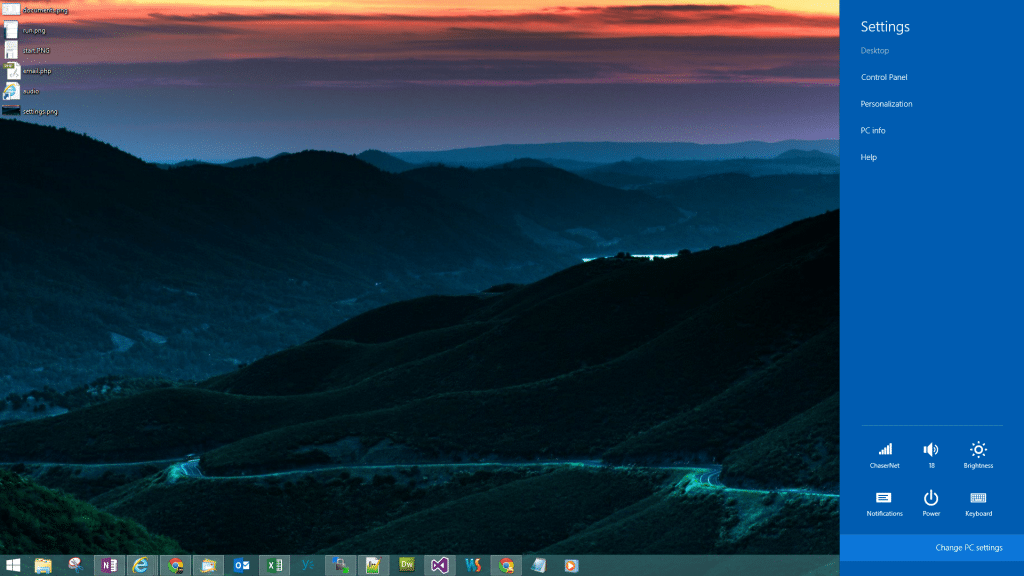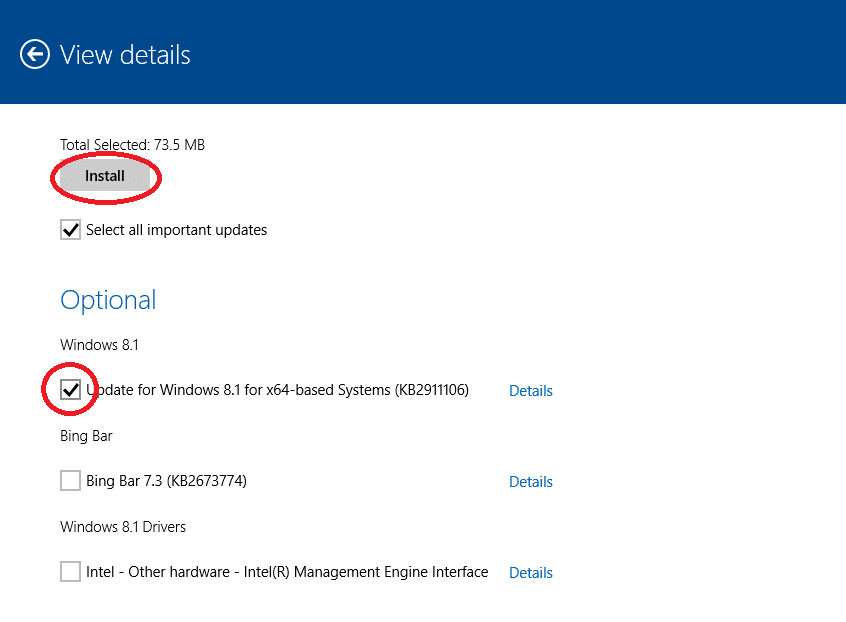If you have Windows 8 on your PC, you might want to check for some optional updates waiting for you to install. The optional updates from January’s patch Tuesday include a host of fixes for some frustrating problems. The update needs you to install, so here’s how to get it right now.
The problems this update fixes are ones you may be well acquainted with: this update fixes Windows Store app crashes, printer issues, video playback problems, and issues with FTP, Task Scheduler, spelling autocorrect, and USB drive problems. It also offers improvements related to hangs and performance issues.
By default, Windows automatically installs critical updates each month, such as updates fixing security issues. These optional updates for product updates wait for your permission to install. Here’s how to get them right now.
- Go to Settings charm any way you like:
Keyboard: press +i
+i
Mouse pointer: point to the right corner and click Settings charm
Touch screen: swipe in from the right edge and touch Settings charm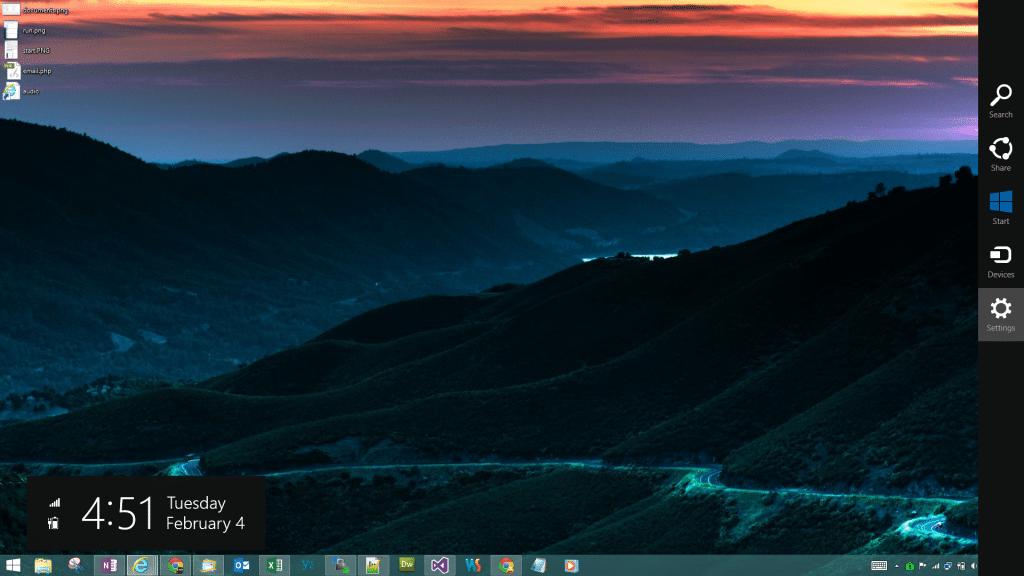
You can get to settings no matter what you’re holding; mouse, keyboard, or tablet. Click the Settings charm, then choose Change PC Settings at the bottom:
- Go to the Update and Recovery option on the left, then click the View Details link.
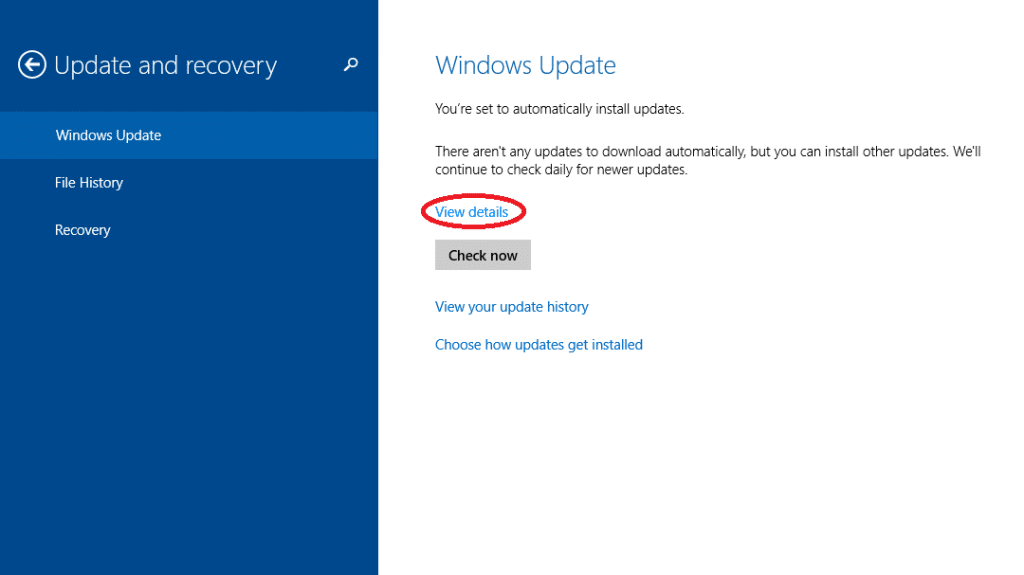
View Details to choose optional updates (you might need to check for updates first). - Select the updates and click install.
To install this update, you need Windows 8.1 (which fixes a great deal more and should be installed by anyone using Windows 8). To get the free 8.1 update, open the Windows Store app.