Today it occurred to me that the pin action has really taken off at Microsoft across all products and divisions. Just like the physical version, pins are used to personalize and post your stuff in-place, wherever you want to place it. Here’s just a few places you can find this metaphor in Windows, and how to use it effectively.
Internet Explorer on the desktop
Shortcuts to websites can be placed (pinned) to the taskbar for easy access, and also provide functionality similar to a fully installed program on the jump list (right click) and alerts (such as new mail notifications). Hundreds of sites integrate with this feature, including CmdrKeene’s blog. Just go to any website using IE, then drag the tab down to your taskbar and drop it there.
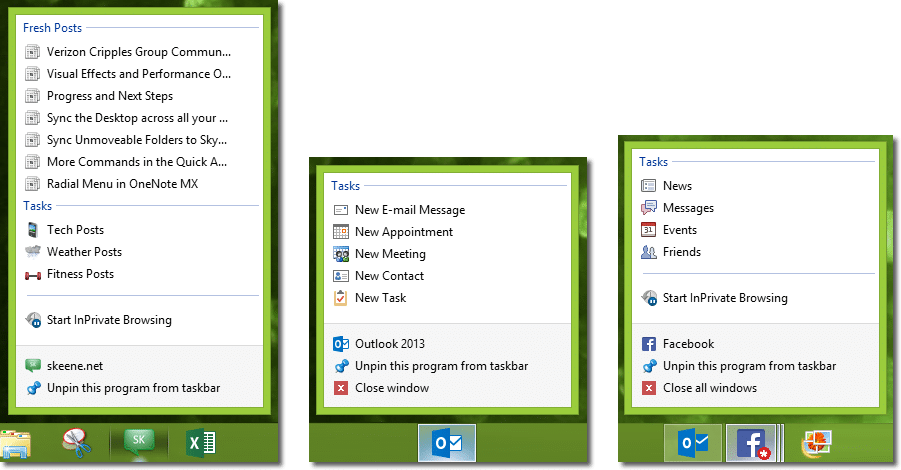
Internet Explorer in Windows 8
Similar to the desktop pins, Internet Explorer in Windows 8 allows you to place shortcuts to sites directly on Start. Just like the desktop, these pinned site icons can share live information and updates. Go to a site, swipe up (or right click), then click the Pin button.
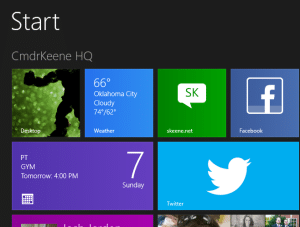
Great for when you have rules that filter messages into folders, and you want to know when new mail arrives there without opening the mail app. In mail, go to any folder and then swipe up (or right click), choose Pin to Start.
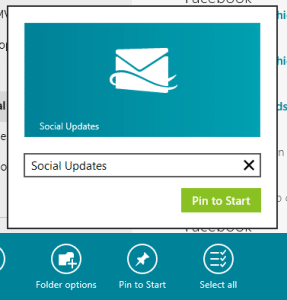
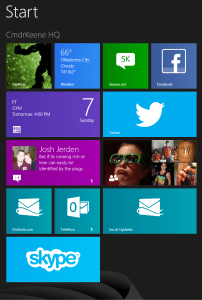
People
Keep up to date with family and friends, or news feeds you care about. Open People, go to any person, then swipe up (or right click), choose Pin to Start. Try pinning some news twitter feeds.
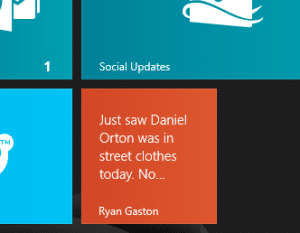
News, Sports and Stocks
Just as with People app above. Any news source, topic section, sport, team, or stock symbol can be pinned directly to Start for instant at-a-glance updates.
Taskbar and Jump Lists
With your favorite apps pinned to the taskbar, you can press  +1 to launch (or switch to) the first icon on the taskbar,
+1 to launch (or switch to) the first icon on the taskbar,  +2 for the second one, and so on.
+2 for the second one, and so on.

And while your at the taskbar, right-click File Explorer to pin folders to the jump list for easy access to common destinations. Try this with other apps like Excel, Word, PowerPoint, Photoshop, even Notepad!
Office Apps
If you need to keep an Excel file (or other Office doc) handy, you can also pin it to the recently used files list shown in the file menu of the app.
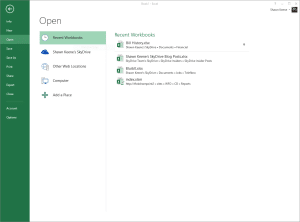
Windows Phone
If you like to keep your favorite people and things a single touch or click away, Windows Phone goes even further. You can pin a shortcut direct to any photo album, music artist, Pandora station, and more.
It’s fair to say that in Windows, anytime you see the pushpin icon or see the word pin, you are being given an opportunity to make your experience uniquely yours and customize your workflow to suit your needs. This page highlights only a few examples. Hundreds of other apps from companies around the globe take advantage of these shortcuts. Explore, and share your favorites in the comments below.



Pingback: Dev Tip: Windows 8.1 Brings Notifications to Pinned Site Tiles - CmdrKeene's Blog
Pingback: Windows 8: Search for app without leaving desktopCmdrKeene's Blog