Twinkle Tray is so delightful it requires sharing. This free app adds an icon to your tray to easily adjust brightness in a way almost identical to adjusting volume. You can even just hover over the icon and scroll.
Honestly, I had no idea Windows could adjust the brightness of my external screen, a venerable but ancient Samsung 4K from who-knows-when that was a refurb even when I got it. And besides, I thought Windows couldn’t control the brightness of external screens anyway, just built-in laptop panels.

But nope… PC does that1. It just doesn’t expose any nice friendly way to do it. But that’s where this app comes in. Really the author says it best:
Even though Windows 10 & 11 are capable of adjusting the backlight on most monitors, it typically doesn’t support external monitors. Windows also lacks any ability to manage the brightness of multiple monitors. This app inserts a new icon into your system tray, where you can click to have instant access to the brightness levels of all compatible monitors.
— Xander Frangos, xanderfrangos.com
Scrolling over the icon adjusts brightness as effortlessly as doing so over the speaker icon for volume on Windows 11. It’s beautifully implemented. The real-time feedback even matches the operating system’s native design.
A few other features not already mentioned: you can calibrate your brightness so different models or panels keep similar levels, set keyboard shortcuts, link the brightness to adjust all displays from a single gesture or slider, schedule your brightness levels, and more. One feature I serious love is dimming my monitors when I’m away without completely turning them off. Seriously, check it out.
🔗 twinkletray.com | Microsoft Store or winget install "twinkle tray"
Here’s some things I think you might like next (semi-related, not algorithmic).

Visual Network Activity Indicator, as long as we’re talking about things to put in your tray.

Ear Trumpet Adds Per-App Volume to Windows, mostly redundant now that Windows 11 has similar, but still worth mentioning.
🕰️
Differing Monitor Sleep Timeout by Time of Day, clever way to schedule powercfg.exe commands.
🔇
Create an Easy Global Mute Button with PowerToys, clever way to reassign a key you never use (Scroll Lock in my case) to do something useful.
1 If you know what I’m referring to, you should subscribe to my blog.

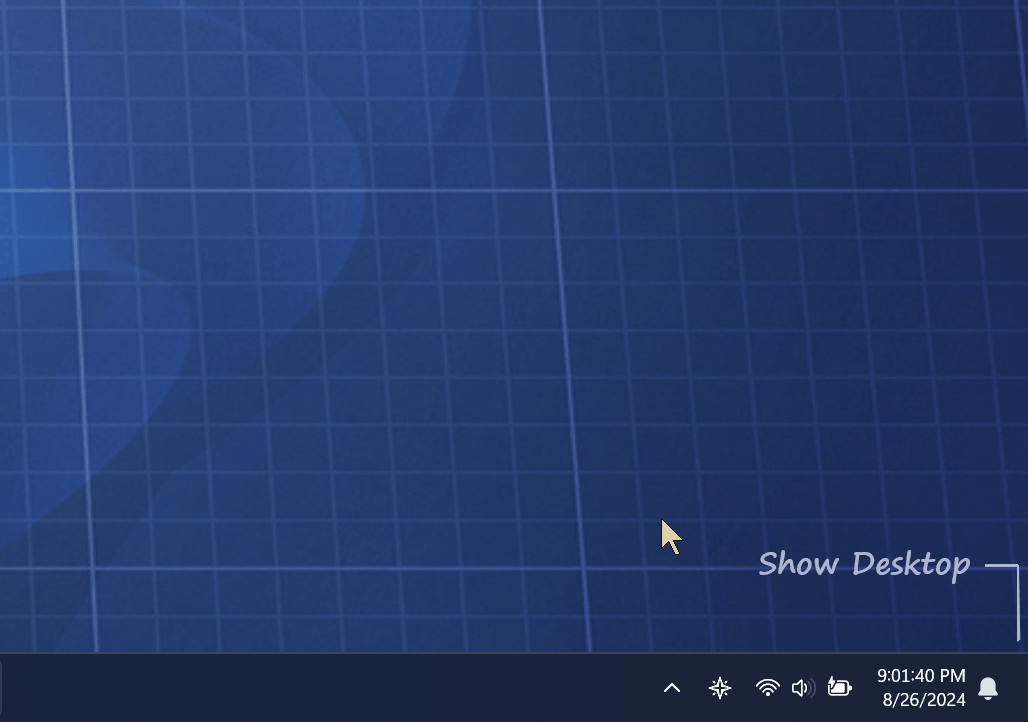
Leave a Reply