When you start Xbox streaming, your Xbox video feed fills your display. Normally, switching to another app, even briefly, ends your streaming and kills your game. Unless you do this first.
Xbox Streaming is one of my favorite new features in Windows 10, but I hate when it stops streaming just because I switched to answer a quick message.
Before switching elsewhere, swap the Xbox app into floating-windowed mode by clicking the double-arrow in the title bar. You’ll know you’re in windowed mode when these arrows disappear, title bar remains visible, and the taskbar is displayed.

You can leave it maximized in windowed mode, or resize as you wish, and it won’t stop streaming. Game on.


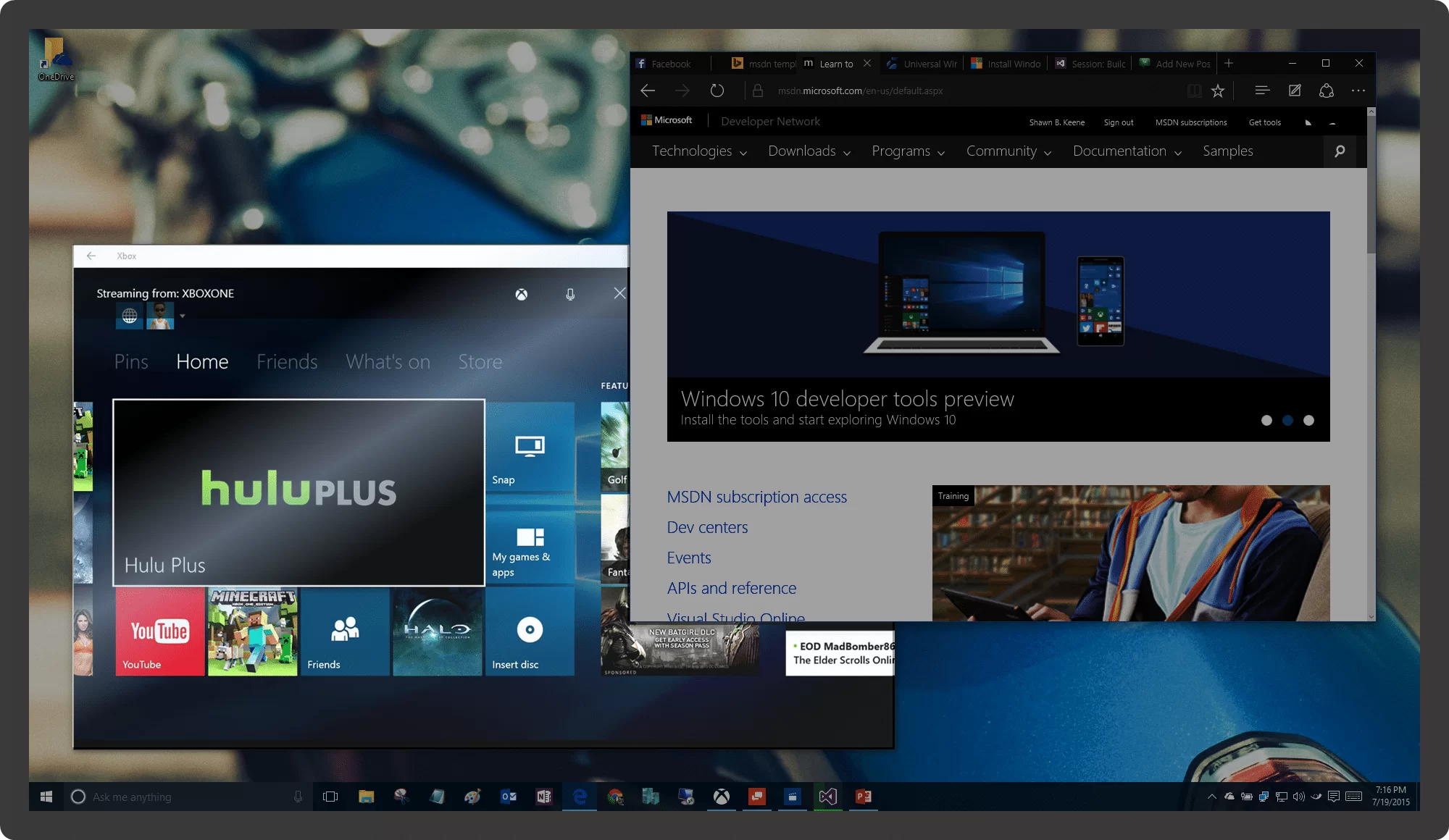
Leave a Reply