Your Start screen tiles can link deeper into your apps, providing a one-touch shortcut to the content you care about most. Whether it’s people, email, news, or content from a variety of other apps, you can deep pin it on your Start screen easily. Simply navigate to the location you want to pin — an email folder, a specific person in your address book, or a section of the newspaper — and then swipe up to choose “Pin” from the app bar. Your tile will then appear on the Start screen, where you can position to your liking.
Shawn is an IT Systems Engineer and UX enthusiast. He creates apps and sites, writes (mostly) about technology, and empowers others to excel with digital tools.
Discover more from CmdrKeene's Blog:
Subscribe to get the latest posts sent to your email.

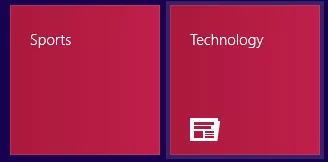
Leave a Reply