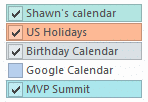Hey fellow MVPs, I’m sure most of you have downloaded your itinerary from the schedule builder and probably added the events to Outlook. For those of you that either don’t have Exchange Active Sync capabilities or wish to keep these events off their Outlook Calendar, you can still sync your schedule with your smart phone using subscriptions in the cloud (such as Hotmail or Google Calendars). Unlike importing the downloaded .ics file, the method below will allow your phone to receive continuous updates if an event is modified.
- Rather than downloading the .ics Calendar file from the schedule builder, simply make note of the file URL. In most browsers you can right-click and choose to copy shortcut or copy link address. Paste it into Notepad to check, it should look like this:
webcal://www.2012mvpsummit.com/feeds/ics.ashx/xxxxxxxxxxxxxxx?programid=yyyyyyyyyyy
- Open your preferred online calendar — the one that syncs to your phone — and add your calendar URL. Hotmail users should click Subscribe above the calendar, while Google users will need to use the add by URL option from the Other Calendars link on the left.
NDA Notice: Google Calendar allows you to make subscribed calendars publicly accessible. This option is off by default, so be sure to leave it that way to protect the confidentiality of the information contained in the events.
Once added, you’ll be able to see and toggle the display of the subscribed calendar on both the site and your phone, as well as receive instant updates of changes.