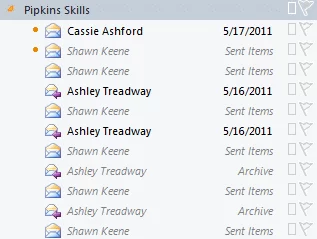Office
-
Trusting an Office Document For Good
Tired of security warnings in Office files that have data connections or macros? Ignoring them is safest if they are not relevant to you, but for files you trust and use regularly, marking them as Trusted Documents avoids repeated warnings.
-
Create a Spotlight Effect in Office [Video]
Did you know you can use tools and skills you already have to produce higher quality graphics for your presentations, without paying for or learning expensive image editing programs?
-
Use Quick Access from the Keyboard [Video]
Did you know that you can add your own commands to the toolbar at the top of Microsoft Office programs? This also applies to several apps in Windows 7, and has even been expanded to the File Explorer in Windows 8!
-
Set Microsoft Office Name for Friendlier File in Use Messages
Has this ever happened to you? At best an annoyance, this can be a real productivity killer as you hunt around to find the user that has the file locked. You could save a copy of the file and try to clean up or reconcile later, and while collaboration solutions like SharePoint limit these cases, […]
-
Be more Conversational with your Email
Tip: Use Conversation view in Outlook to find related messages from other foldersYou save: About an hour a week Have you ever received a reply to an email and wanted to look at the other messages in the chain? What if the other messages were already moved into other folders? Or if you wanted to look at […]

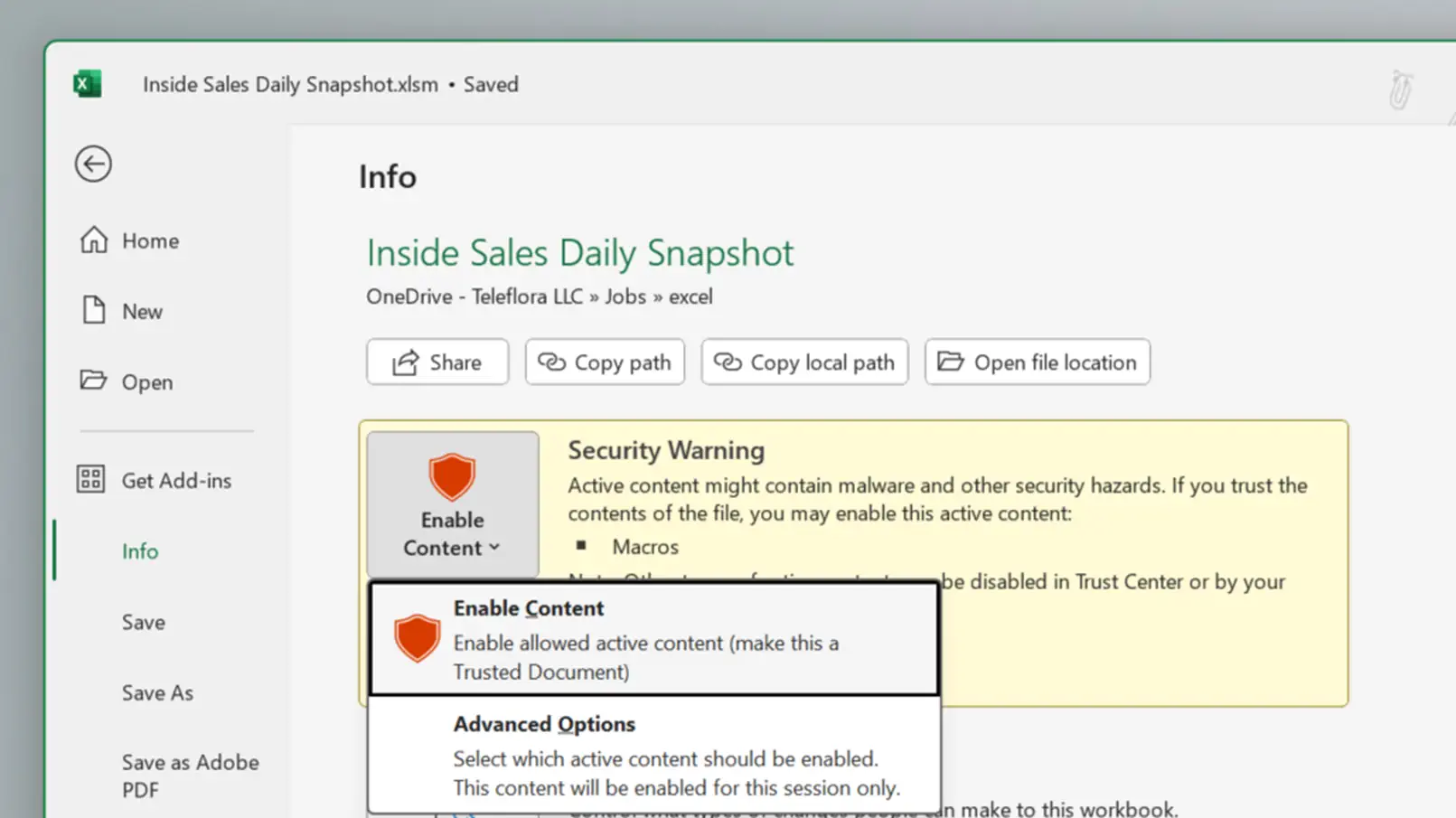
![Create a Spotlight Effect in Office [Video]](https://cmdrkeene.com/blog/wp-content/uploads/2014/03/compare.webp)
![Use Quick Access from the Keyboard [Video]](https://cmdrkeene.com/blog/wp-content/uploads/2012/09/QuickAccessFileExplorer.webp)