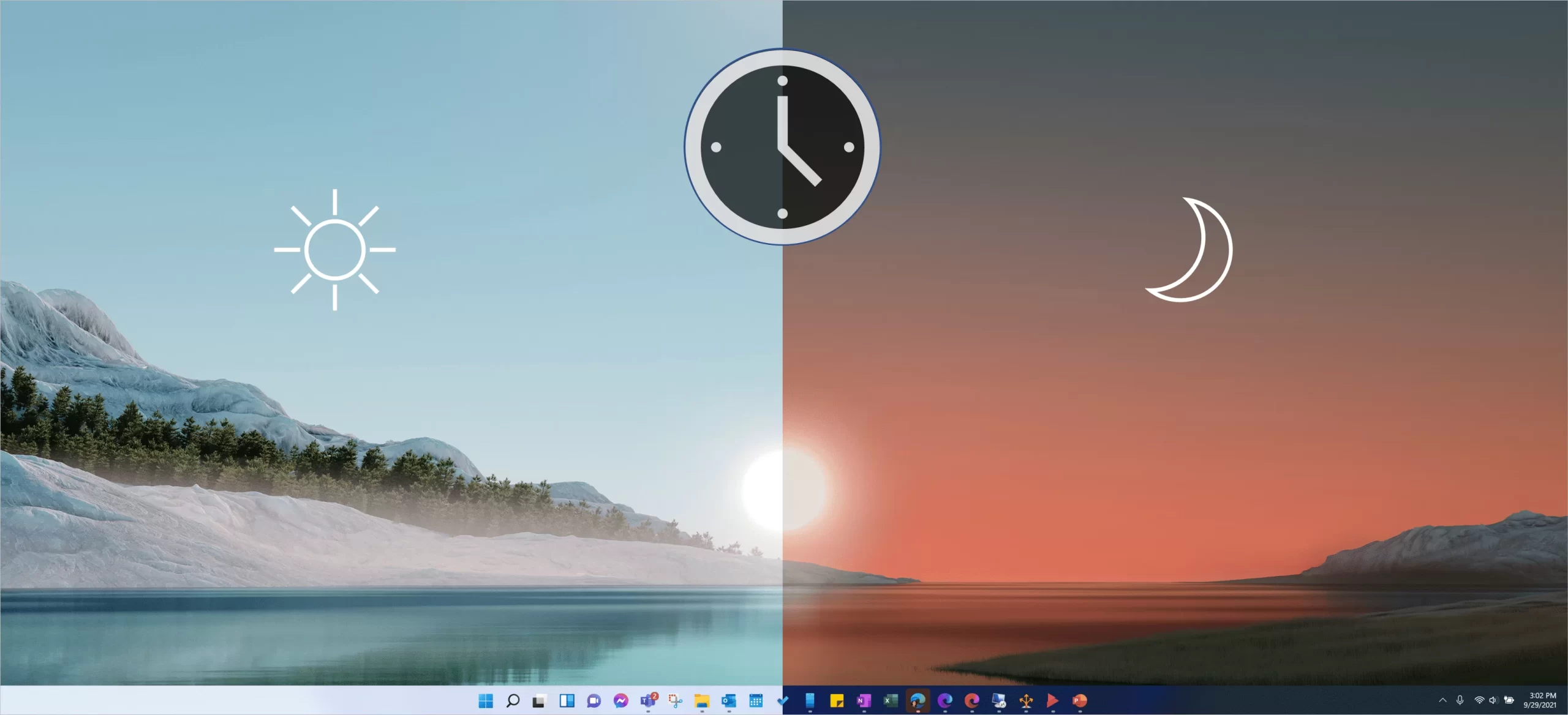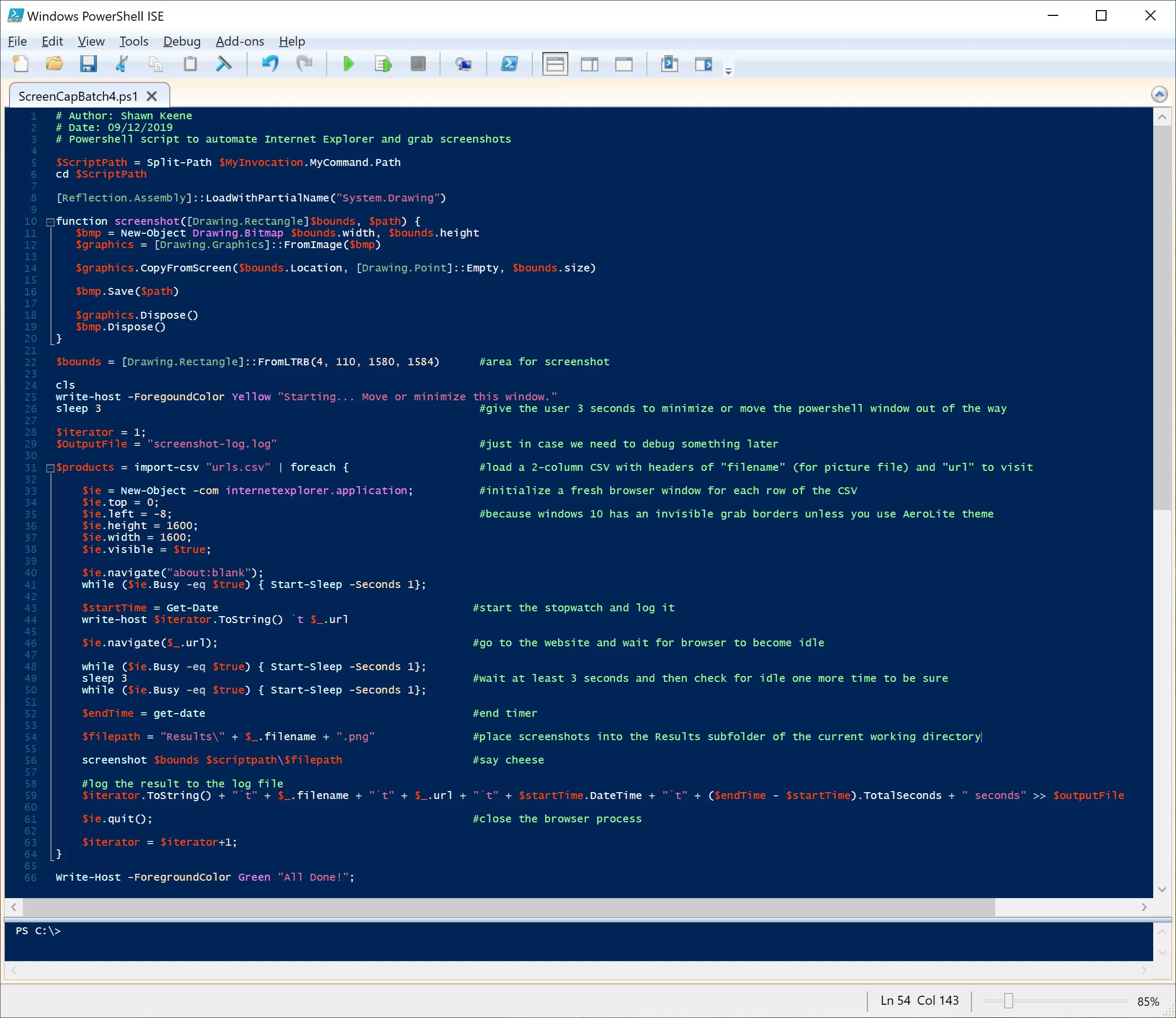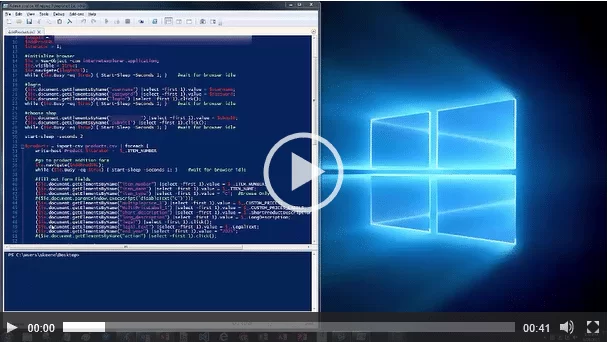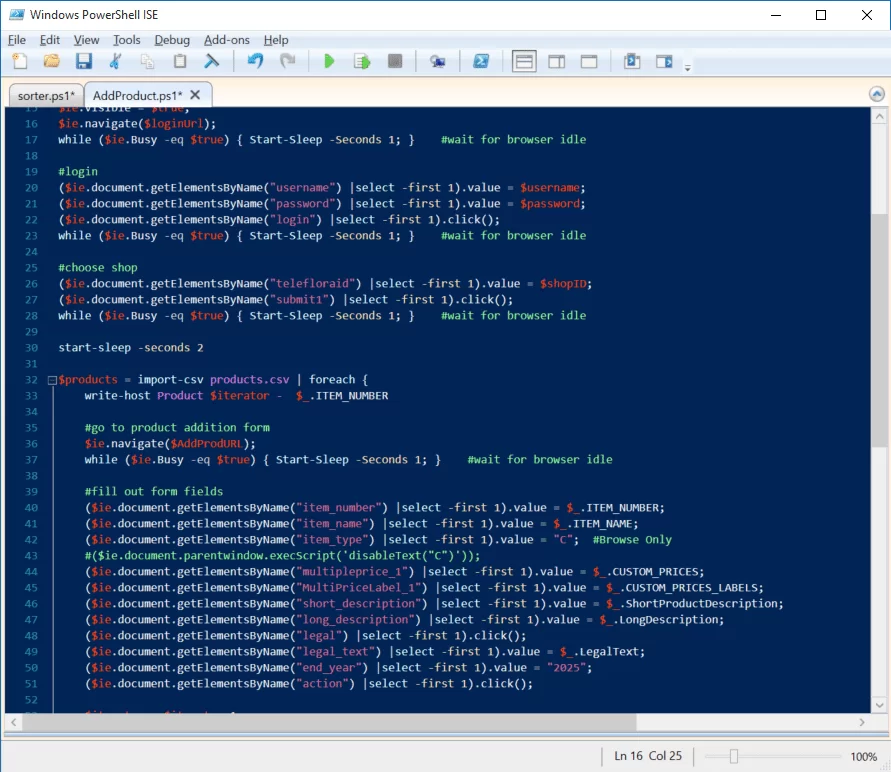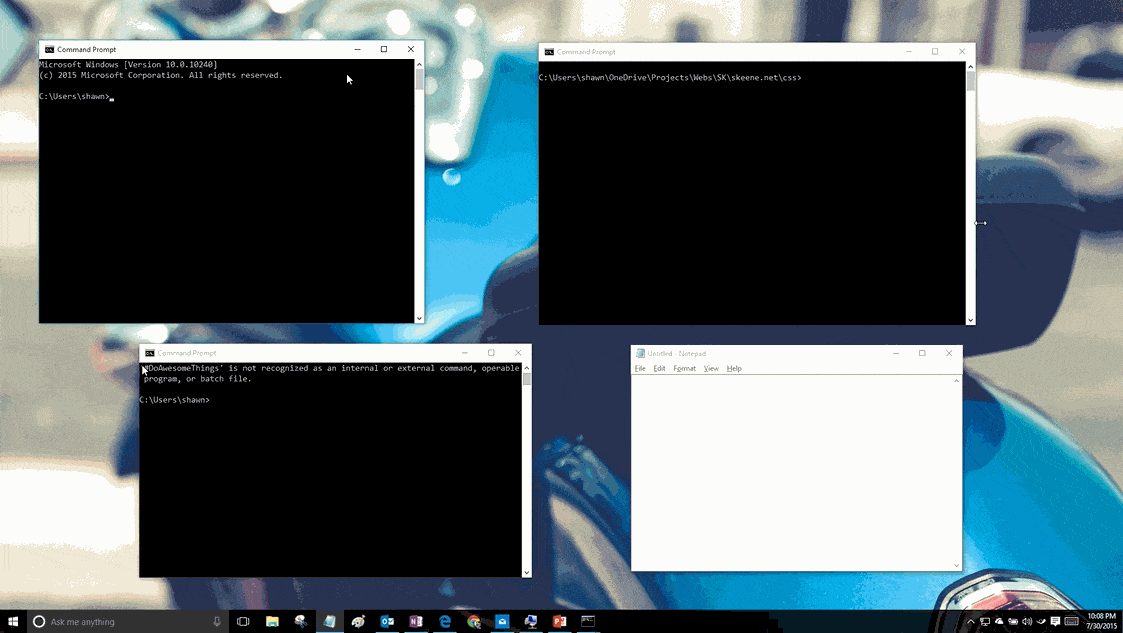PowerShell
-
Schedule Light and Dark Mode
Today’s cheap trick is a little script you can use to schedule your Windows dark/light themes by the time of day.
-
Automating IE With PowerShell to Capture Screenshots
My, browsers come and go so quickly these days. Microsoft’s replacement for Internet Explorer is already shuttered now that they’ve joined the Chromium open-source project to produce Edge using that codebase. And as much as I’m all here for that, it can still be handy to have Internet Explorer–especially when you can control it programatically […]
-
Use Windows Spotlight as Desktop Wallpaper Slideshow
Windows Spotlight is a lock screen feature that highlights photography from famous, historical, and natural landmarks. Being on the lock screen, these can only show while your device is unused and idle, but with this tip, you can enjoy a these daily images on your desktop wallpaper too.
-
Automating Internet Explorer with PowerShell for Data Entry
IE is dead to the world, but it’s still kickin’ in Windows 10. Here’s a great way to use the browser to automate some redundant tasks and score back some extra time.
-
Sort files in bulk with PowerShell
I want to find more time to learn PowerShell from the ground up. So far I’ve been scripting with it and learning chunks and cmdlets at a time as I need them. For example:
-
Command Console Updates in Windows 10
In case you missed it, the console host got a big update too, including features that matter to even casual users.