So you’re trying to install Windows, but the “Where do you want to install Windows” page of Setup has no drive listed (or not the drive you want)?
You need a storage driver.
Your manufacturer can give it to you, or really they should have it on their website. Basically every company will probably make you just find your system model, go to the downloads list for it, and get the IRST driver for it.
For example:
Acer: Hard disk not detected during Windows installation
Asus: Cannot find drives when installing Windows
Dell: No Drives Can Be Found During Windows Installation
HP: No drives can be found during Windows installation
Lenovo: Find your system at support.lenovo.com and the driver downloads list for it will have the Intel Rapid Storage Technology (IRST) Driver for you.
What Next?
Check the instructions for your manufacturer’s trusted guidance. They designed it, built it, tested it, sold it, support it, and pay for warranty when it doesn’t work as planned. But in general, one of these will happen:
a) they provide a EXE or other “setup” like tool, which unpacks the driver files and dumps them to a folder for you.
b) they provide a ZIP or other compressed file format, which you can unpack the files from yourself.
c) they provide the raw driver file directly, nothing to unpack or run. This is unlikley because the IRST driver is composed of (usually) more than one single file.
I suggest you create a folder to store the driver files in on the USB drive, and put them there once you have ran the manufacturer’s tool or unzip the files. It can be stored on the same USB drive as the Windows setup installer, making additional folders there is totally fine.
During Windows Setup, you’ll likely choose “Load Driver” and then browse to find the driver files you put on the USB stick. From experience I can tell you that sometimes you must try several times to figure out the exact right subfolder you should select in order for the setup to properly load the IRST driver.
Or, a Possible Alternative
Check your manufacturer’s guidance to be sure, but you can usually go into your UEFI / BIOS settings and change your Storage Mode to a non-RAID mode, which will bypass the need for a driver during installation.

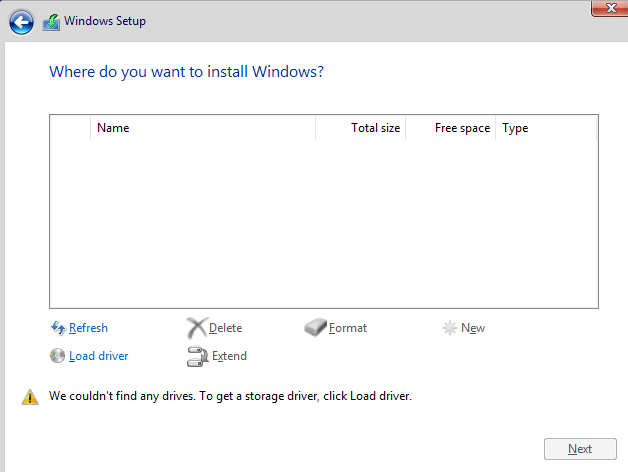
Leave a Reply