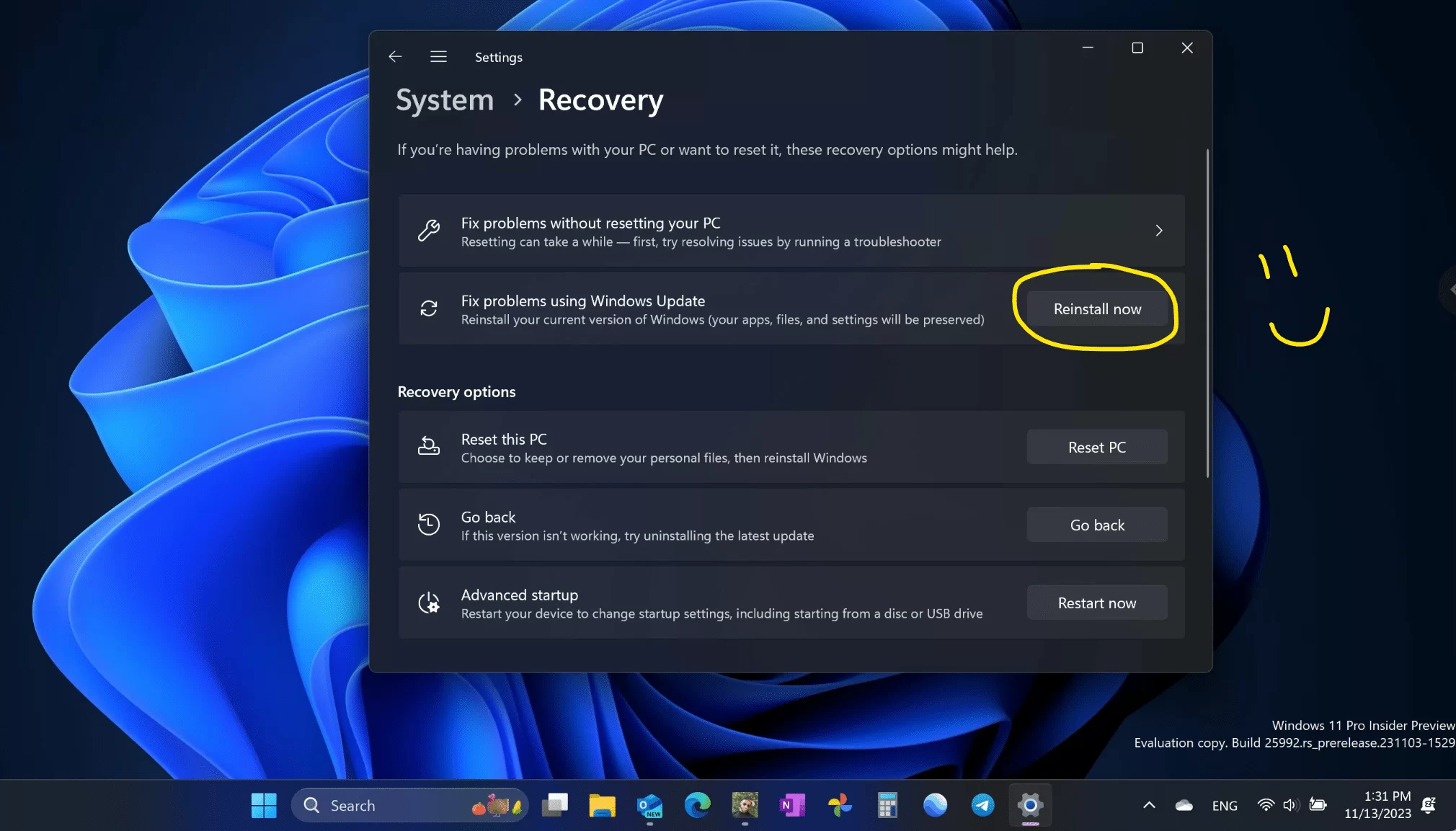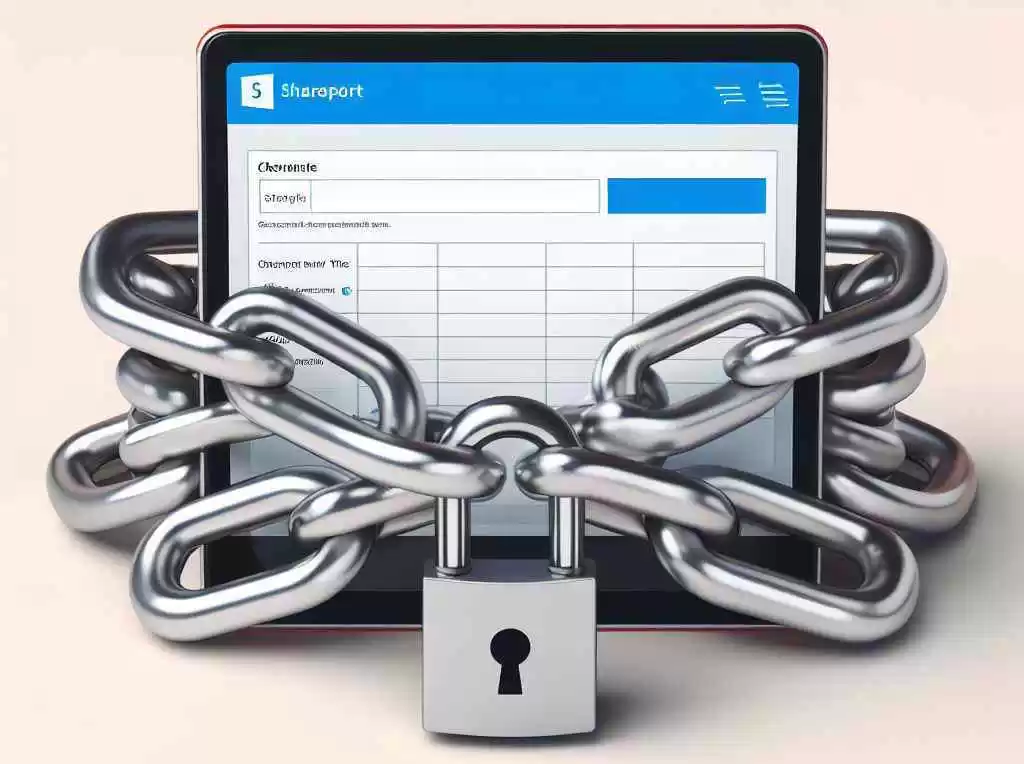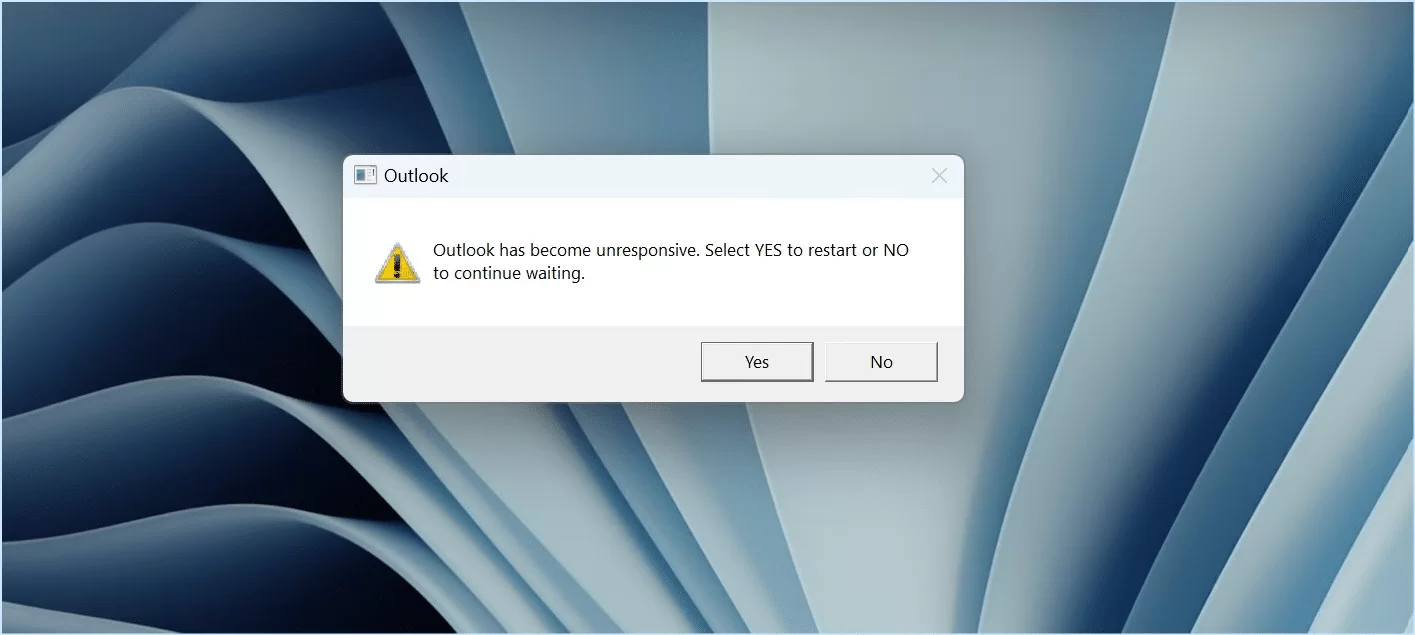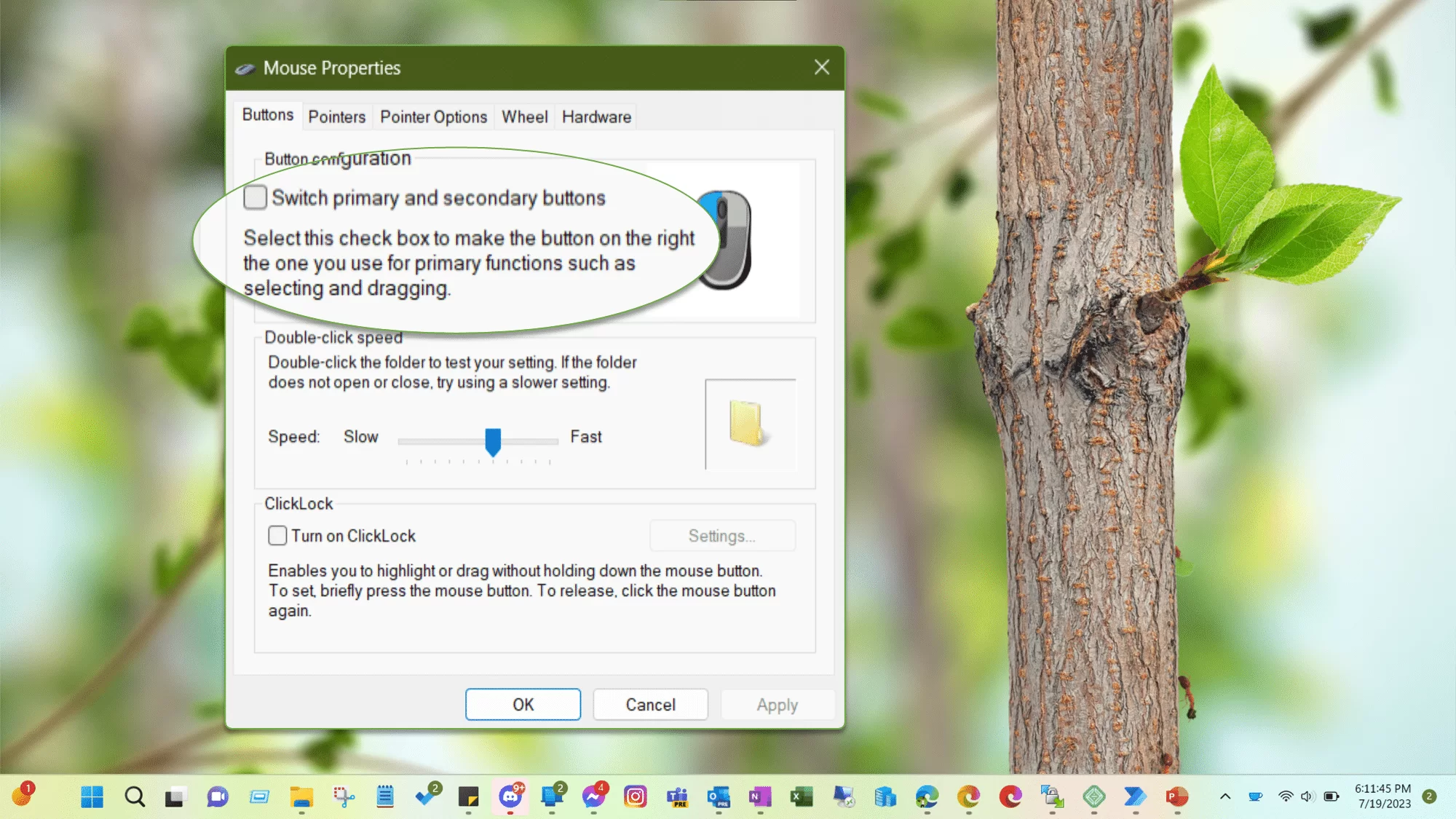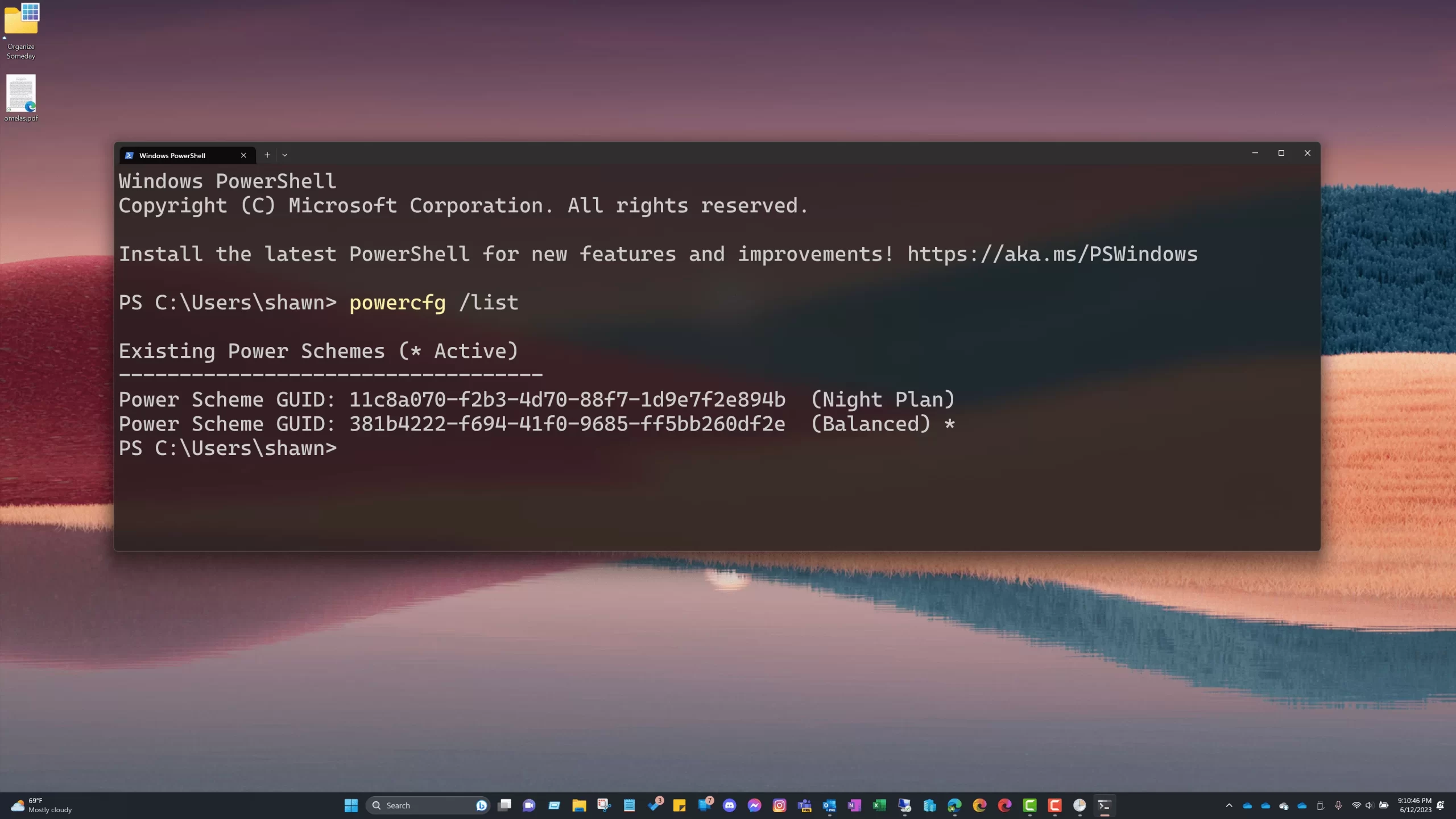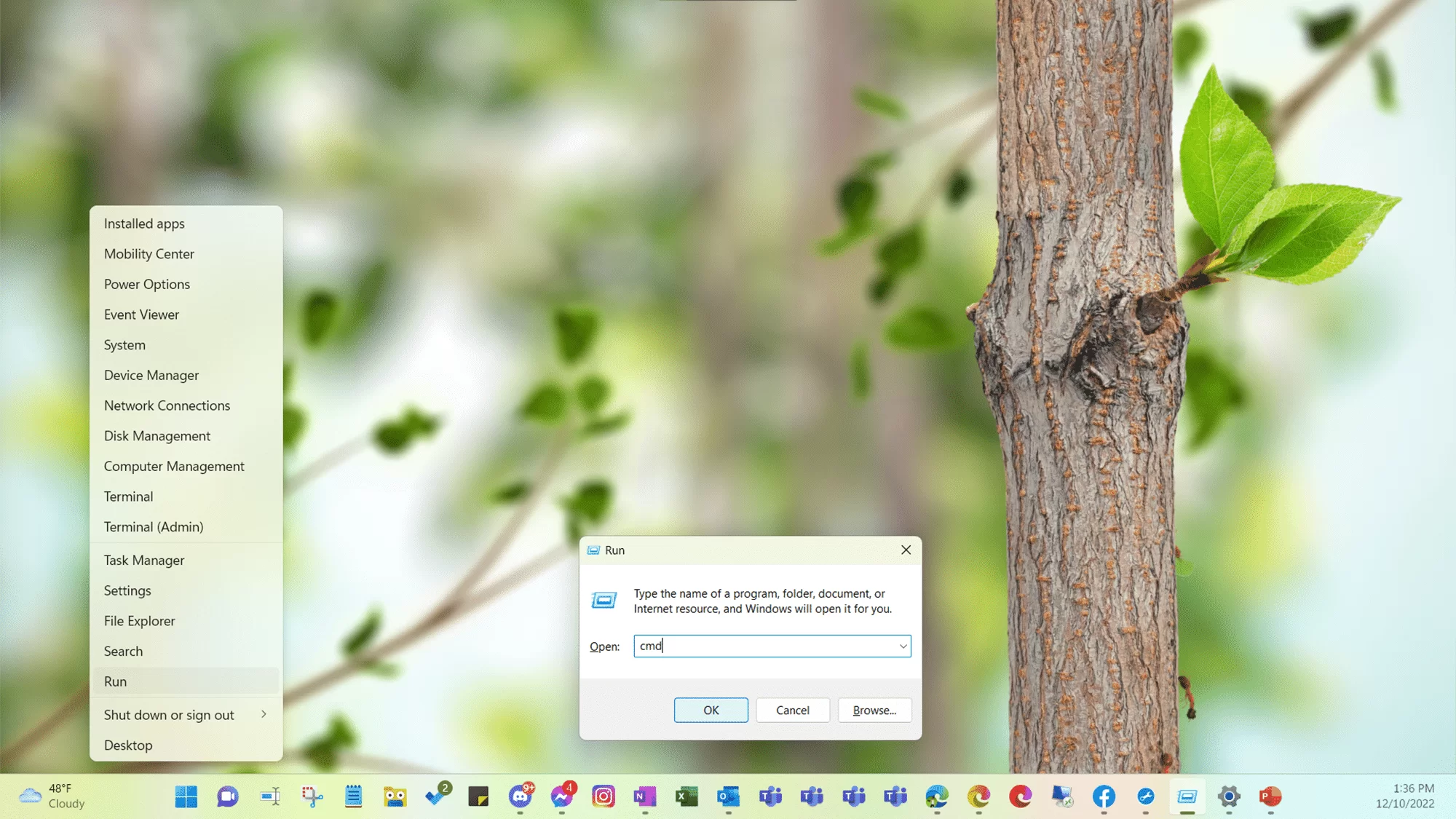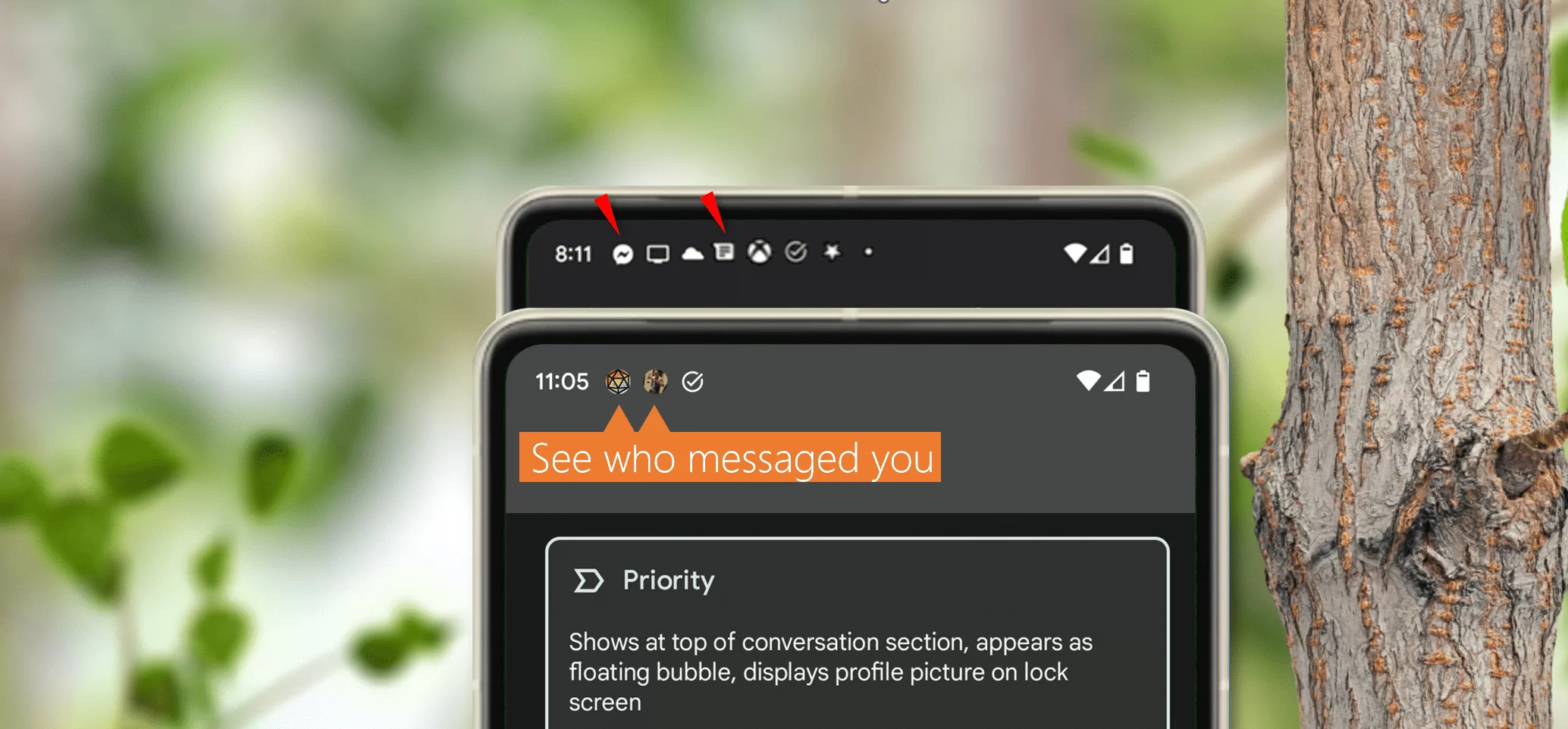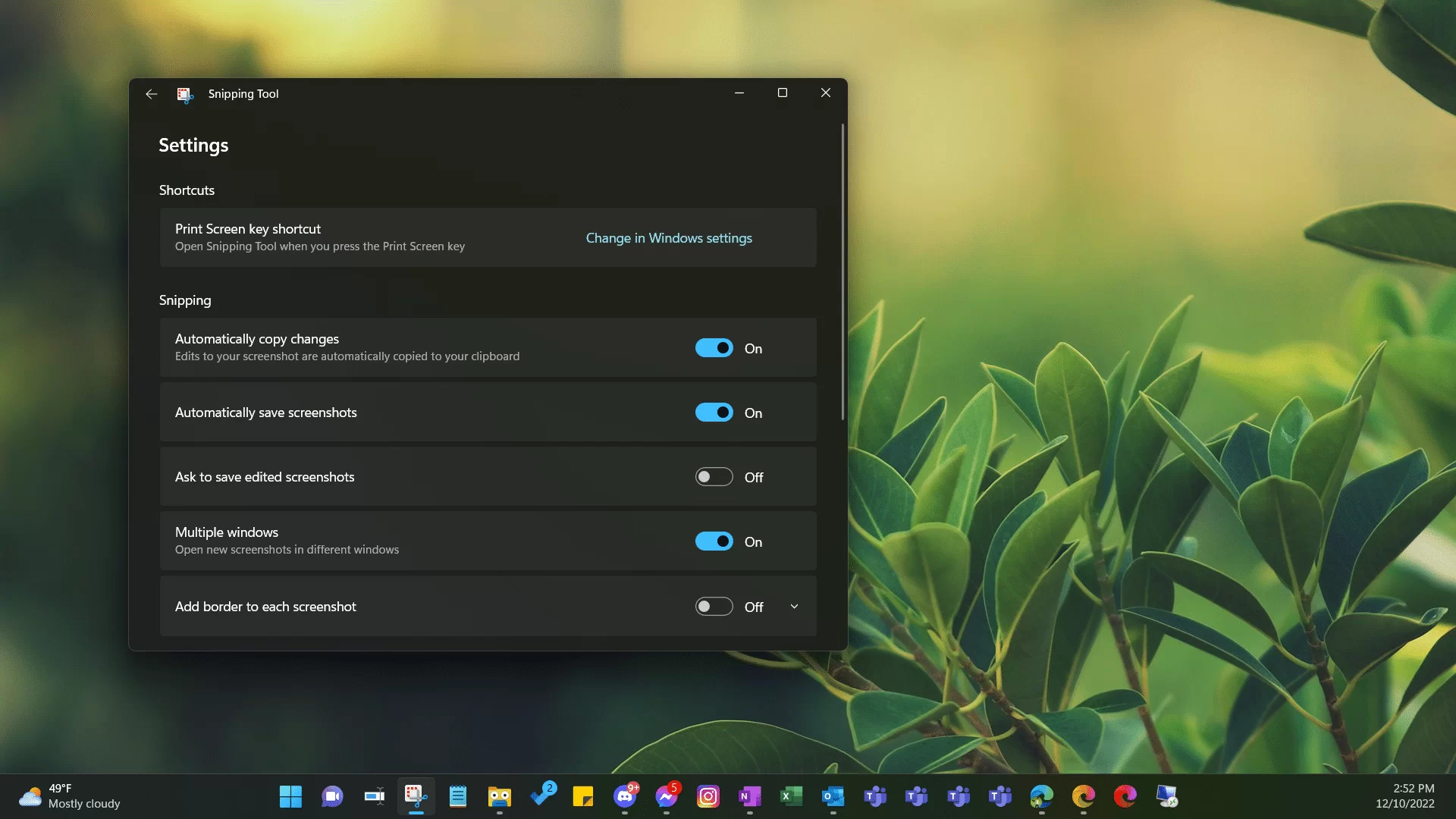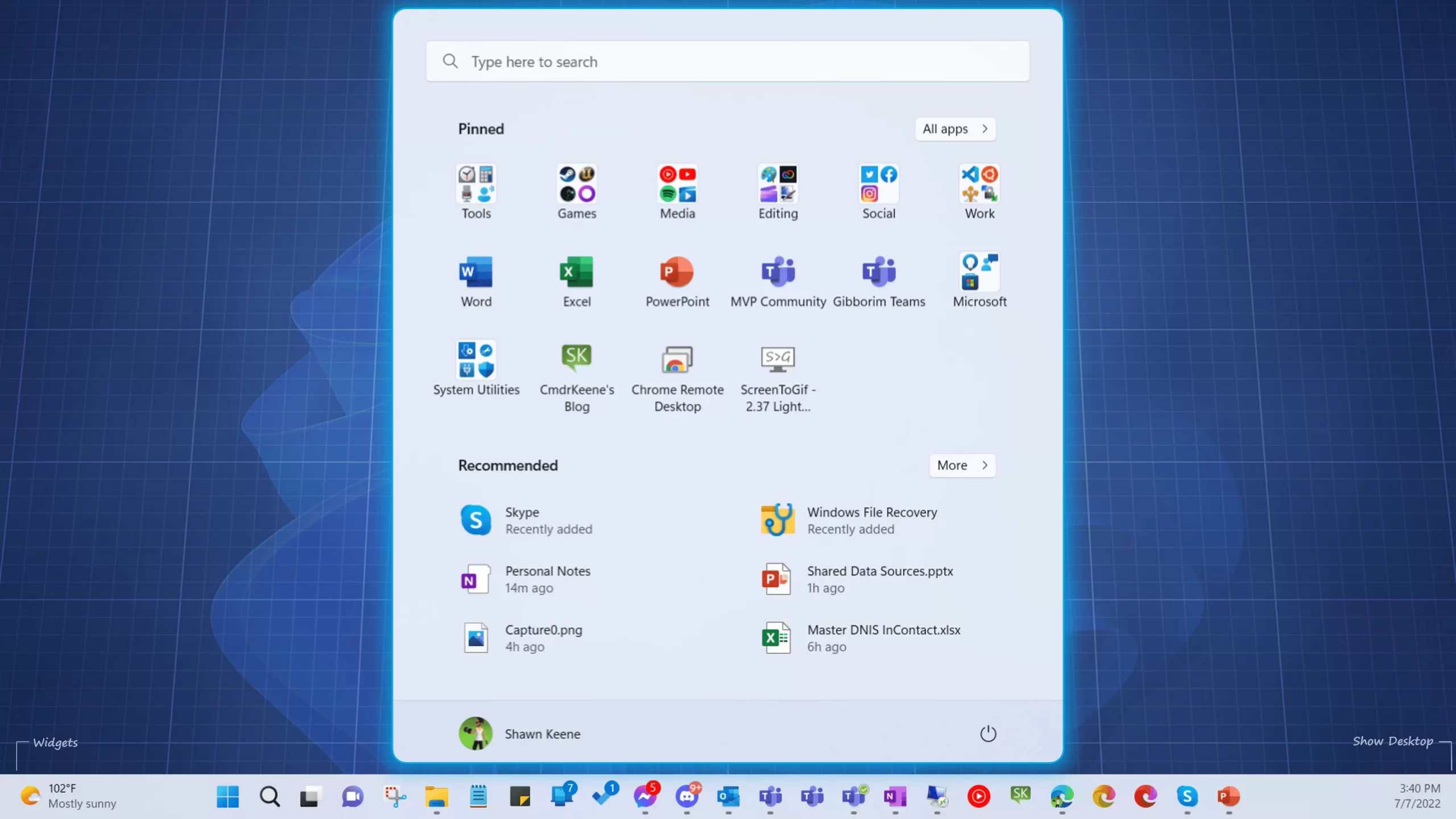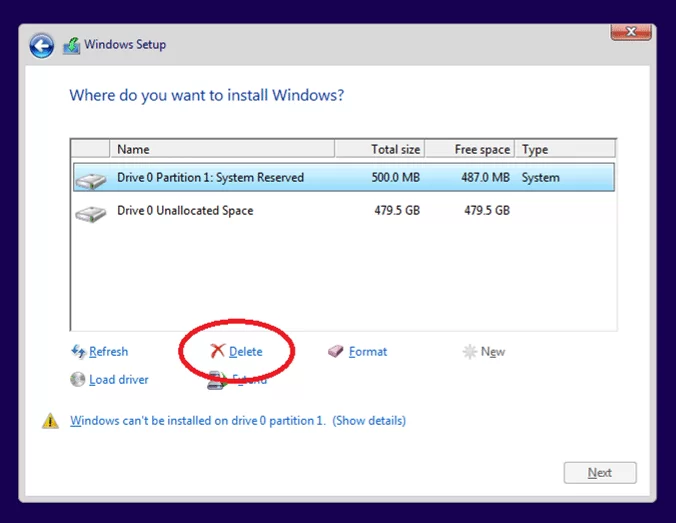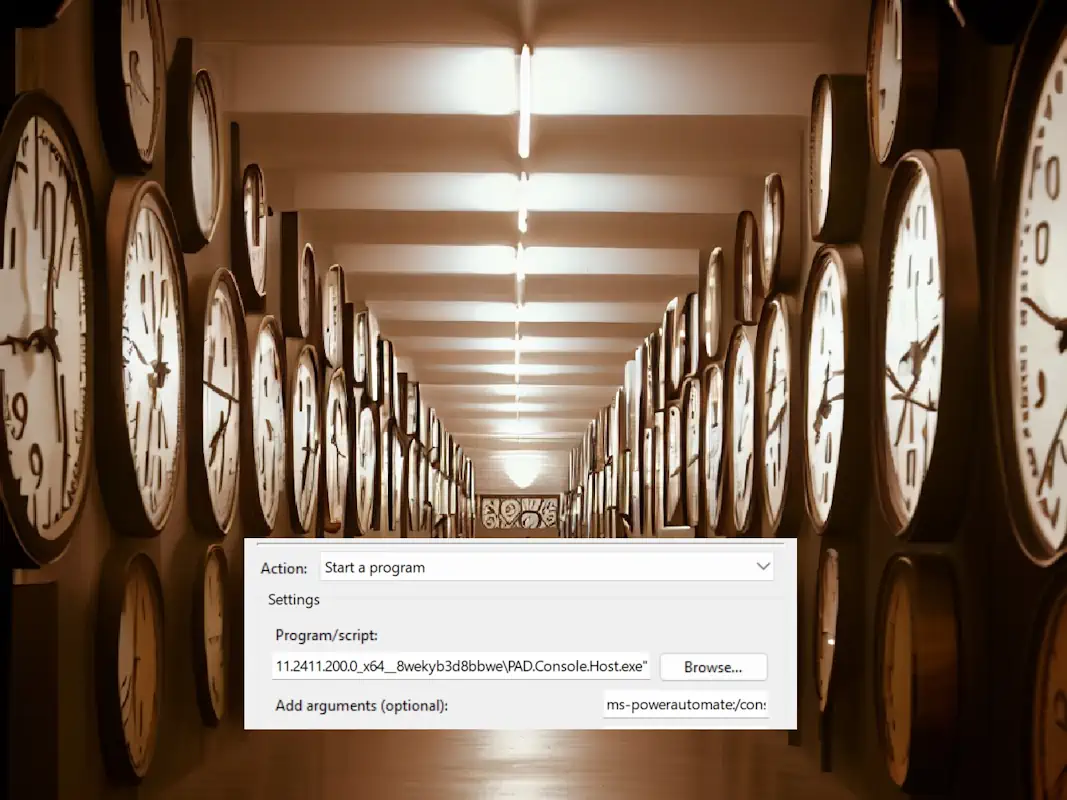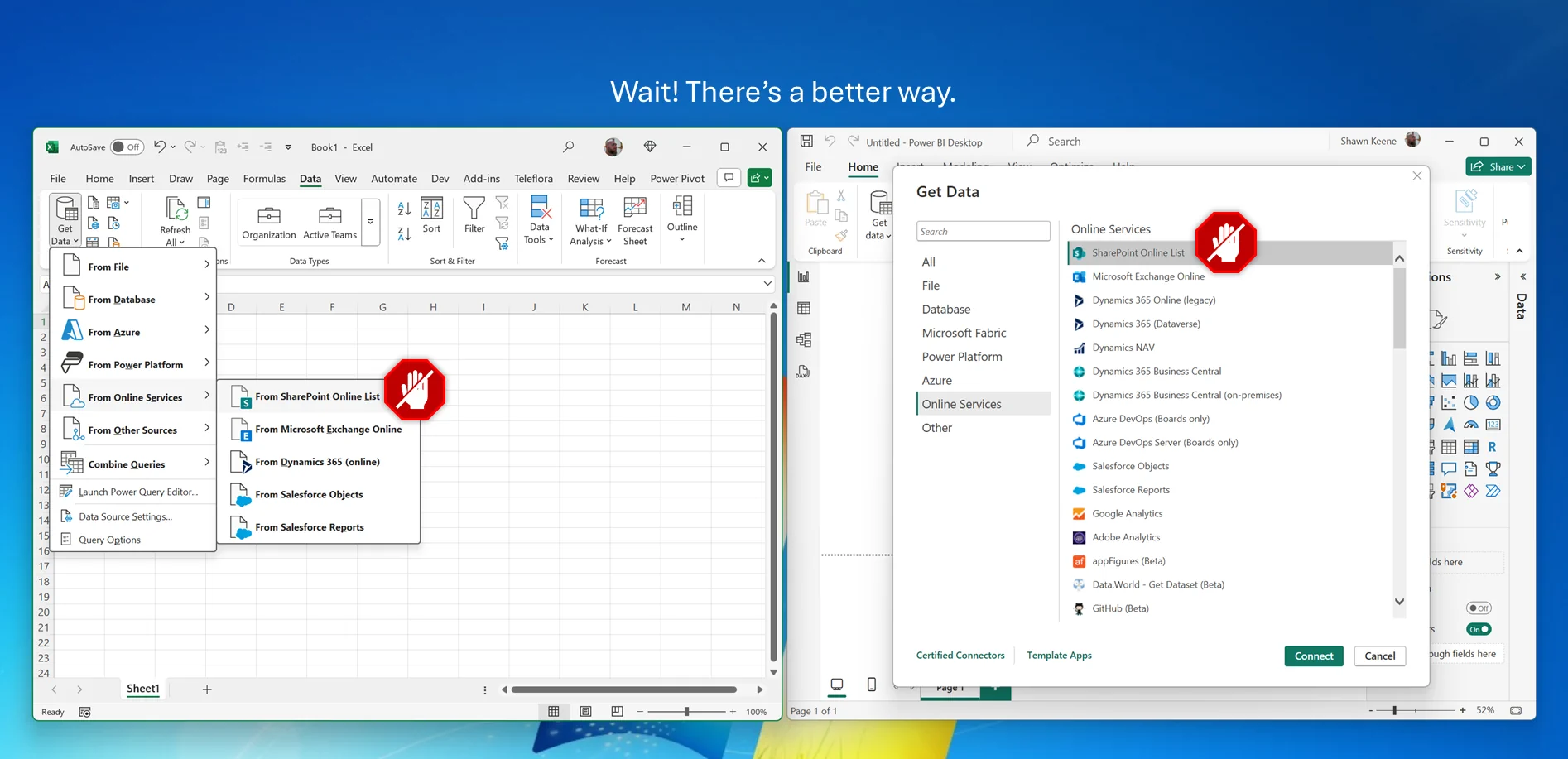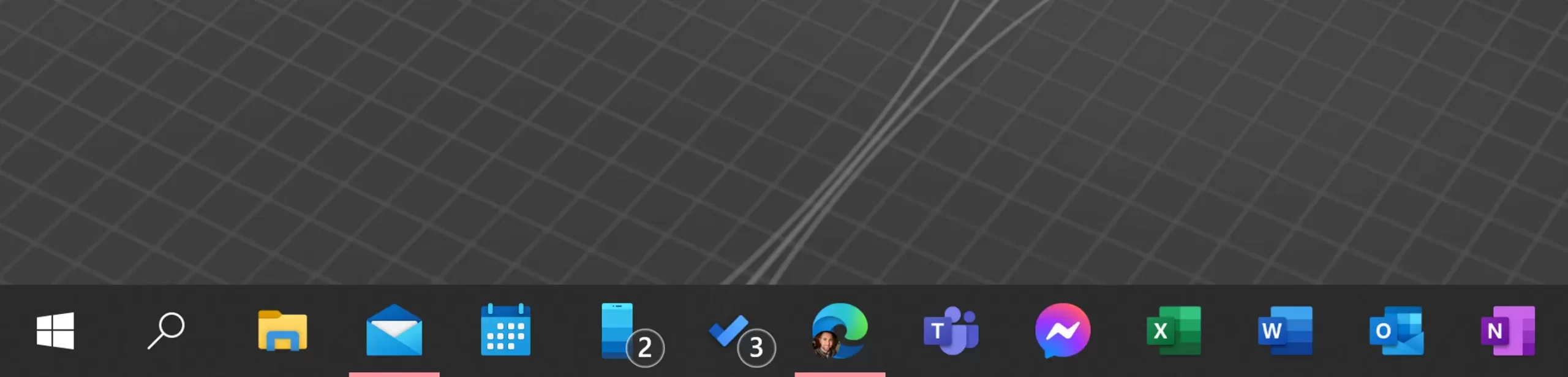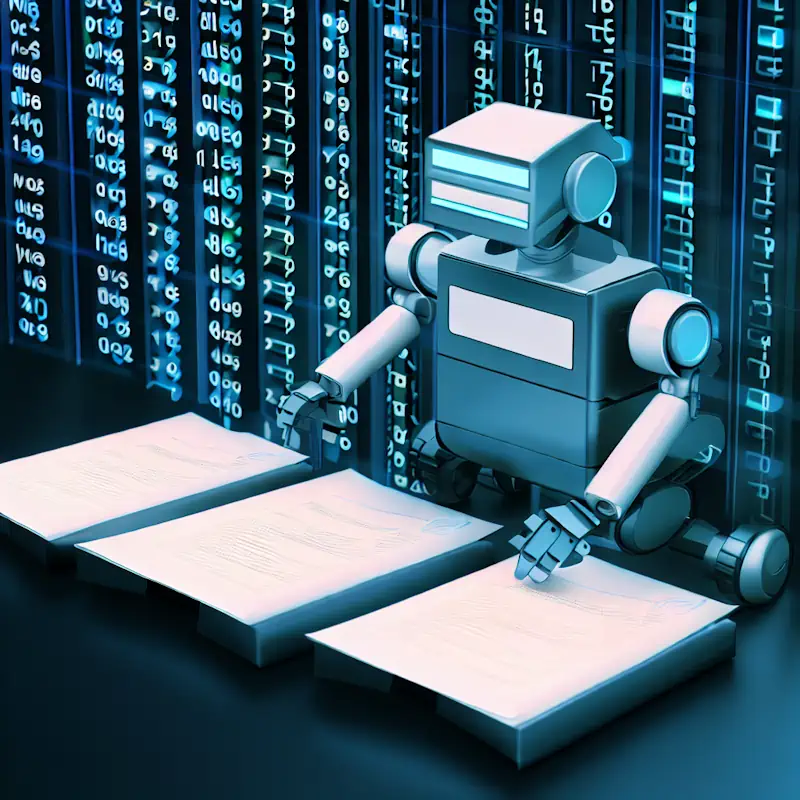My superpowers
UI/UX design
I design intuitive interfaces that enhance user experience and engagement
Web Apps
I implement user-friendly apps and composite solutions tailored to client needs
Data Analytics
I create impactful visuals that tell compelling stories and make big data easy to digest
Writing
I share insights in clearly crafted, engaging content that connects with audiences and drives results
Bio
I’m an IT Systems Engineer at Teleflora, where I build automations with tools like PowerShell and Power Automate, model data with Power BI, and support integrations with cloud services ranging from advertising to telephony.
I am also honored to have received the Microsoft Global MVP and Windows Insider MVP awards consecutively from 2010-2023. I enjoy helping others leverage technology, regularly volunteering on tech support sites and engaging with the community on social media. I’m passionate about user experience and am always eager to share my knowledge and insights with others. Read more →
Fresh Posts
-
Repair Windows Without Loss (Keep All Apps, Settings, and Data)
I’ve advocated how to fully reset a PC for the cleanest-possible fresh start, but if you’re looking for something less drastic, there’s a less known off-menu option that lets you repair your PC with no loss.
-
When I Put a One-Time-Passcode Roadblock on a SharePoint Form
It’s story time! Around 2007 I had a task to enforce that agents in a contact center receive their supervisor approval before submitting a form, preferably before they spent several minutes filling it out. I’ll explain.
-
A new blog post is here. Select Yes to read it.
What’s with dialogs that provide a user with input choices that answer a question that was never posed?
-
I think Power Automate Forgot Lefthanded Users Exist
I think Microsoft forgot left-handed users exist. Power Automate can’t handle swapped mouse buttons.
-
Differing Monitor Sleep Timeout by Time of Day
One hour monitor timeout during the day but 3 minute timeout at night. And it only takes a couple minutes to setup.
-
Running as Admin
Windows provides various ways for you to run a program with increased privileges. Some are easier to discover than others but knowing the alternative shortcuts can come in handy.
-
Show Your Contact’s Photo on Android Conversation Notification Icons
Here’s an under looked feature that allows your Android status bar to display contact pictures for conversation messages from people and groups you care about. Instead of a generic messenger app icon, you’ll see the face of the person who messaged you.
-
Taking a Screenshot
You probably know how to take a screenshot on your PC, you might even know what adding in the Alt key provides. But did you know about these new capabilities added later?
-
Removing My Site’s IE Feature Support
Today I removed the last Internet Explorer integrations on my website.
-
Add Your Own Shortcut to the Start Menu
Do you have a program, game, or portable app (plain .exe file) that isn’t in your Start menu? Here’s how to add it.
or explore by
Tag:
accounts (2) Android (5) Android Auto (1) app pick (9) App Store (1) automation (10) backup (2) best practice (1) Chrome (3) desktop (3) Edge (7) effects (2) email (3) Excel (6) File Explorer (5) followup post (1) gaming (1) Internet Explorer (5) Lumia (1) Microsoft 365 (1) mobile (2) MVP (4) Office (5) OneDrive (3) OneNote (1) op-ed (15) Outlook (3) pen (1) personal blog (8) personalization (1) Power Automate (7) PowerPoint (3) Power Query (2) PowerShell (6) PowerToys (5) preview (2) PSA (4) registry (5) review (2) scripting (3) search (5) security (4) SharePoint (3) site update (2) SkyDrive (4) start (3) story time (4) Surface (3) tablet (2) taskbar (7) task scheduler (1) themes (3) tips (69) touch (3) troubleshooting (10) user experience (13) video (13) weather (4) what I use (13) Windows (74) Windows 7 (4) Windows 8 (14) Windows 8.1 (4) Windows 10 (7) Windows 11 (1) Windows Hello (1) Windows Insider (1) Windows Phone (2) Windows RT (1) Xbox (4)