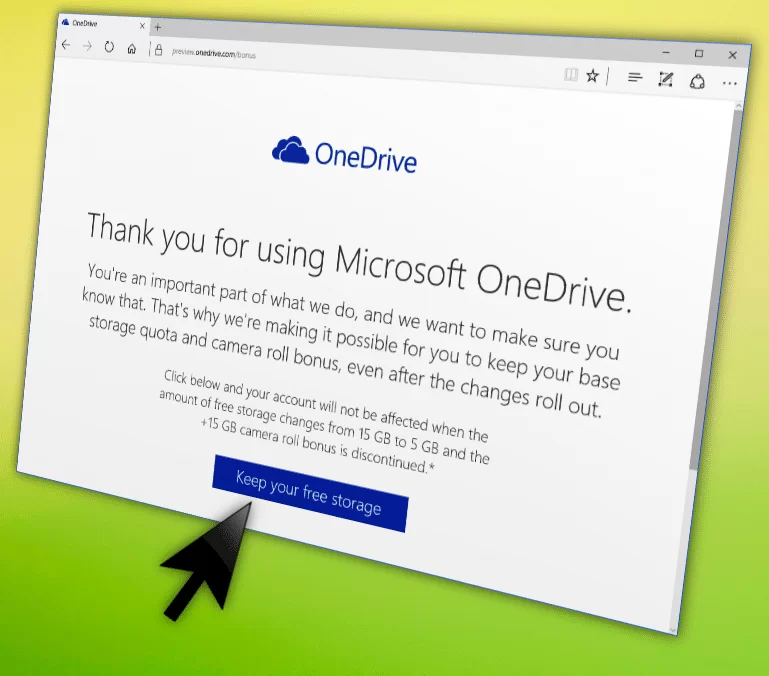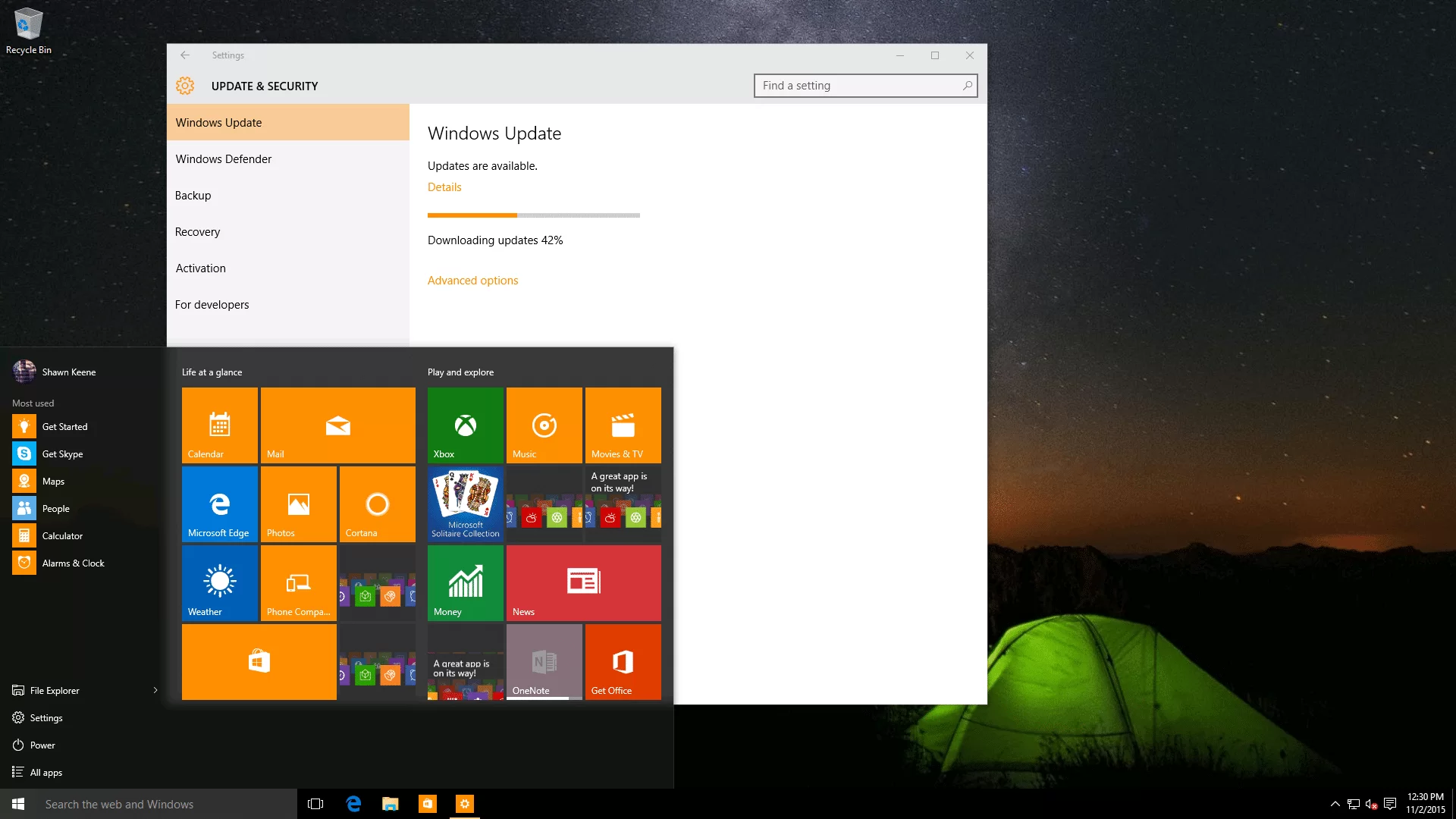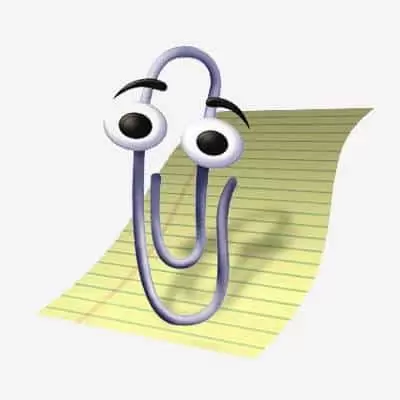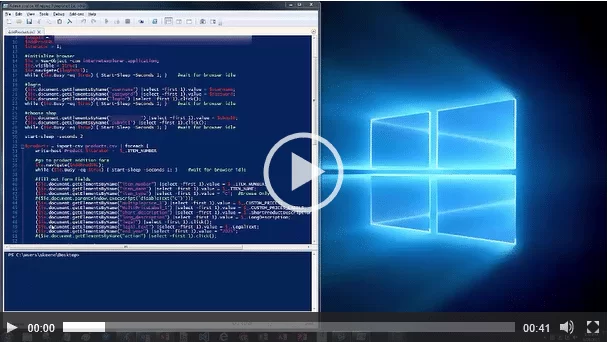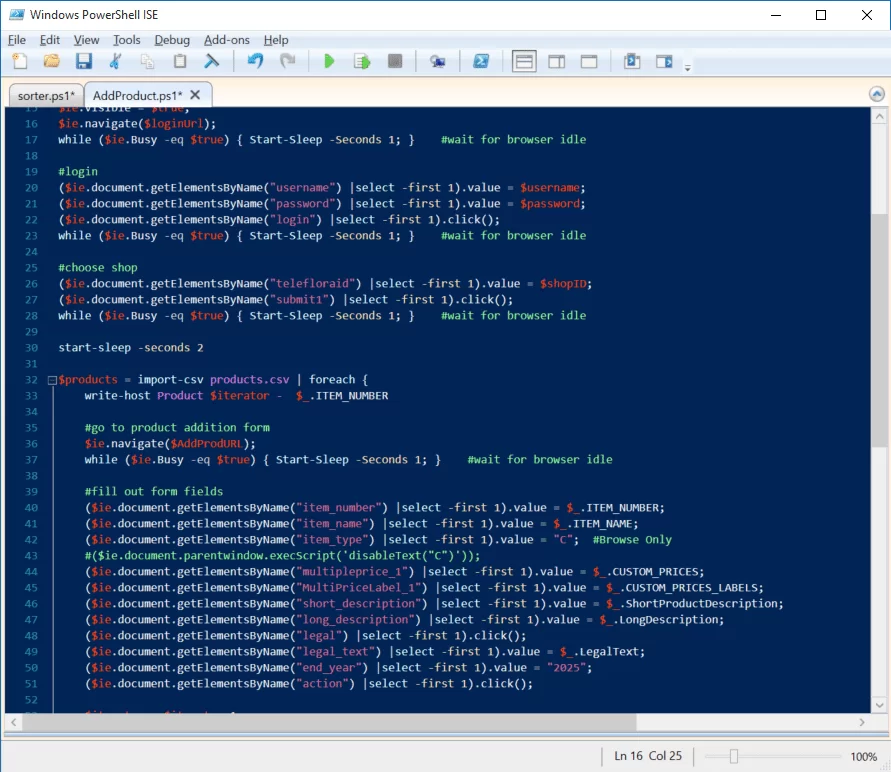Blog
-
Surface Dock Transformed How I Use Surface
I never owned the original Surface Docking Station, and I’m glad I held out. The Surface Dock, as the new brick is known, absolutely changed how I use Surface.
-
Skip Logon Password in Windows 10 or 8
Tired of typing your password every time you open your laptop? Today we’ll be taking a look existing and new logon options in Windows 10, including how to avoid the prompt entirely.
-
Storage Spaces Upgraded in Windows 10
Storage Spaces have an upgrade available for Windows 10, including some very badly needed functionality. Here’s what’s new and what it means to you.
-
Tame the Windows 10 Action Center [Video]
The Windows 10 Action Center recycles its name from a former feature in the Control Panel, but is opened up to all notifications and is more customizable than you might notice at first.
-
The Lumia 950 Super Review
Today, Lumia launched their Home Trials campaign, centered on the new Lumia 950, and I received a kit to test it out and let you know what I think!
-
PSA: Keep your OneDrive Storage
Later next year the OneDrive default storage allotments will be lowered, but current users can opt-in to keep their current storage by simply clicking this one button.
-
Stop Windows 10 Insider Builds without Reinstalling
If you’ve been participating in the Windows 10 Insider Preview, you may have experienced some bugs as new builds have been sent. If you’re wanting to get back on the stable release track, now is a great opportunity.
-
Clippy’s Revenge
So, I’ve committed to blogging more often. It’s not for lack of content that I’ve been quiet, my OneNote is full of two dozen stubs but I’ve been too busy to polish them up. That being said, here’s a fresh post that isn’t on that list, courtesy of my sister.
-
Automating Internet Explorer with PowerShell for Data Entry
IE is dead to the world, but it’s still kickin’ in Windows 10. Here’s a great way to use the browser to automate some redundant tasks and score back some extra time.
-
Sort files in bulk with PowerShell
I want to find more time to learn PowerShell from the ground up. So far I’ve been scripting with it and learning chunks and cmdlets at a time as I need them. For example:



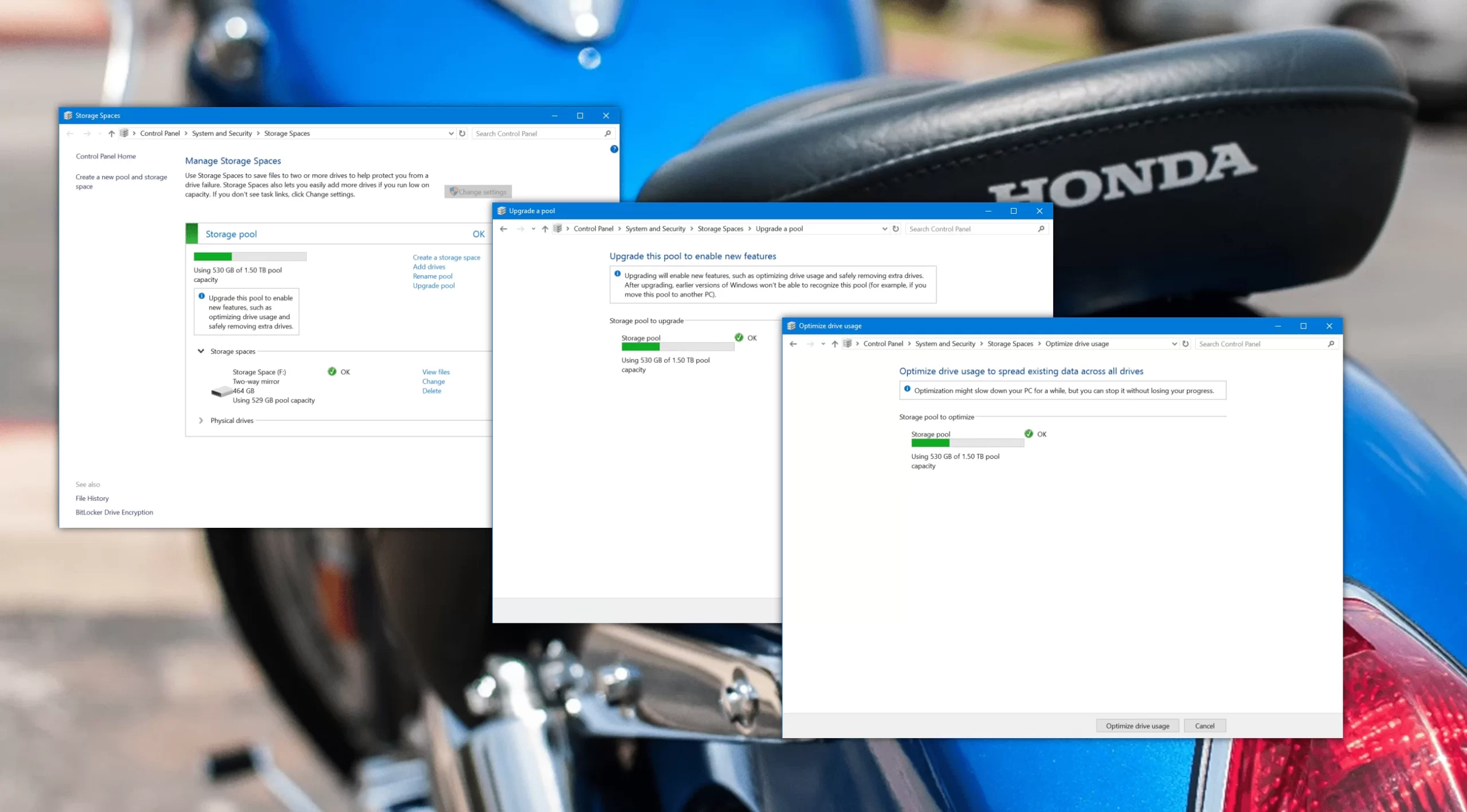
![Tame the Windows 10 Action Center [Video]](https://cmdrkeene.com/blog/wp-content/uploads/2016/01/notifications1.webp)