No sign of the Fall Creators Update on your Windows 10 PC? You may have an old install that needs cleaned up.
Although the official version number is 1709 (“2017, September”), the Fall Creators Update began rolling out on Tuesday October 17th. Some of the big features include:
- Windows Mixed Reality [microsoft.com/windows/mixedreality]
- Refreshed Photos app that includes video editor features from Movie Maker and 3D effects [microsoft.com/en-us/windows/3d-in-windows-10]
- Your favorite People directly on your Taskbar
- Modern, mobile-style sharing like “share to email” or “share to Twitter”
- Phone synergy with “Continue on PC” and Microsoft Launcher for Android
- New voice commands with Cortana
- New security features including ransomware protection [windows.com/security]
- Mobile device power optimization
- eBook and PDF form filling in Edge
- New emoji, of course
- last but not least (and my personal favorite): OneDrive Files on Demand
Getting the Fall Creators Update
Microsoft says that these updates roll out automatically when your PC is ready, which is determined by the availability of drivers and known compatibility. So if you have a mass-market modern PC from a big manufacturer, you’re more likely to get the updates sooner than if you have a custom-built rig with parts from numerous suppliers. You can also use the Microsoft Software Download Website to update immediately.
If you prefer to use the built-in Windows Update, but you aren’t seeing it when you click Check for Updates, you may have the leftovers from a previous installation waiting to be cleaned up. Windows will not install a feature update like 1709 Fall Creators if it has been less than 10 days since the previous installation — even if that previous installation was a clean fresh install on a brand new hard drive, as was my case on a Surface Pro tablet.
Normally these leftover files are removed after 10 days, at which point the automatic updates will continue to flow. But if you want to force it now (and maybe clean up other junk taking up space needlessly), you can run Disk Cleanup.
- Open your Start menu and type the word “clean” to find the Disk Cleanup app
- If prompted, choose your Windows hard drive (probably C:), then click Clean Up System Files
- Select the check box for these items (minimum) then click OK to clean them up:
- windows Update Cleanup
- Windows upgrade log files
- Previous Windows Installation
- After cleanup finishes, go to Settings, Windows Update, and check for updates again

After this, the Feature update to Windows 10, version 1709, should be detected and begin downloading for you.

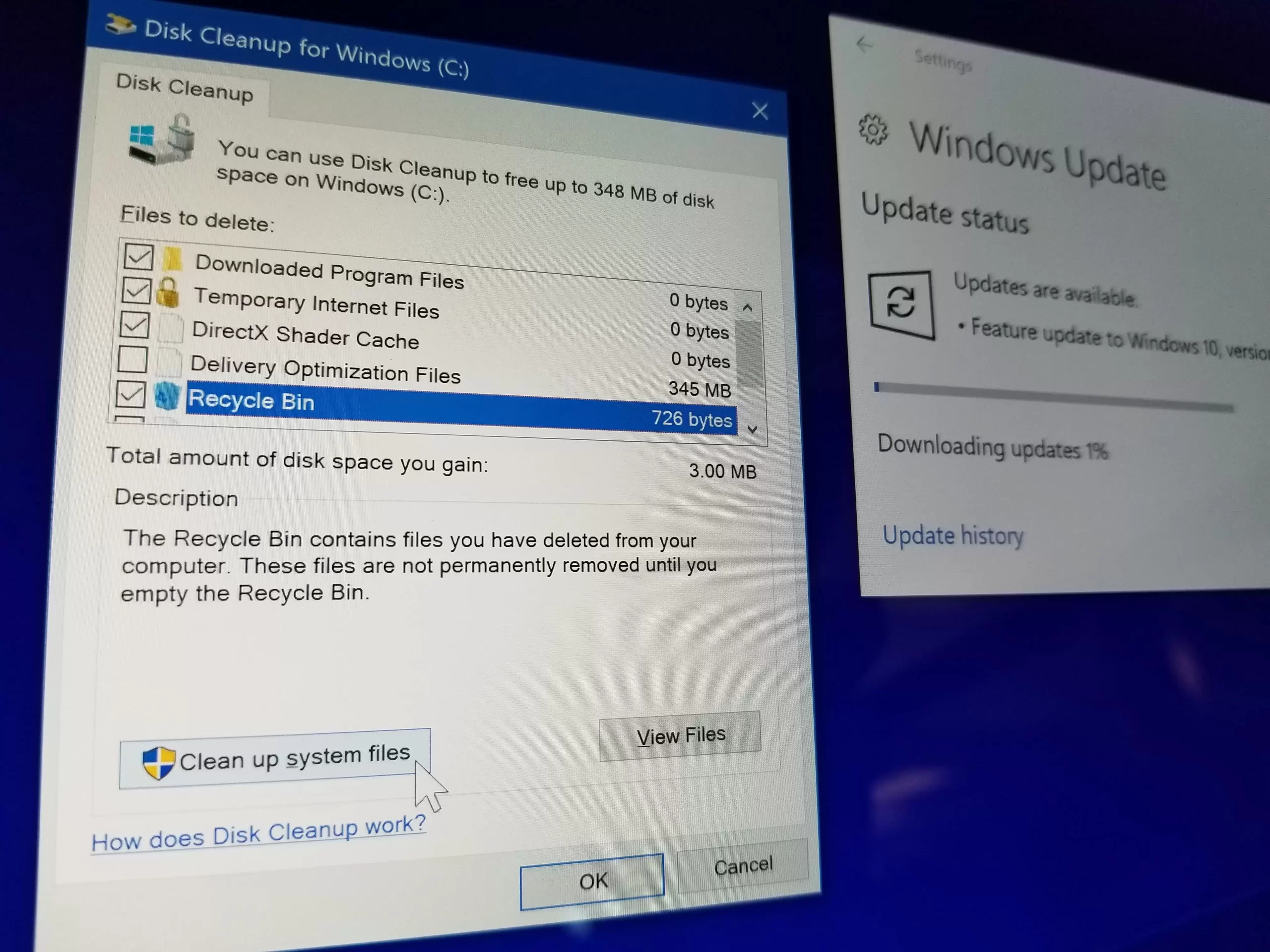
Leave a Reply