Excel
-
A Faster Way to Get Data from SharePoint Lists in Power Query
The default method Power Query uses to retrieve SharePoint Lists records is unbearably slow. Here’s a better way to retrieve many records from a SharePoint list in a flash for faster data loads.
-
Trusting an Office Document For Good
Tired of security warnings in Office files that have data connections or macros? Ignoring them is safest if they are not relevant to you, but for files you trust and use regularly, marking them as Trusted Documents avoids repeated warnings.
-
Merging Excel Data to Email Messages
This post explores some of my solutions for sending personalized emails by iterating through an Excel table and sending an email for each row.
-
Refresh Many Excel Reports Automatically
Today I’d like to share a little homemade tool I whipped up to save me the tedious yet trivial recurring chore of opening several Excel workbooks and clicking the Refresh button inside each one.
-
Opening Multiple Instances of Excel, and Why (Power Query multitasking)
Although it seems like every Excel workbook that you open is a standalone instance, Excel is basically still the MDU application it’s always been. The Office team deploys some clever tricks to hide it, but in some situations it becomes apparent. Let’s explore.
-
More Commands in the Quick Access Toolbar [Video]
Pinning submenu commands to the toolbar not only provides more direct access, but also serves as a status indicator to a state that may otherwise be hidden. For example, now I can tell at a glance the status of my Excel workbook calculations, and change it if necessary before I make an edit that would […]

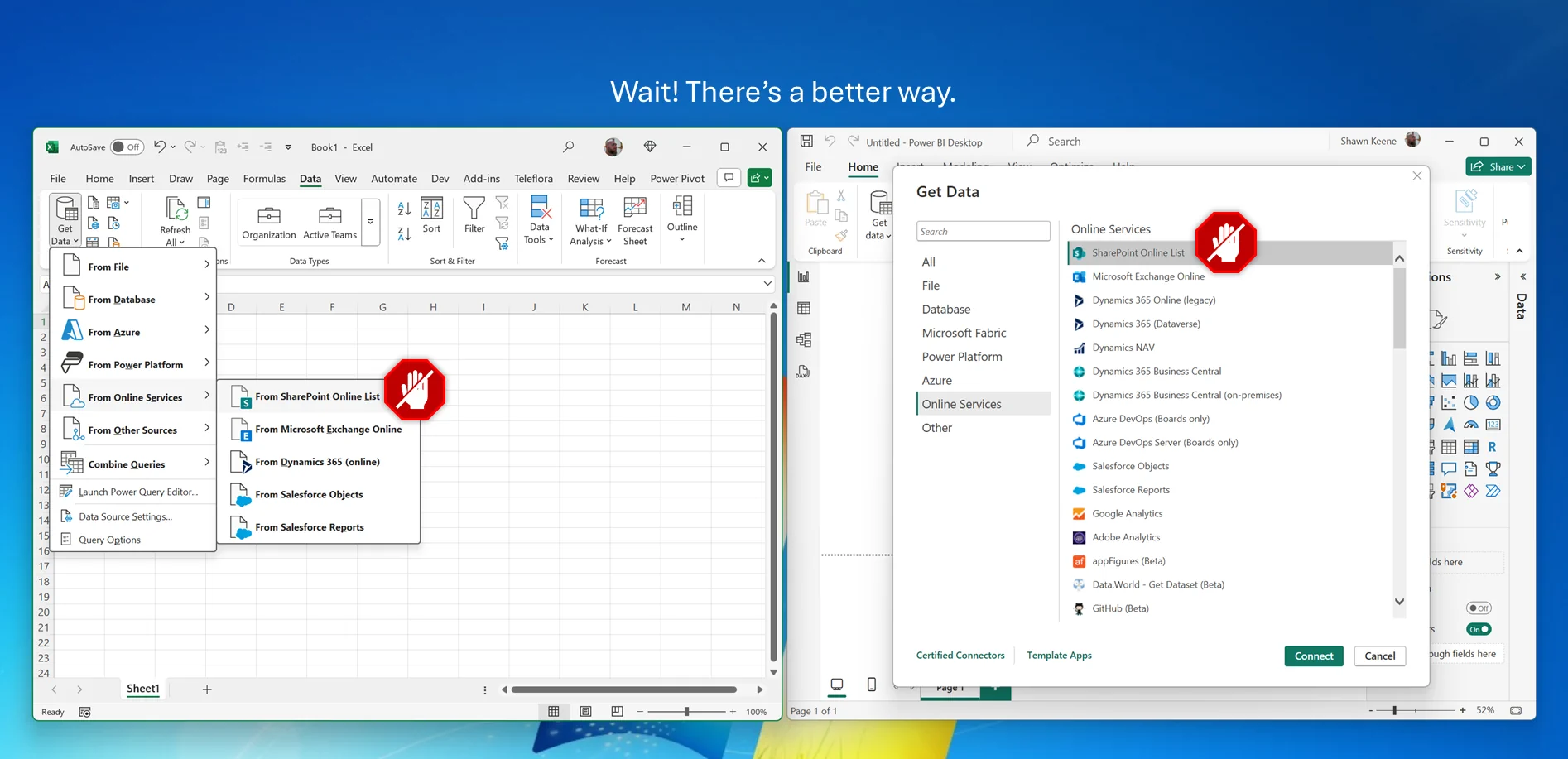
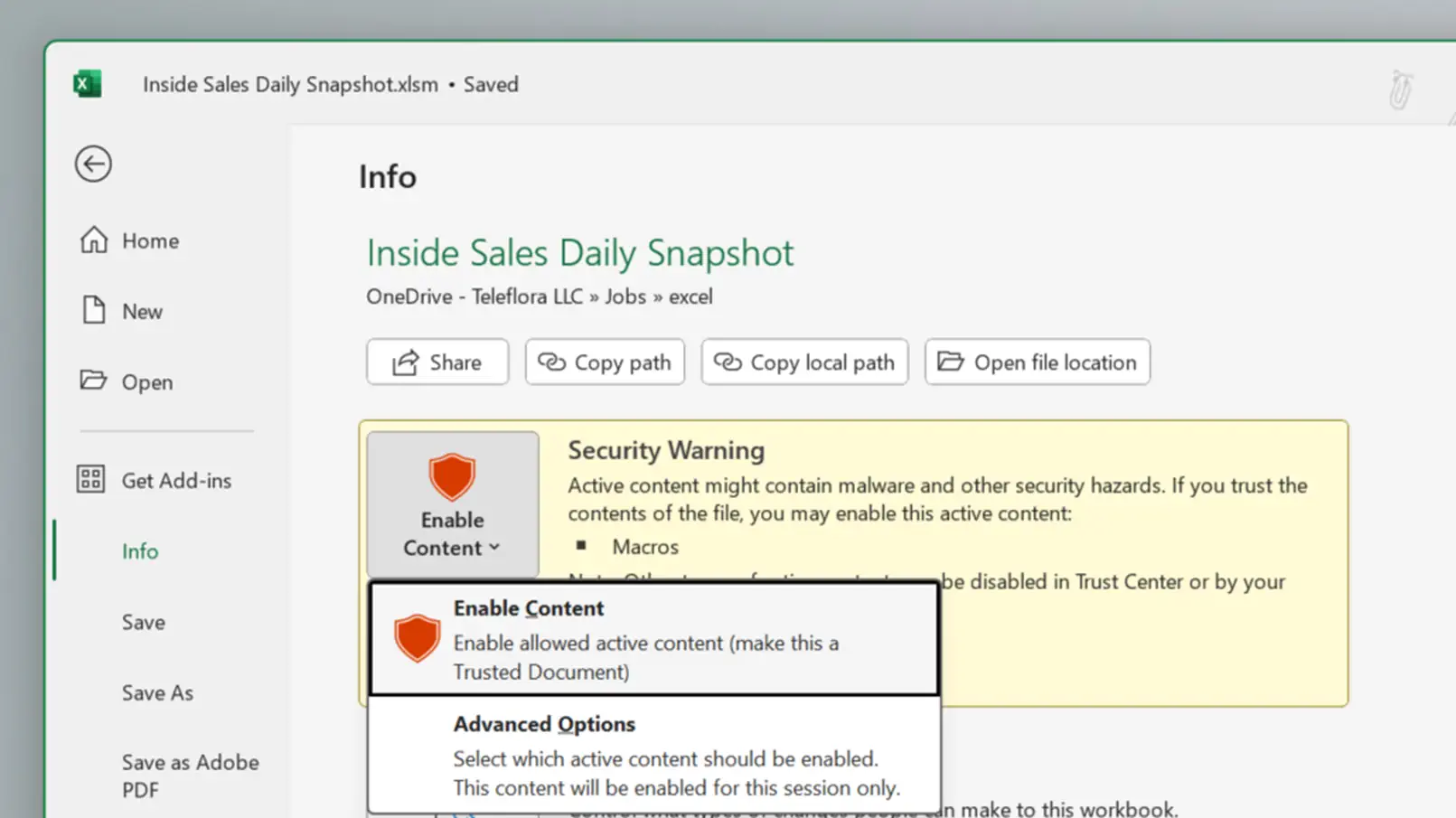
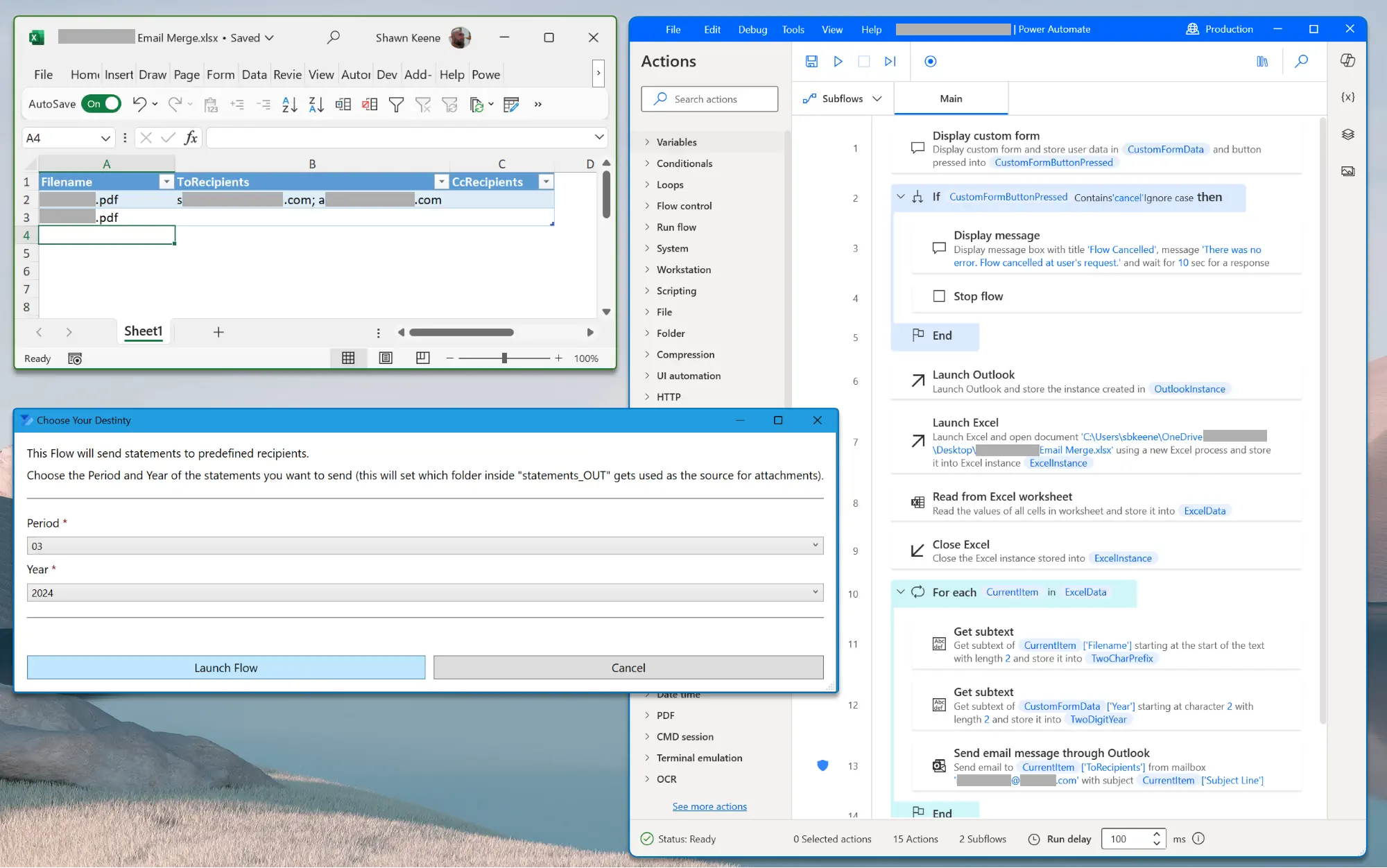
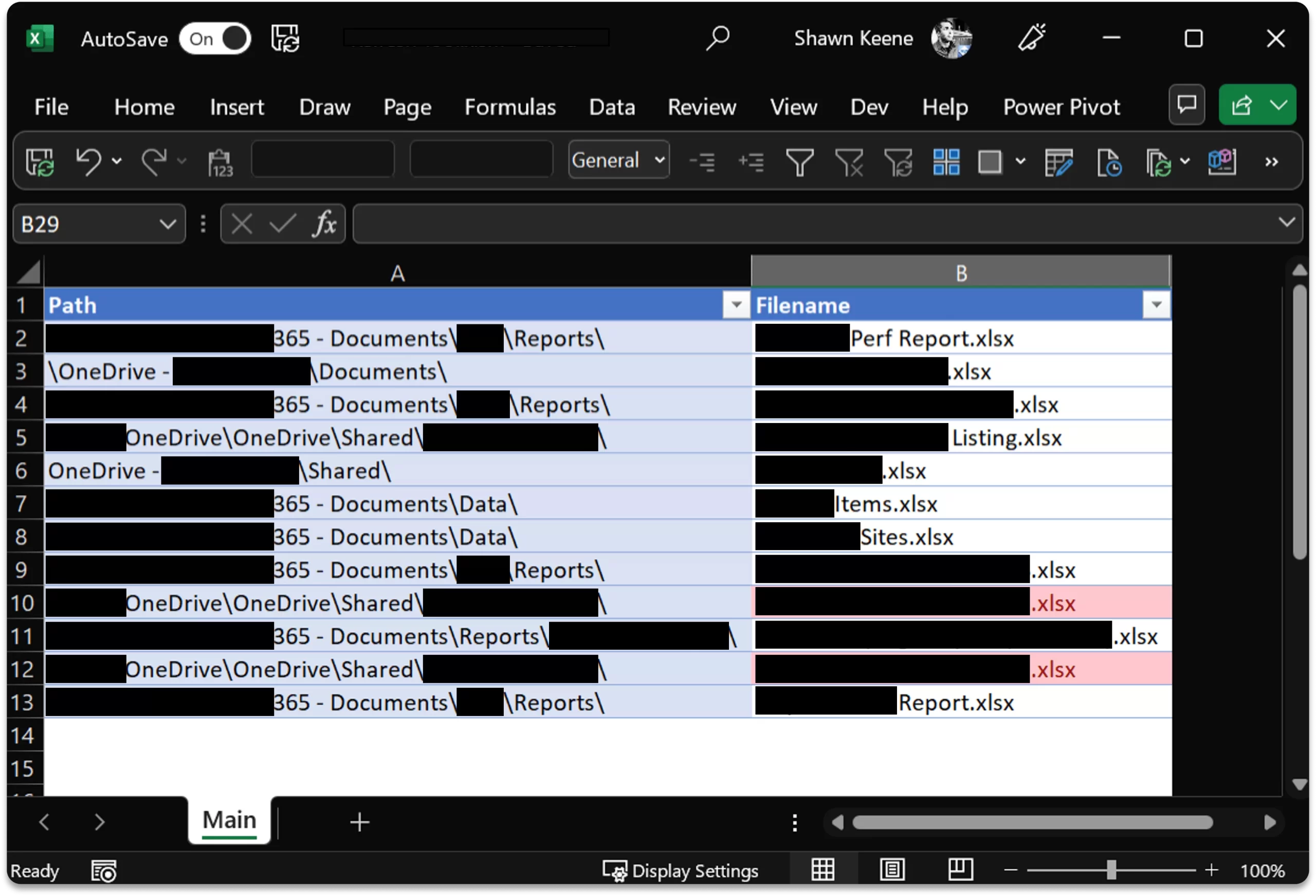
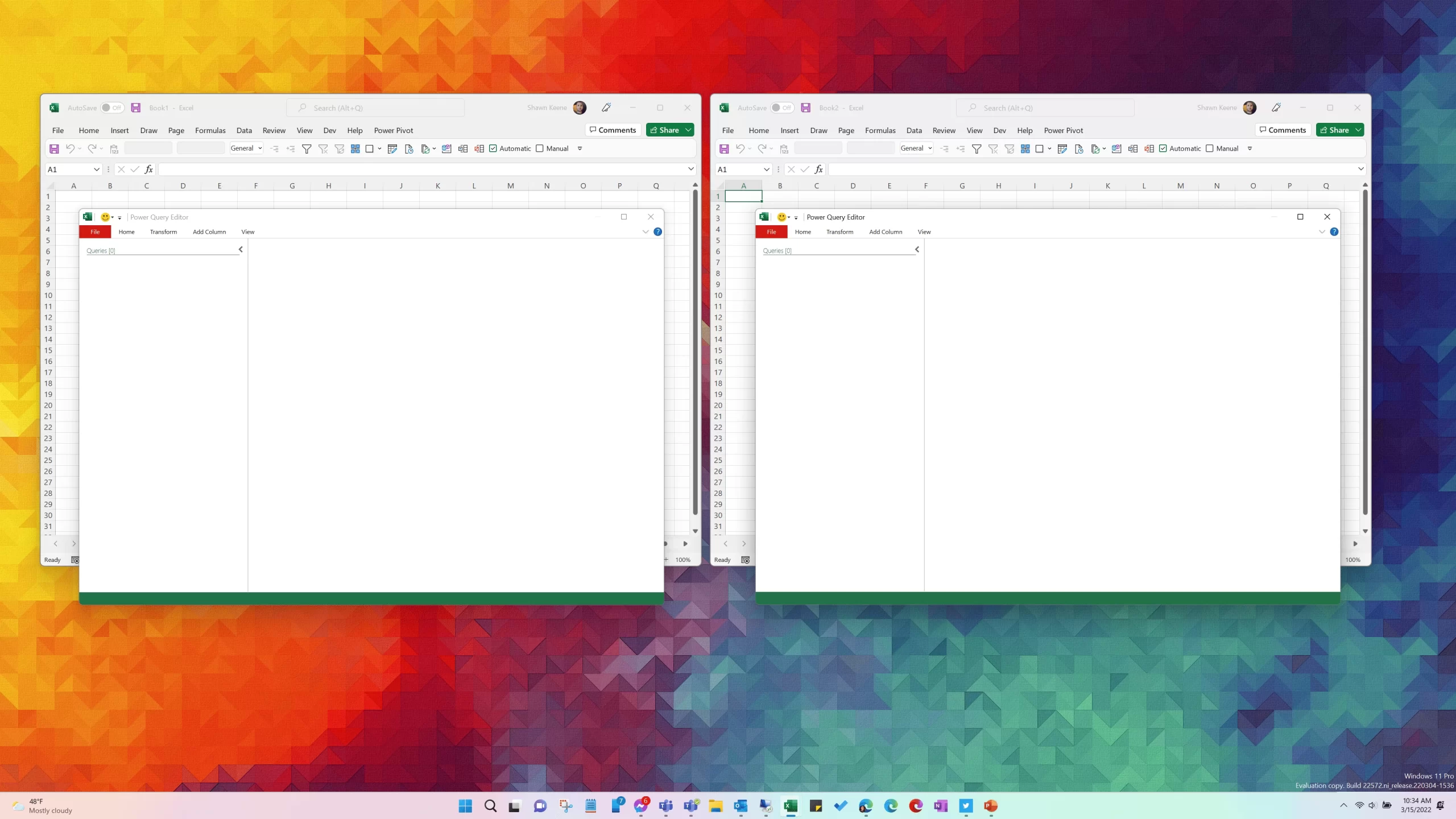
![More Commands in the Quick Access Toolbar [Video]](https://cmdrkeene.com/blog/wp-content/uploads/2012/12/Excel.webp)