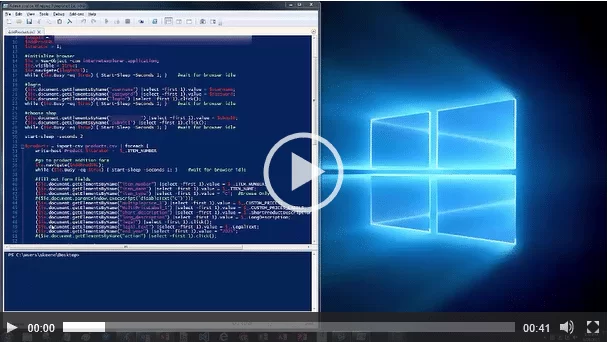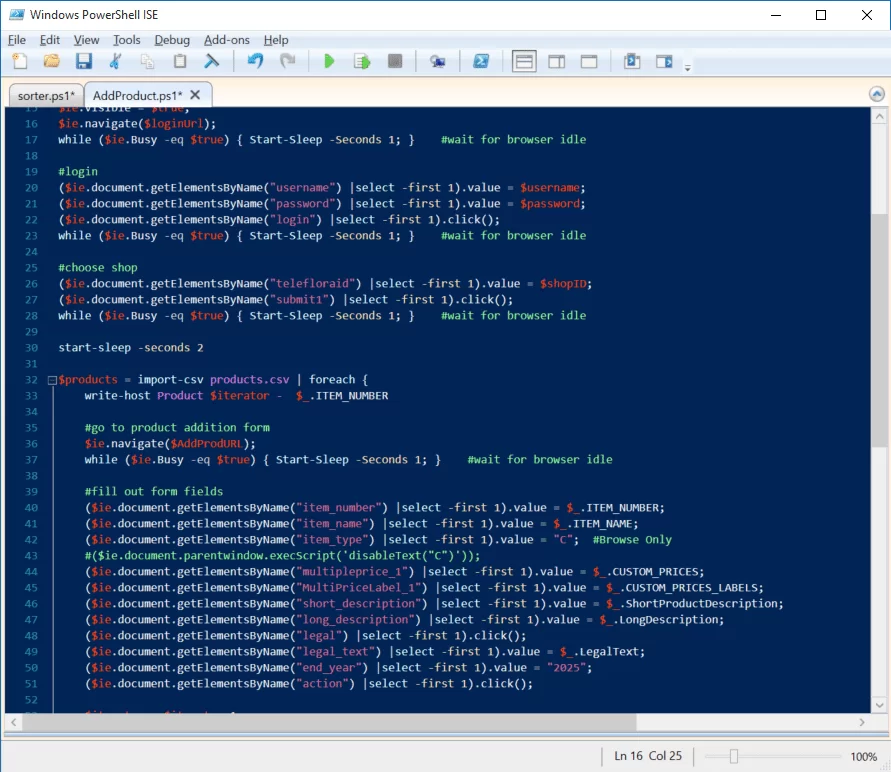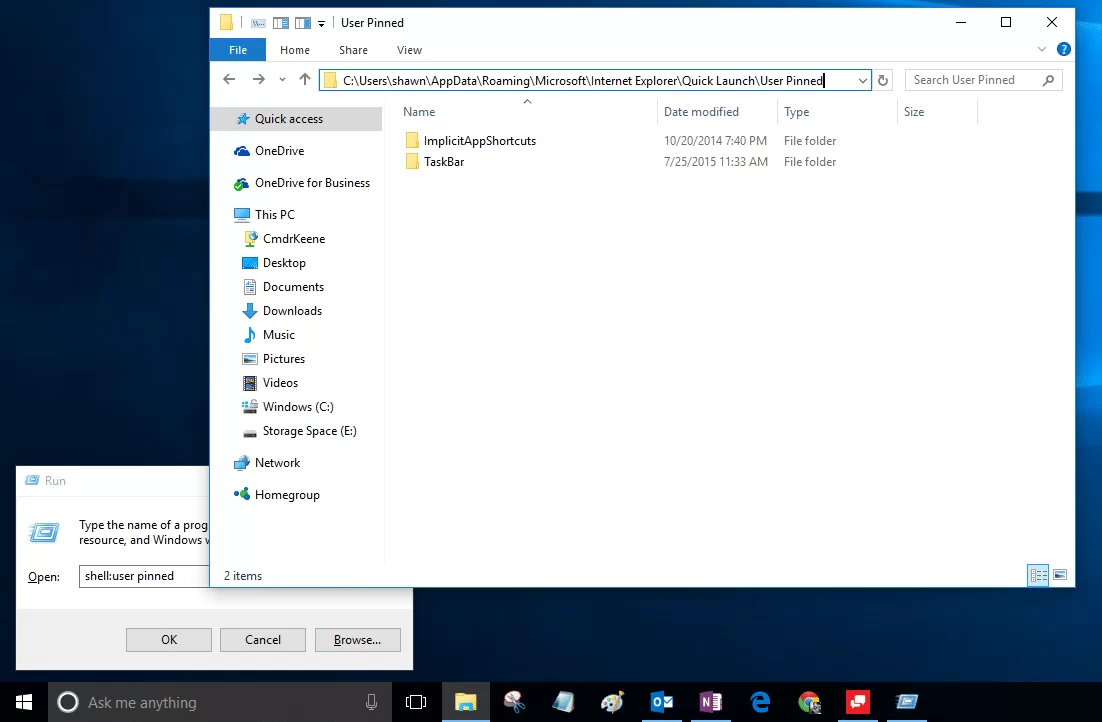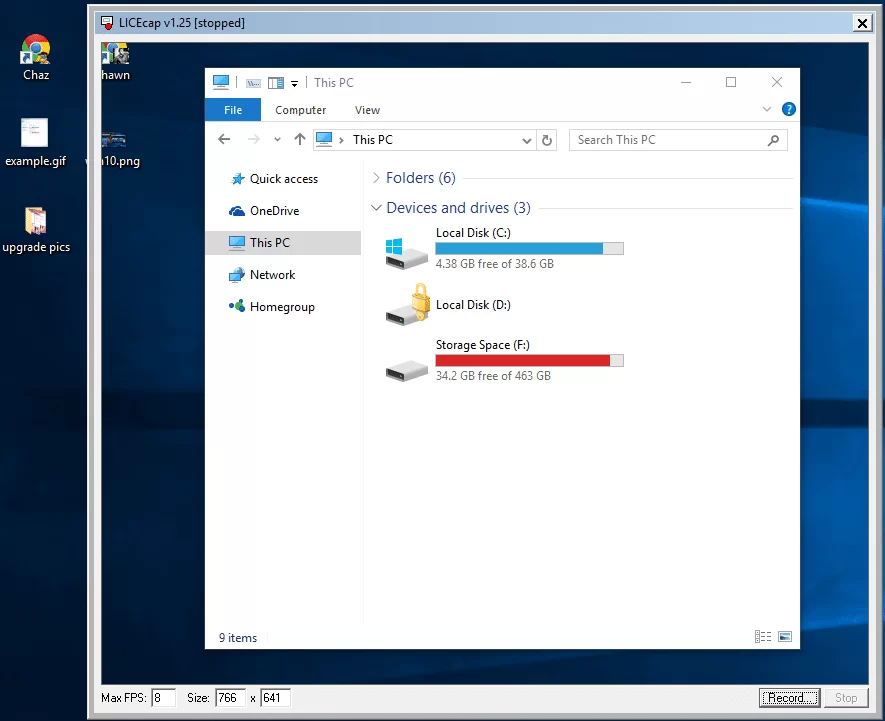tips
-
Full Page Screencapture in Edge
The Edge browser lets you write, draw, and annotate webpages as if they were paper pages – and this quick little trick also lets you save a full site screen capture.
-
Use Autocomplete in Windows Run and File Explorer
In the 90s, Microsoft heavily integrated their operating system and browser. Even in the latest release, Windows 10 version 1709, an option that decidedly makes more sense in Folder Options inexplicably resides in the control panel that dates back to 1993.
-
Run Cleanup to Allow for Fall Creators Update
No sign of the Fall Creators Update on your Windows 10 PC? You may have an old install that needs cleaned up.
-
Control the Windows Update Download Time Window
Today’s tip allows you to control the time window for downloading Windows Updates.
-
Skip Logon Password in Windows 10 or 8
Tired of typing your password every time you open your laptop? Today we’ll be taking a look existing and new logon options in Windows 10, including how to avoid the prompt entirely.
-
Tame the Windows 10 Action Center [Video]
The Windows 10 Action Center recycles its name from a former feature in the Control Panel, but is opened up to all notifications and is more customizable than you might notice at first.
-
Automating Internet Explorer with PowerShell for Data Entry
IE is dead to the world, but it’s still kickin’ in Windows 10. Here’s a great way to use the browser to automate some redundant tasks and score back some extra time.
-
Sort files in bulk with PowerShell
I want to find more time to learn PowerShell from the ground up. So far I’ve been scripting with it and learning chunks and cmdlets at a time as I need them. For example:
-
Extensive List of Windows Shell Folder Aliases
This list is too good to keep to myself. I’ve been using several of these for years, but there are so many more than I ever knew — many for directories that are incredibly difficult to reach by navigating the folder tree directly.
-
Capture your Screen as a GIF Animated Image
If a picture is worth 1000 words, a video must be pure gold. But recording and sending a video capture of your screen for a quick how-to or to demonstrate an issue is a chore. Today I’m going to share a tool I found to make it much easier.

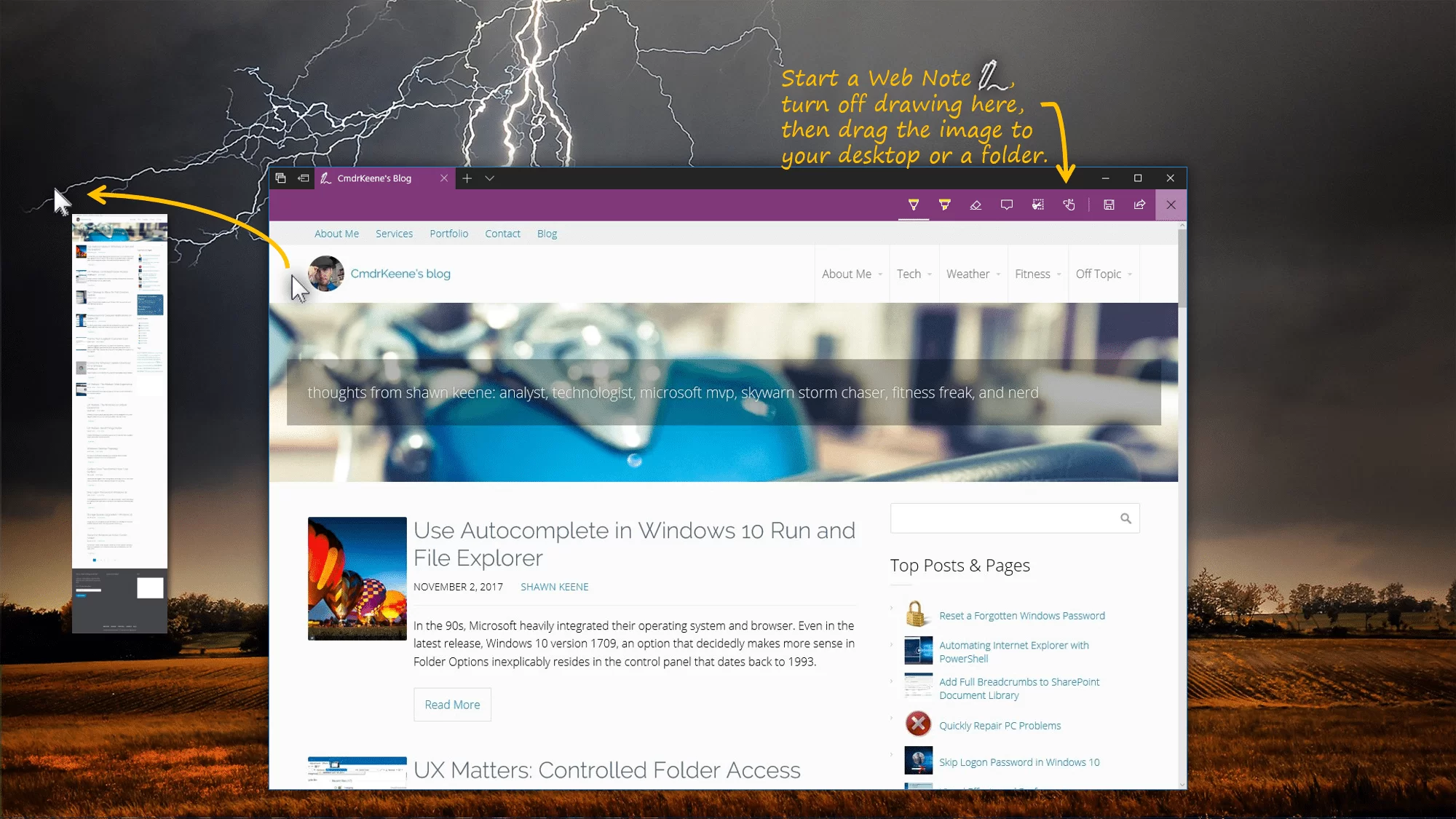

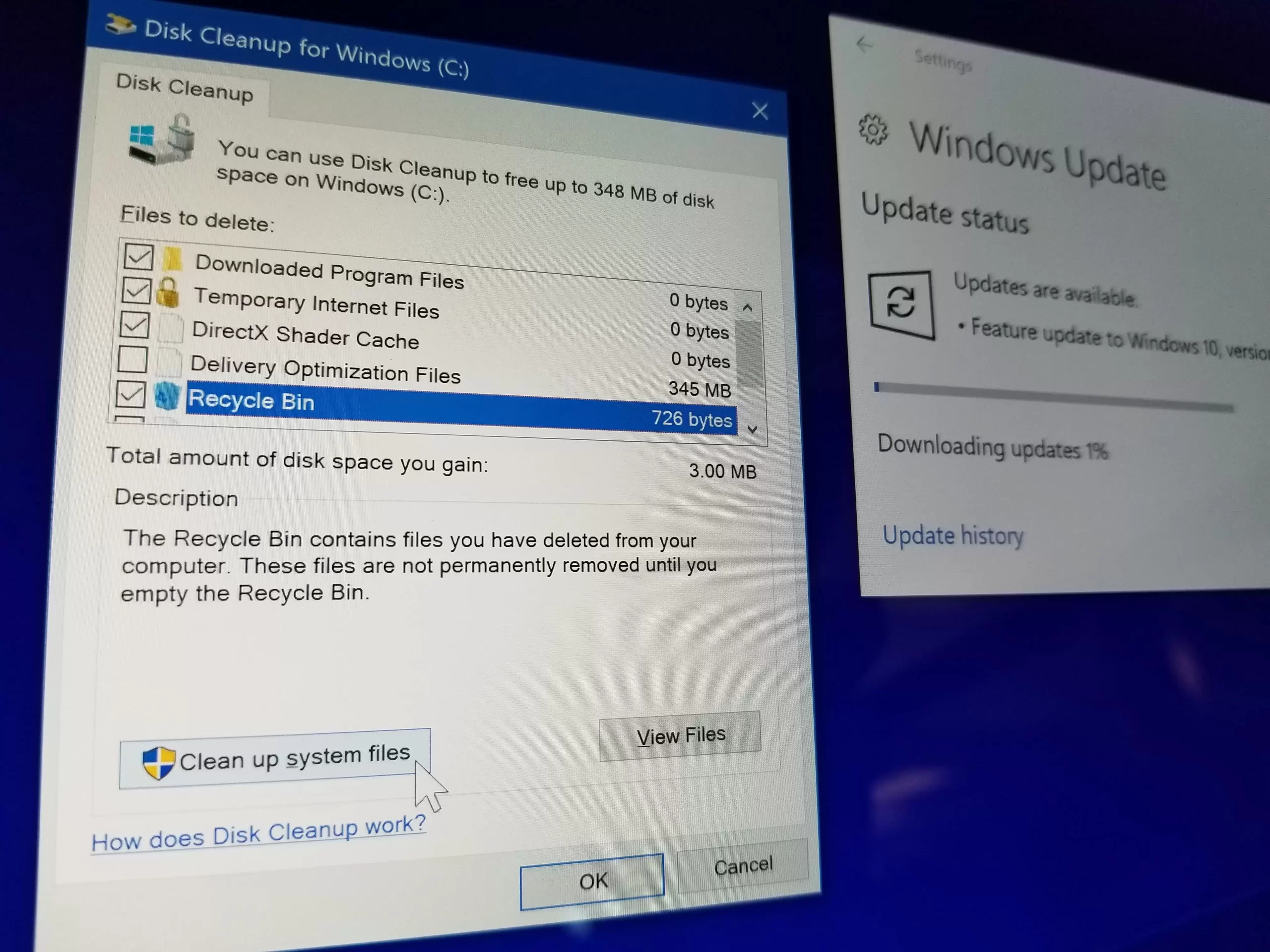


![Tame the Windows 10 Action Center [Video]](https://cmdrkeene.com/blog/wp-content/uploads/2016/01/notifications1.webp)