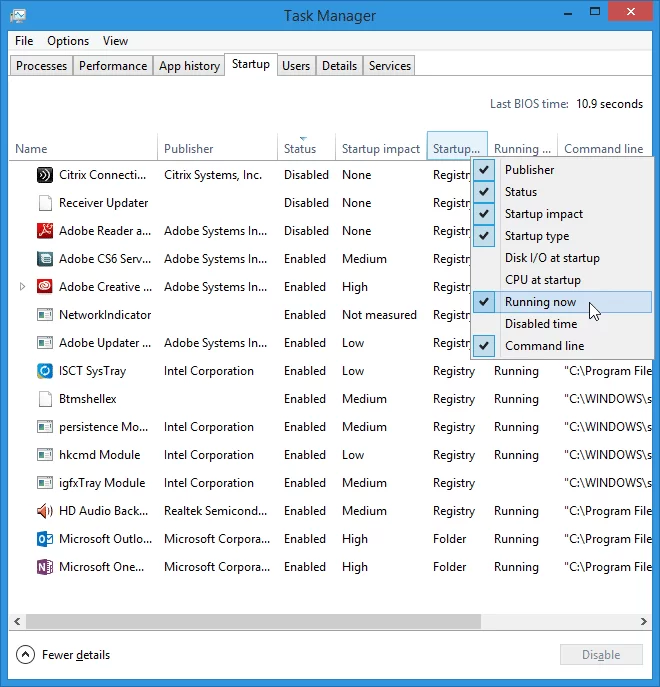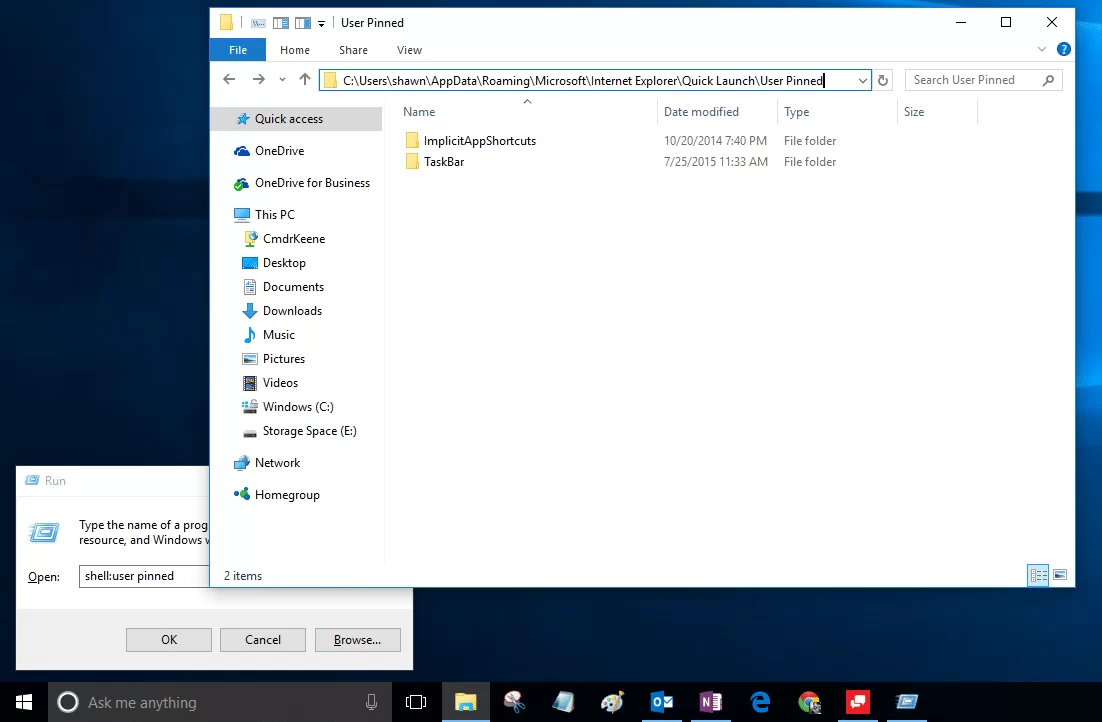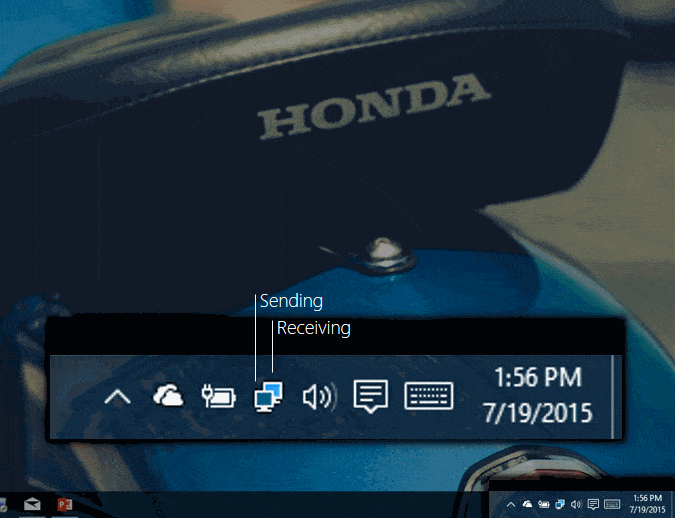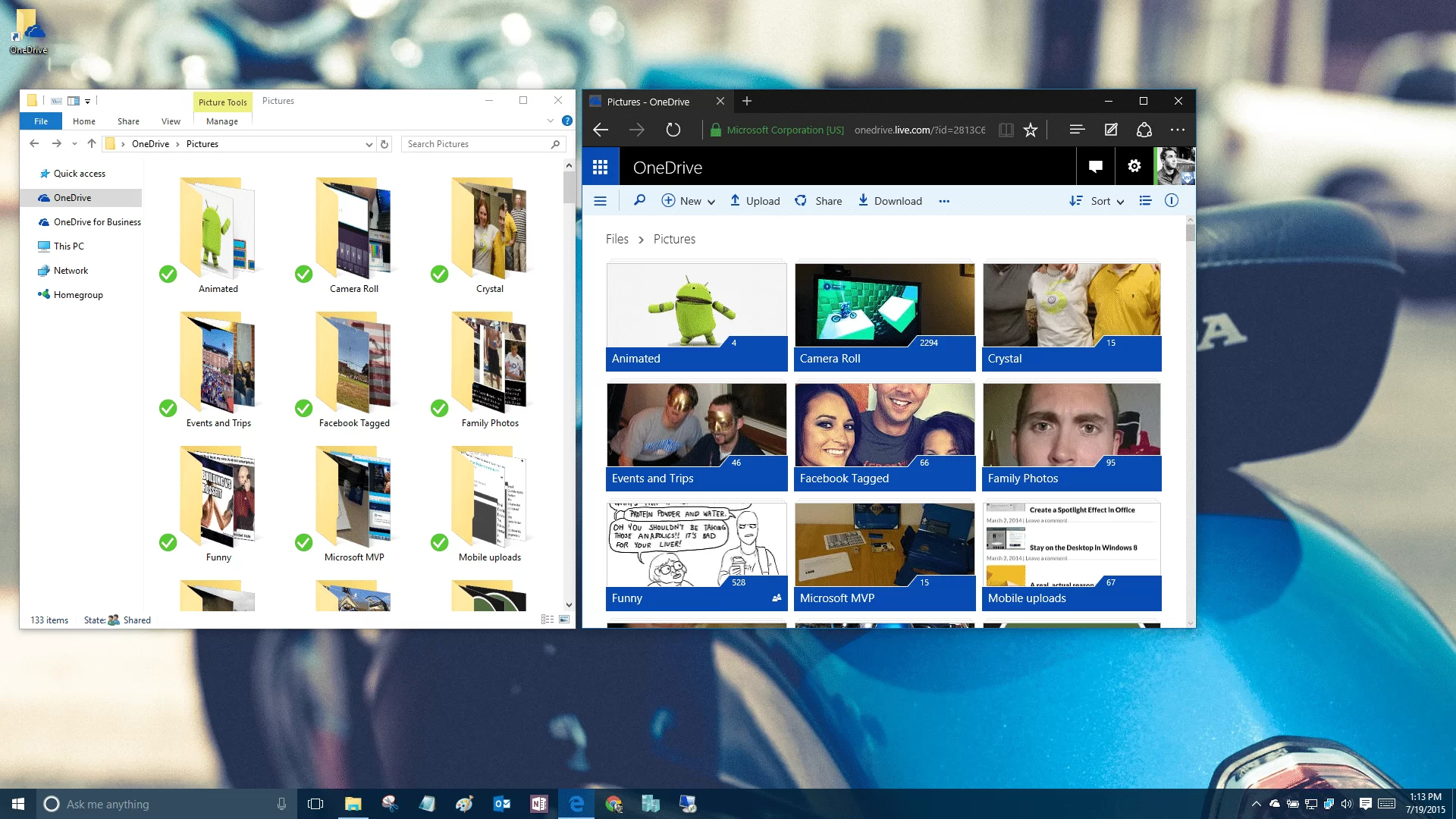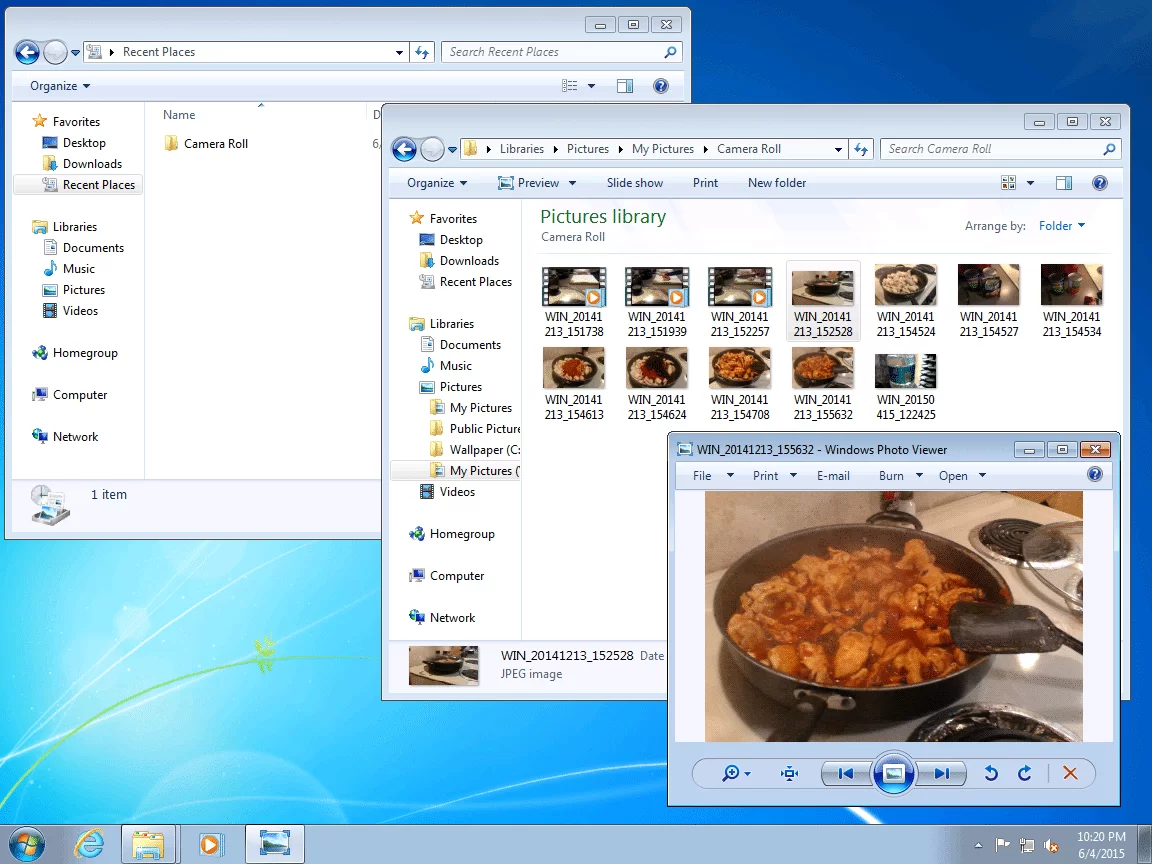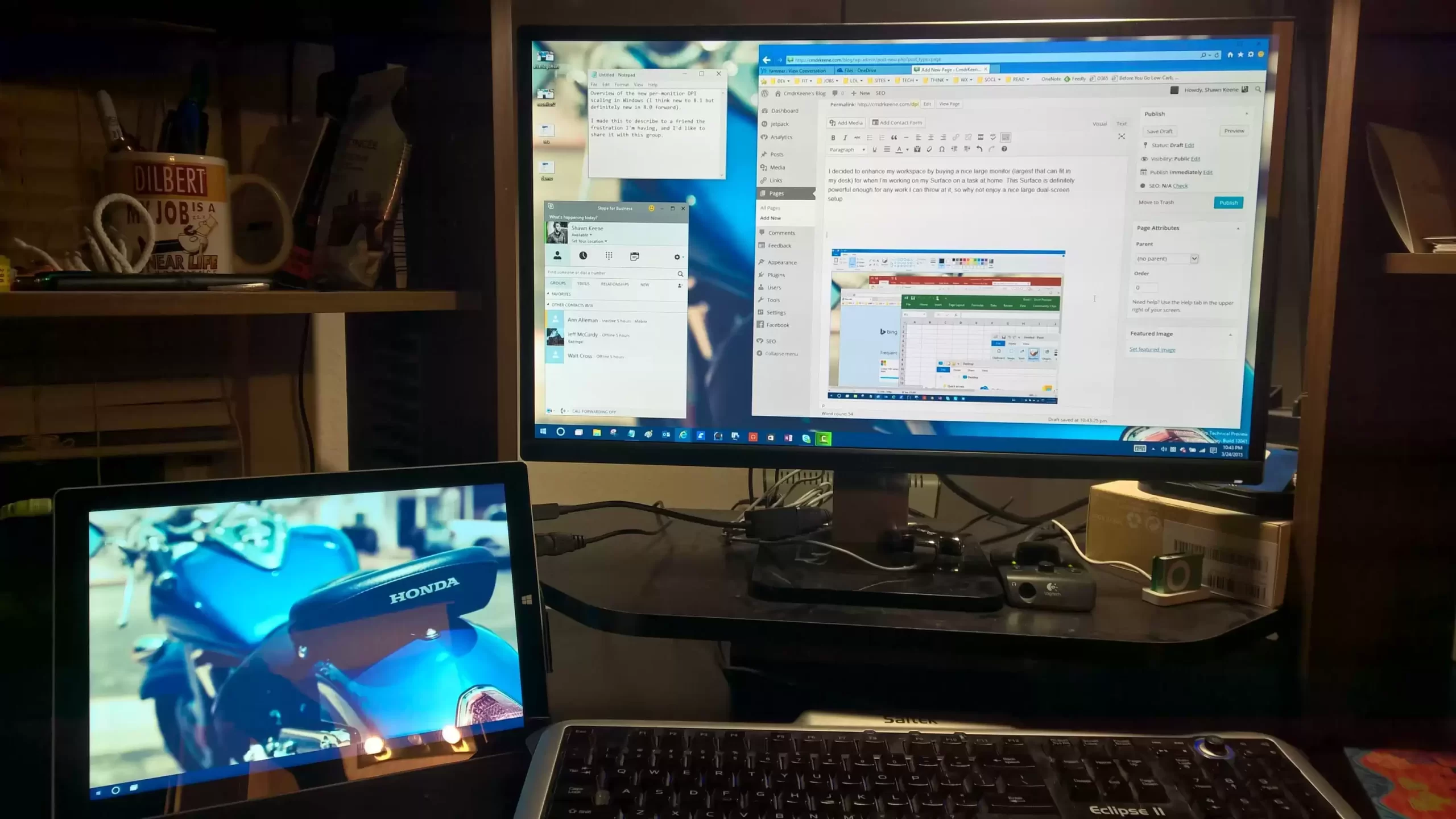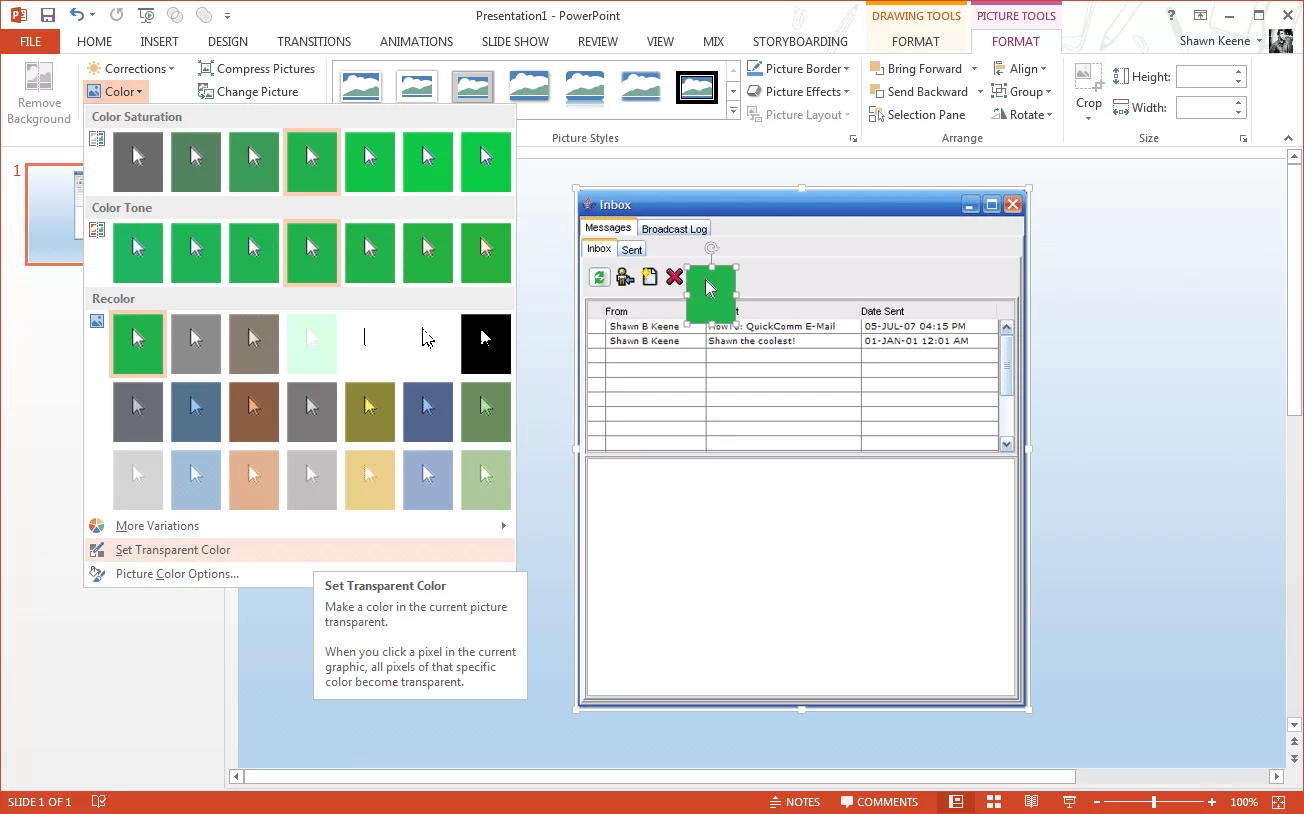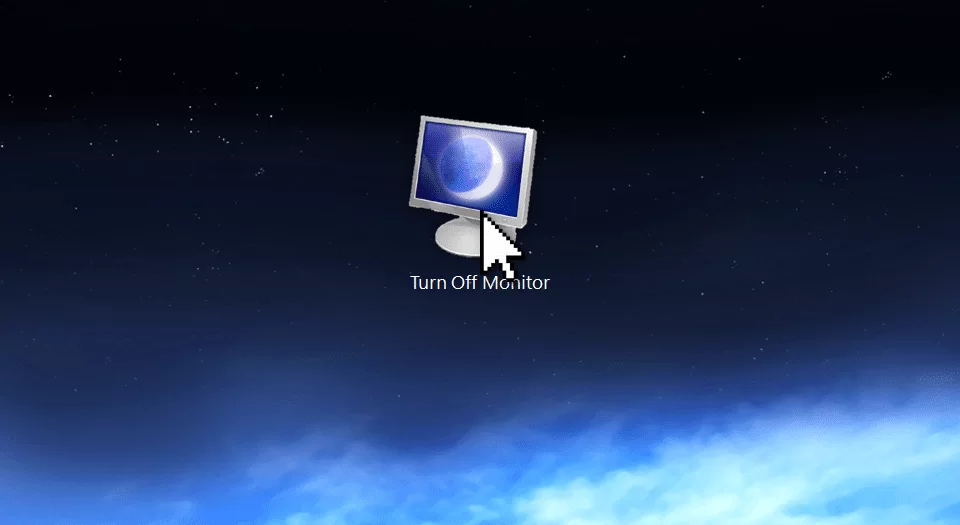Windows
-
PSA: Windows High CPU Usage
Windows editions come with more features now than ever. These same features can also negatively impact your performance for days or more after your upgrade.
-
Extensive List of Windows Shell Folder Aliases
This list is too good to keep to myself. I’ve been using several of these for years, but there are so many more than I ever knew — many for directories that are incredibly difficult to reach by navigating the folder tree directly.
-
Visual Network Activity Indicator
If you miss having a visual indication of network activity, here’s an app for you.
-
The Bare Minimum Backup Strategy
Accidents happen, files get saved over or deleted, viruses intrude, and hard drives fail. So why do so many of us ignore backups? Today I’ll share a simple practice to ensure you are always protected from data loss.
-
Make Recently Used Work for You
Today’s cheap trick helps get right back to that file or folder you were working on just the other day. But, where was that again?
-
DPI Scaling in HD Multi-Monitor Configurations
I decided to enhance my workspace by buying a nice large monitor (largest that can fit in my desk) for when I’m working on my Surface on a task at home. This Surface is definitely powerful enough for any work I can throw at it, so why not enjoy a nice large dual-screen setup.
-
Reset a Forgotten Windows Password
If you forget your computer’s password, it can be difficult to recover from and might require special tools and skills. However, the built-in system administrator account can be a great avenue to reset a forgotten Windows password, especially for home users.
-
Use Transparency Masking in Office or Paint
Did you know you can use tools and skills you already have to produce higher quality graphics for your presentations, without paying for or learning expensive image editing programs?
-
Fix a Sluggish, Slow PC
Computers do not get slow with age, and modern PCs of any brand don’t usually require much maintenance. But there are some steps you can take if your computer’s performance isn’t what it once was. Here’s how to identify the source of slowness and bring your computer back to life.
-
Turn off a built-in monitor from a shortcut
If you have a laptop or all-in-one computer, you might have times where you wish to leave the computer on but turn off the display. Although most computers with built-in monitors lack a monitor switch, you can still turn it off in a click. Here’s how.