I get a lot of questions about the hardware and software I use and recommend, so I’ve decided to publish the list. Here’s the devices and services I use the most. Have any questions, feel free to post them in the comments or email me.
Devices
Personal Computers

My “desktop” (because it never moves) is an Asus G1 Laptop from February 2007, with an Intel Core 2 Duo 2.00GHz processor and the NVidia GeForce Go 7700 512MB graphics card. Originally shipping with Vista and going on 6 years, this dependable machine is only recently starting to show its age. I’ve upgraded to Windows 7 and now to Windows 8 and it is still running better than new (each Windows version after Vista has had less requirements than its predecessor).

I use the Microsoft Surface with Windows RT (32 GB with Type Cover) as a companion notebook and entertainment device. It spends most of its time at meetings, coffee shops, and my couch. This has even started replacing my home PC in many cases. That aging G1 laptop may never need to be replaced.
Entertainment

Xbox 360 Elite is my only living room entertainment device. Xbox will stream content from countless services or play movies from the collection on my PC. The voice control enabled by Kinect is by far the most compelling feature of the product; I can walk home from work and queue up my favorite show without touching a controller.
Portable Devices
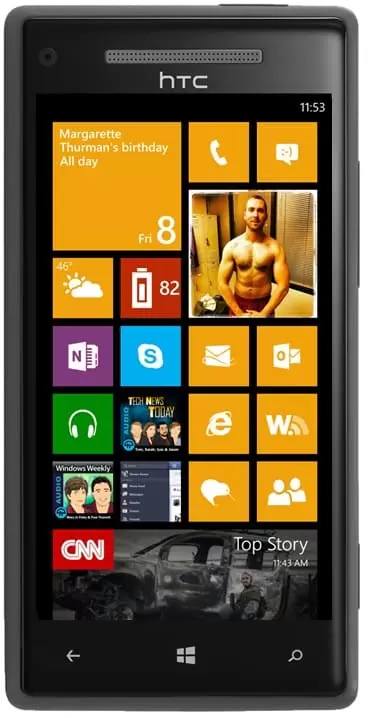
Windows Phone 8x by HTC. After a few contract terms with Android devices, I was hesitant to give the fully rebuilt Windows Phone 8 a chance. Four months in, I wish I would have sooner. This device is organized, fast and fluid, and has the ‘leave-it-for-days’ battery life of 90’s era dumb phone. I share 5 smartphone lines on a single Verizon LTE wireless account with 10 GB of data (includes free hotspot for tethering my Surface/PCs), which means my share of our data is 2 GB. Because our usage patterns vary and most of us are always near WiFi, we’ve so far never used even half our monthly data allotment.
Apps
Here are the apps I use the most on my various devices. Note that I’m only including personal apps. As a business analyst, my usage pattern at work is essentially dominated by Outlook and Excel and isn’t near as interesting.
Operating System
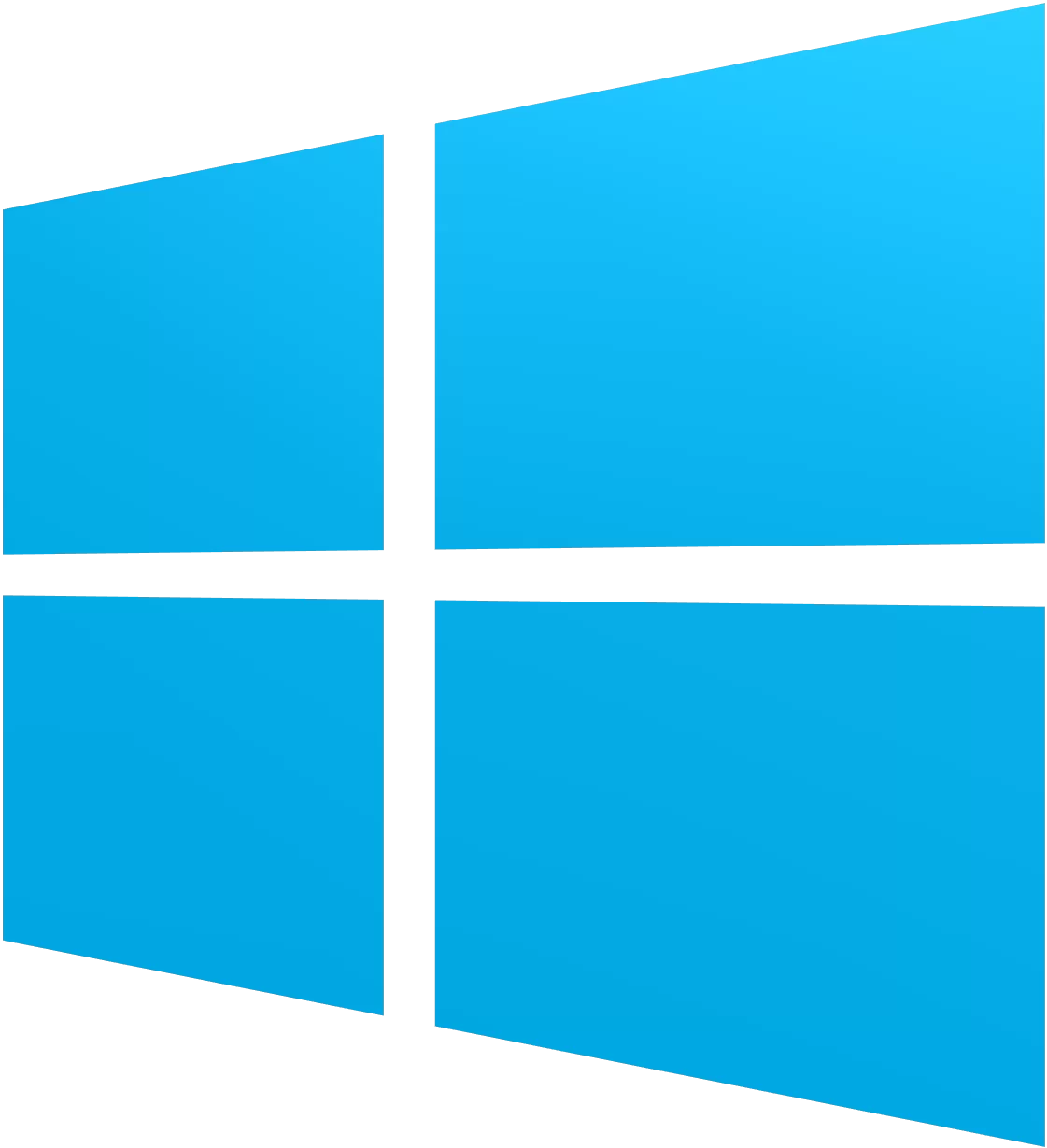
I am using Windows 8 on both my traditional ‘desktop’ PC (the non-touch G1) and my Surface. I’ve upgraded to the Windows 8.1 Preview, the final version of which everyone will receive by free update in mid-October 2013.
Productivity
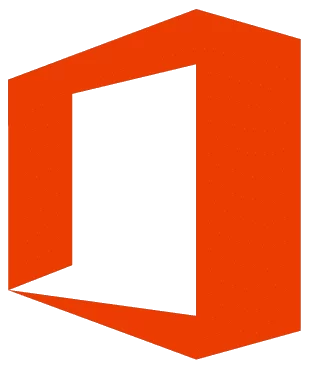
I use Office 2013, but do not have the Office 365 subscription. I very rarely use these apps away from work. While a $99/yr subscription for the latest version of Office on 5 devices is a great deal for families or even couples, the home use program through my employer suits my needs (and Office 2013 is included on the Surface RT, even Outlook with Windows 8.1).

I use the SkyDrive app to synchronize files between my PCs and the cloud. In fact, all my personal files are backed up to SkyDrive for anywhere access and disaster recovery. Nothing is only on my hard drive. I’ve written extensively about getting the most from SkyDrive.
For the light coding and image editing I do for my various sites, I use Adobe Fireworks and Dreamweaver CS3 (released just after Adobe bought these programs from Macromedia). Although truth told, most of this work falls into Notepad and Microsoft Paint.
I manage my photo collection in Windows directly, and on my desktop PC I use Windows Photo Gallery 2012 for light photo editing.

My personal email, contacts, and calendar are all handled by Outlook.com. I have accounts on many other email services and even my own sites, but they all forward to Outlook. Like my files, all of this data is stored in the cloud in case my phone or computers should be damaged or lost.
If needed, I can remote desktop into my home PC via the built-in Windows Remote Desktop functionality. I also use Team Viewer. Free for personal use, this app makes remote connecting simpler by taking care of the NAT traversal for you (no port forwarding).
Internet and Communications

For web browsing, I use Internet Explorer 11. At work, where like the rest of corporate America we are stuck on the older IE8 (or worse), I use Google Chrome.
I use the built-in apps on all my devices for the aforementioned email, calendar, and contacts. The Mail app in Windows 8 is sufficient, and I access this mail with Chrome when I’m at work.

For instant messaging, I primarily use Facebook, usually via the stock messaging apps on my devices. I have Skype, but the majority of my friends, family, and contacts do not use the service.
Security

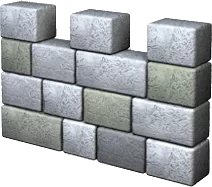
I do not use any third-party security software. Windows Defender, built into Windows 8, includes antivirus, antimalware, and antispyware. For users of previous versions of Windows (Vista and 7), I recommend Defender’s predecessor, the free Microsoft Security Essentials app. Unlike paid/subscription antivirus programs that usually cause more problems than they solve and constantly hassle you to pay up on your subscription before you end up unprotected, Windows Defender and Security Essentials are free, won’t slow down your computer, and update themselves daily.
System Maintenance/Cleanup Apps
I do not use, nor do I recommend, third party maintenance utilities. From cleaning up temporary files to optimizing your hard drive, all modern operating systems have the tools you need (and in most cases, do the work for you). Most so-called “cleaner” apps are scams. Don’t touch them.
Windows Phone Apps
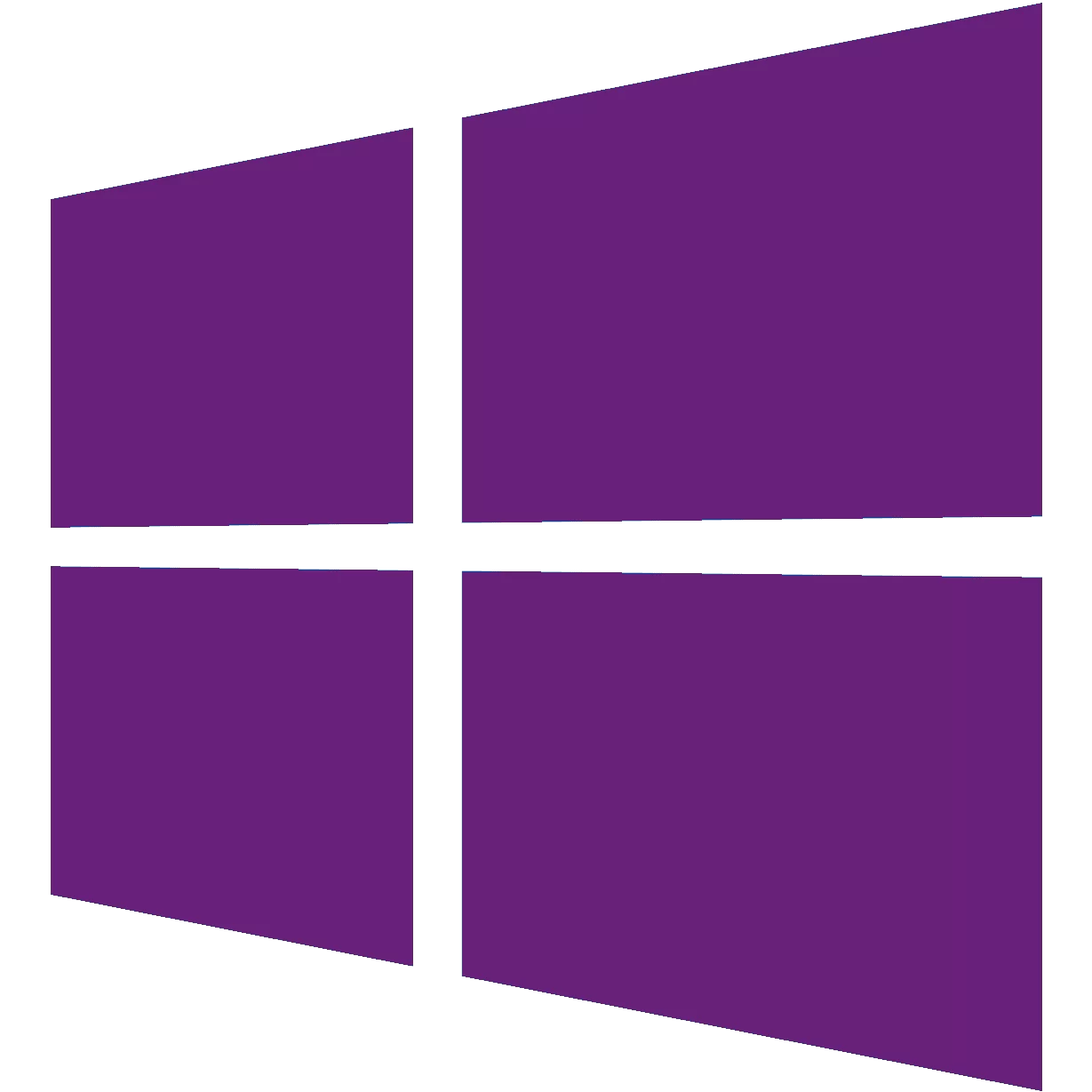
For the mot part, I use only the built-in apps on Windows Phone. The Windows phone “me” tile and People hub provide vastly superior experiences than the official third party apps provided by Facebook and Twitter. I do use a few other apps for specific needs:
Nextgen Reader as a news reader that syncs with Feedly (formerly Google Reader) feeds.
Rowi for twitter organization (sorts into columns like TweetDeck).
MyFitnessPal for tracking my workout and meal plans.
GroupMe for group SMS texting (because Verizon cripples group communication).
WordPress app for checking this site’s statistics.
Glympse for time-limited live location sharing (show where you are when you’re on your way).
HERE Drive by Nokia, which I reviewed in February.
MetroTube, by far the best YouTube experience on Windows Phones.
SkyDrive for accessing all my personal files, also automatically saves pics and videos I take to the cloud – not only keeping them safe and backed up, but also making them immediately accessible on my PCs.
Bing News, which provides aggregated news content from all the local, national and global sources you can choose from. If you prefer only one news source, you can also look at NBC News, CNN, and FOX apps.
Skype for video calling and instant messaging.
A few weather-related apps when I’m storm chasing (or stay-chasing from my couch). This also includes the new Bing Weather for my general live tile/fair weather app.
Microsoft Authenticator to provide two-factor authorization codes to my Microsoft and Google services. This app generates short codes used in conjunction with your password to ensure no one can login without it.
Battery Sense, providing detailed battery charge information and trending on Windows Phones.
OneNote, which after a slow start is now holding my notes and information for personal, professional, and contract work.
Services
Entertainment

I subscribe to Xbox Live for online gaming and some of the content benefits, including free access to NBC News, CNet, and other free video streaming on the Xbox. I also subscribe to Netflix and Hulu plus, almost all of which is consumed via the Xbox unless I’m travelling. I do not subscribe to cable, so my Xbox is my only set top box, and in fact the only input ever used on my television.
For music, I use Xbox Music Pass, currently on a complimentary year subscription from purchasing the Surface (normally $99/year). I have a very small personal music collection, and Xbox Music pass provides unlimited downloading and streaming over the entire catalog of music, which is actually larger than the iTunes portfolio. This subscription works among all my devices from phone to PC and Xbox, and synchronizes my playlists among them all. I also use Pandora for Windows Phone 8 (which is ad-free during 2013 for Windows Phone users).


Leave a Reply