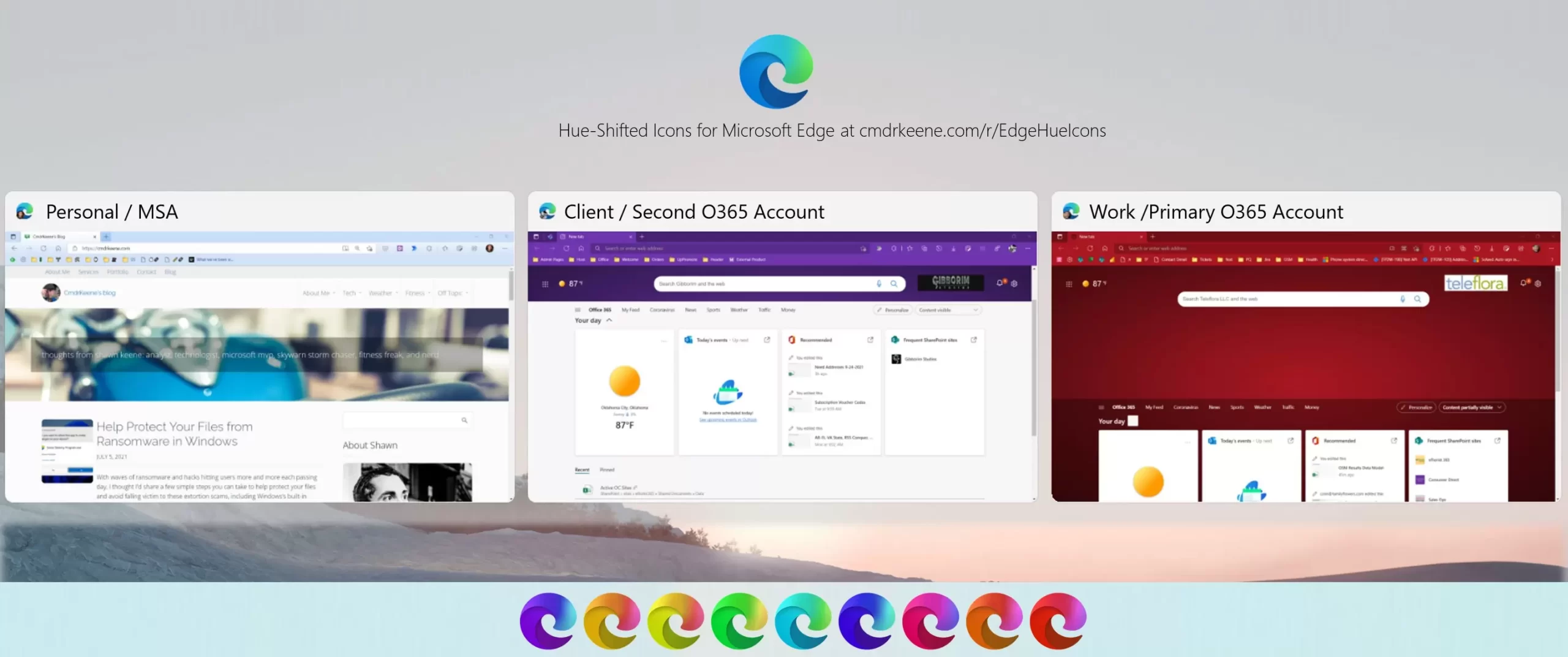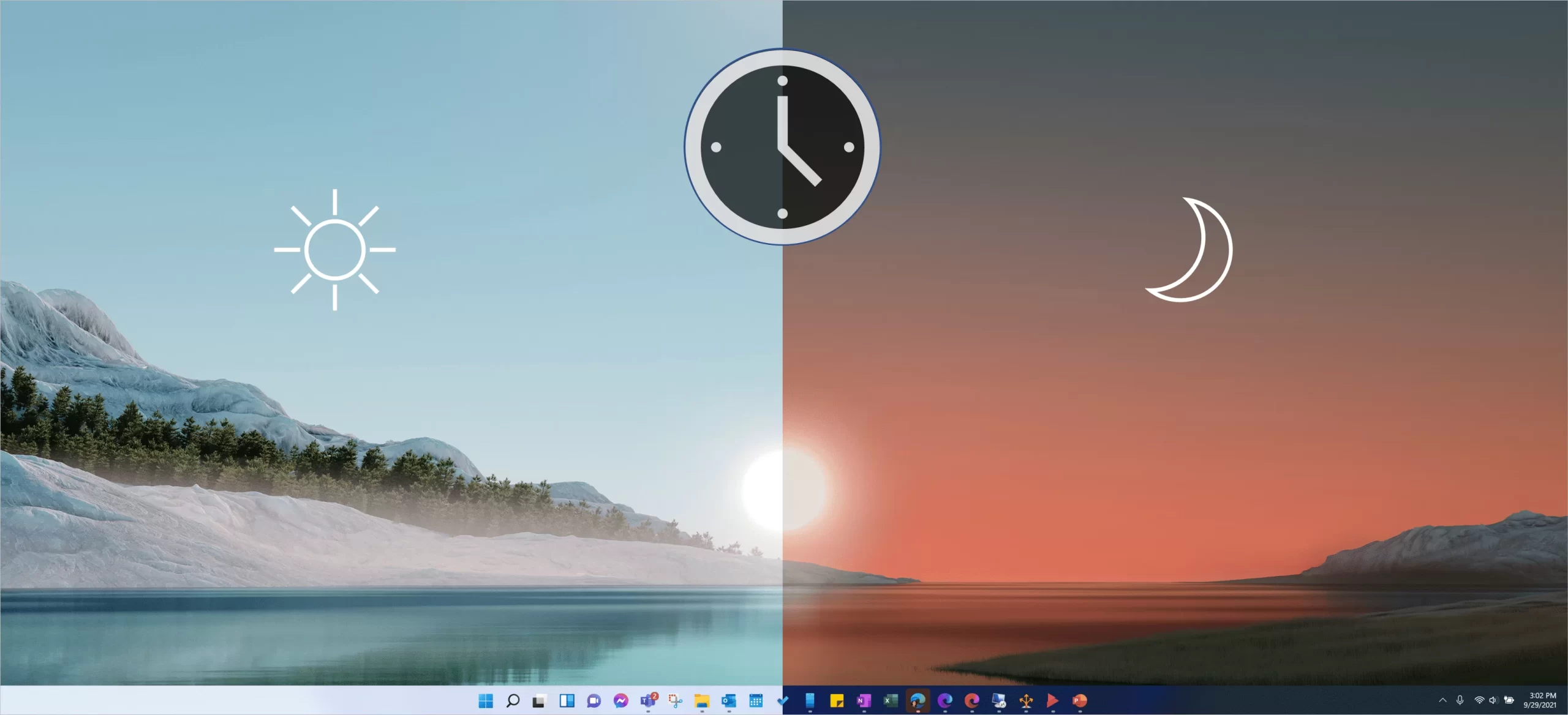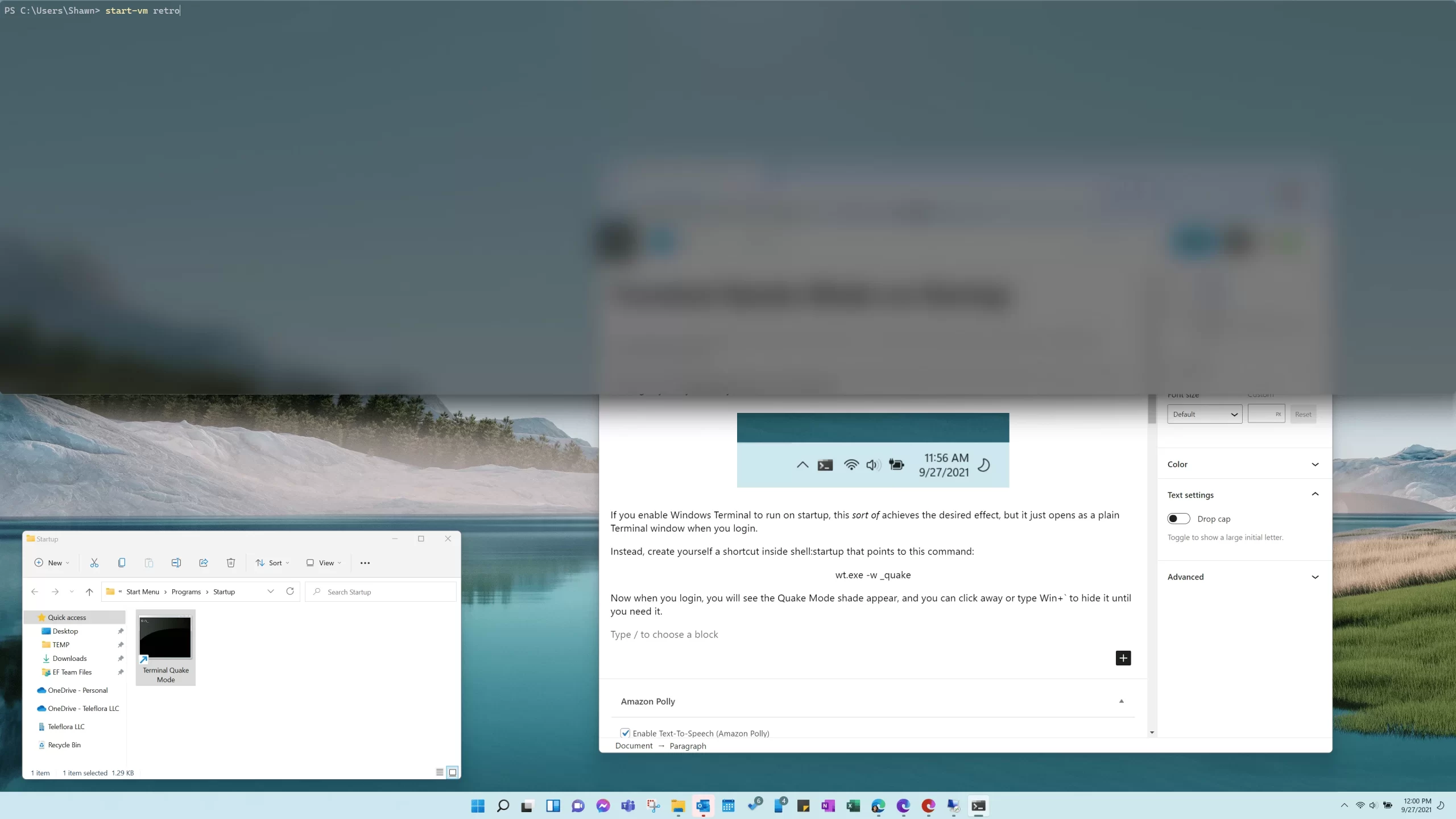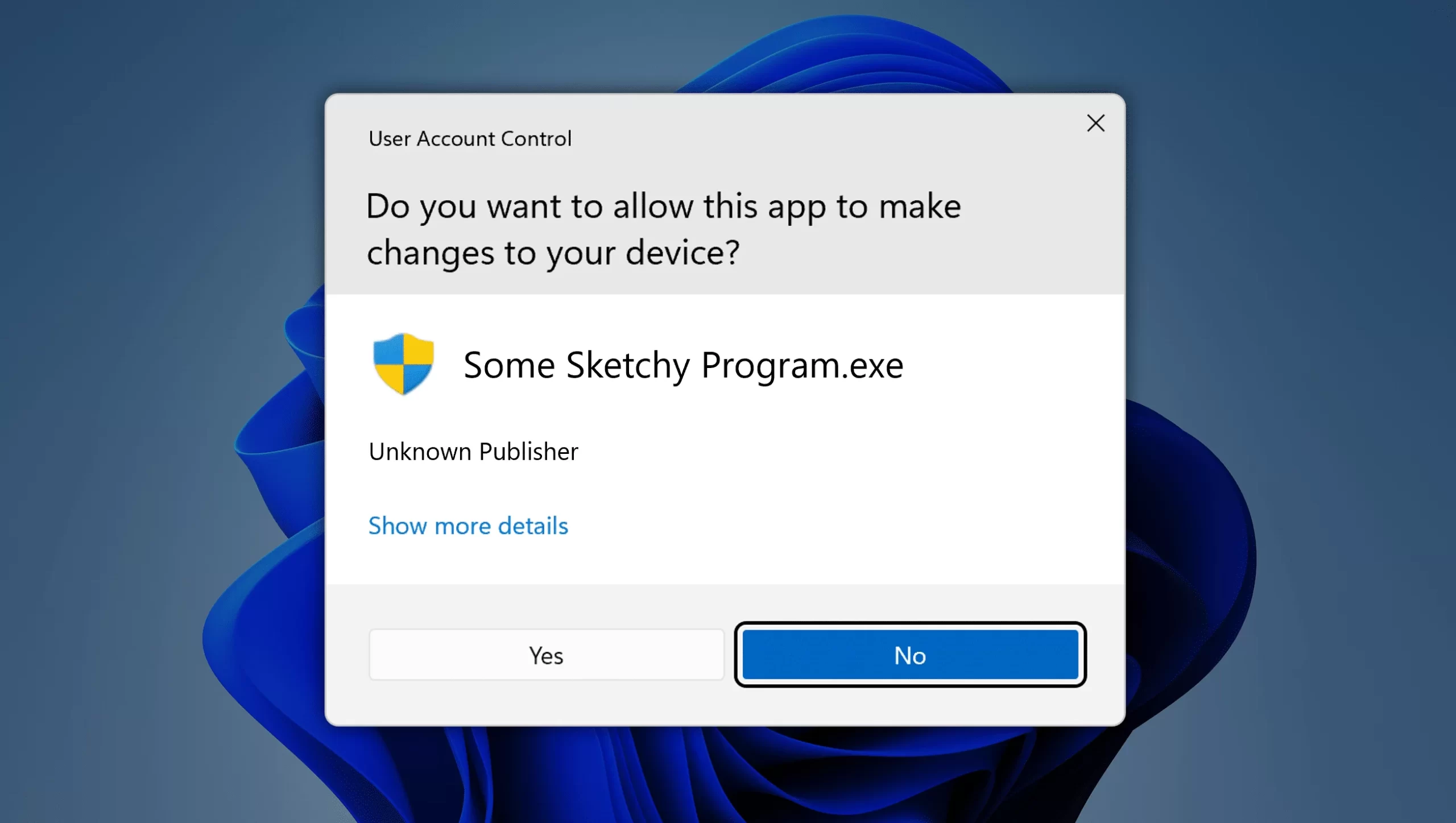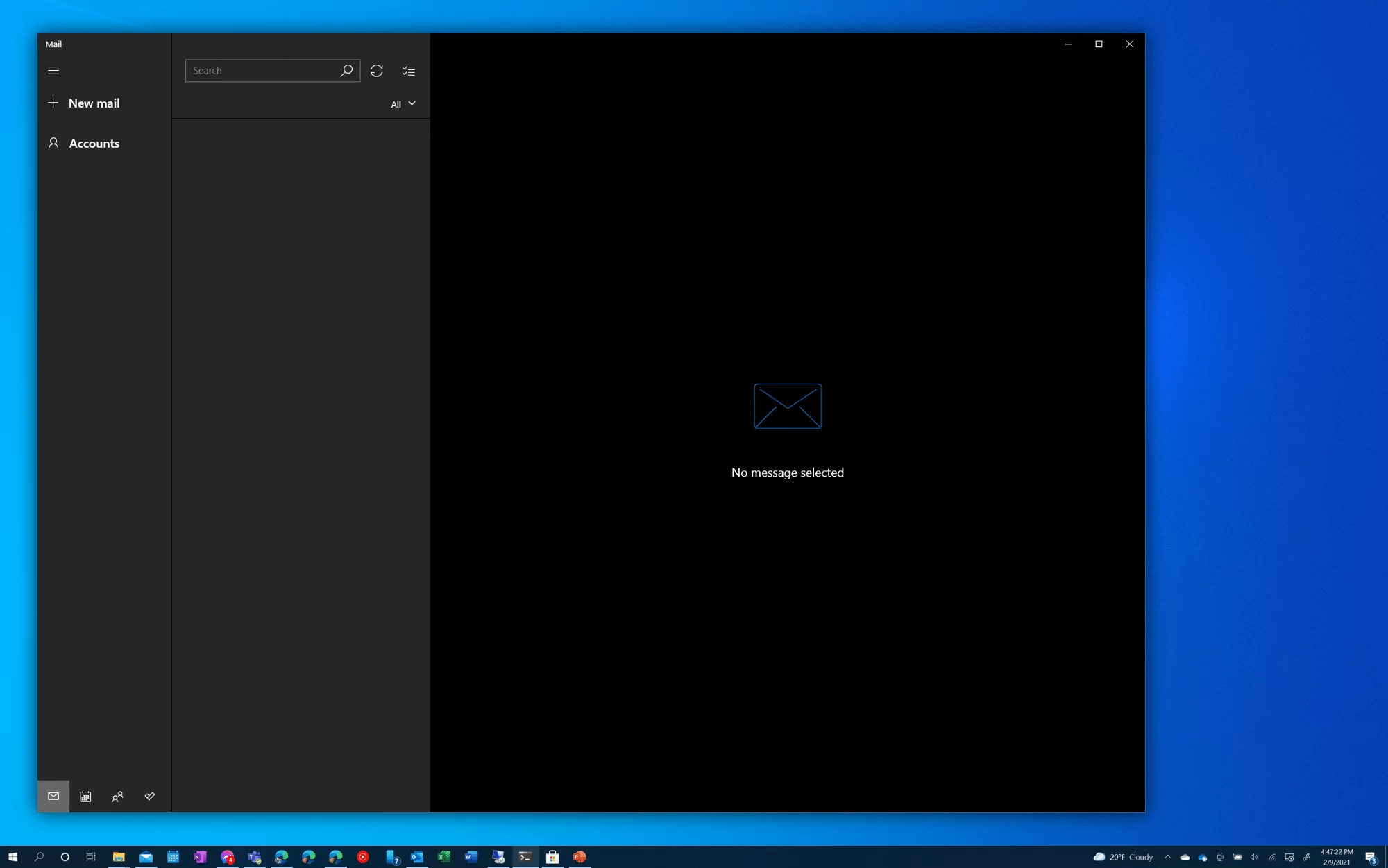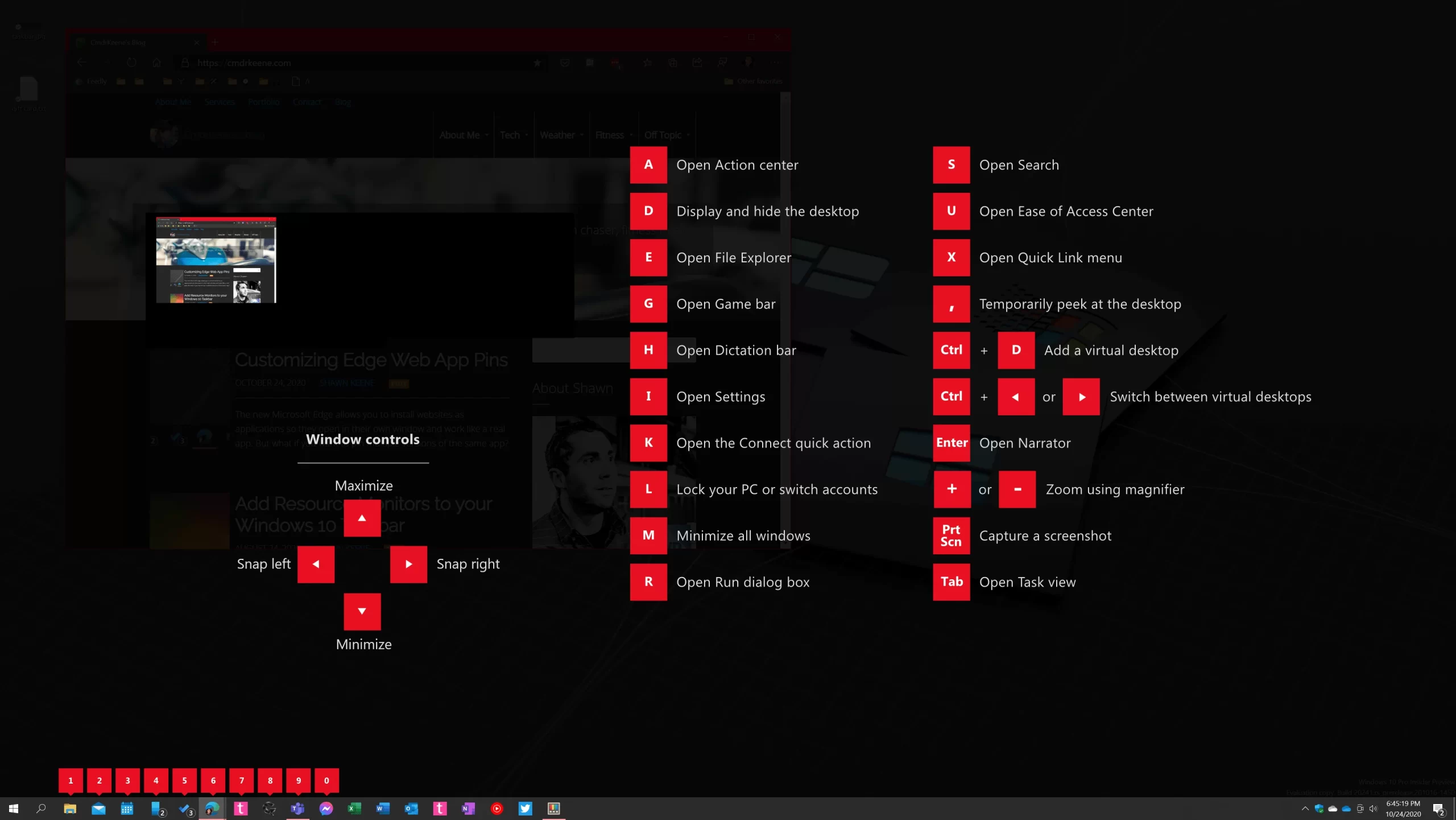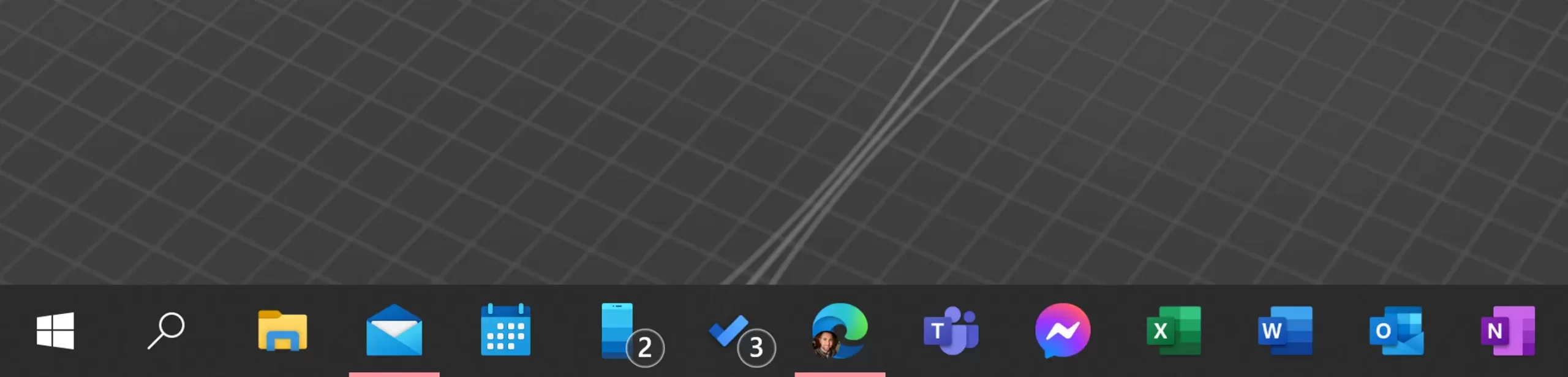Blog
-
Shorten Links Before Creating QR Codes
Overly dense QR codes are difficult to scan, especially at a distance. So here’s a pro tip to give your visitors a better experience and faster, more reliable scanning: first remove all unnecessary text and info from your link before you create a QR code for it.
-
Hue-Shifted Microsoft Edge Icons
I use 3 separate browser profiles and needed a way to tell them apart on my taskbar, so I gave each profile a bold color theme and made matching hue-shifted icon for it to pin to the Windows taskbar.
-
Schedule Light and Dark Mode
Today’s cheap trick is a little script you can use to schedule your Windows dark/light themes by the time of day.
-
Start Windows Terminal Quake Mode at Logon
The already absolutely fantastic Windows Terminal has a cool new trick: a Quake-like shade you can drop down over your desktop workspace anytime by typing Win+`.
-
Help Protect Your Files from Ransomware in Windows
With waves of ransomware and hacks hitting users more and more each passing day, I thought I’d share a few simple steps you can take to help protect your files and avoid falling victim to these extortion scams, including Windows’s built-in ransomware protection function.
-
Disable or Reassign Keys with PowerToys Keyboard Manager
Are you tired of spawning a web search for “how to get help” when you accidentally brush the F1 key? Or are you like me and get annoyed if Scroll-Lock or Overtype (insert mode) get turned on? Here’s how to nullify these keys easily with Microsoft’s PowerToys’s Keyboard Manager utility.
-
The Return of PowerToys
Power users rejoice at the return of these powerful time savers first introduced more 25 years ago.
-
UX Matters: Windows Mail
I need to give some tough criticism here. The Mail app in Windows 10 is so unreliable that it really diminishes the perception of reliability for the entire operating system. I have for so long wished that I could write a blog post about the virtues of using it for all the great shell integration, […]
-
Recover an Off-Screen Window
When an app is out of bounds, most users describe it as an app that opens but isn’t visible, or that they can see a thumbnail preview of it on the taskbar or alt-tab, but it’s nowhere to be seen.