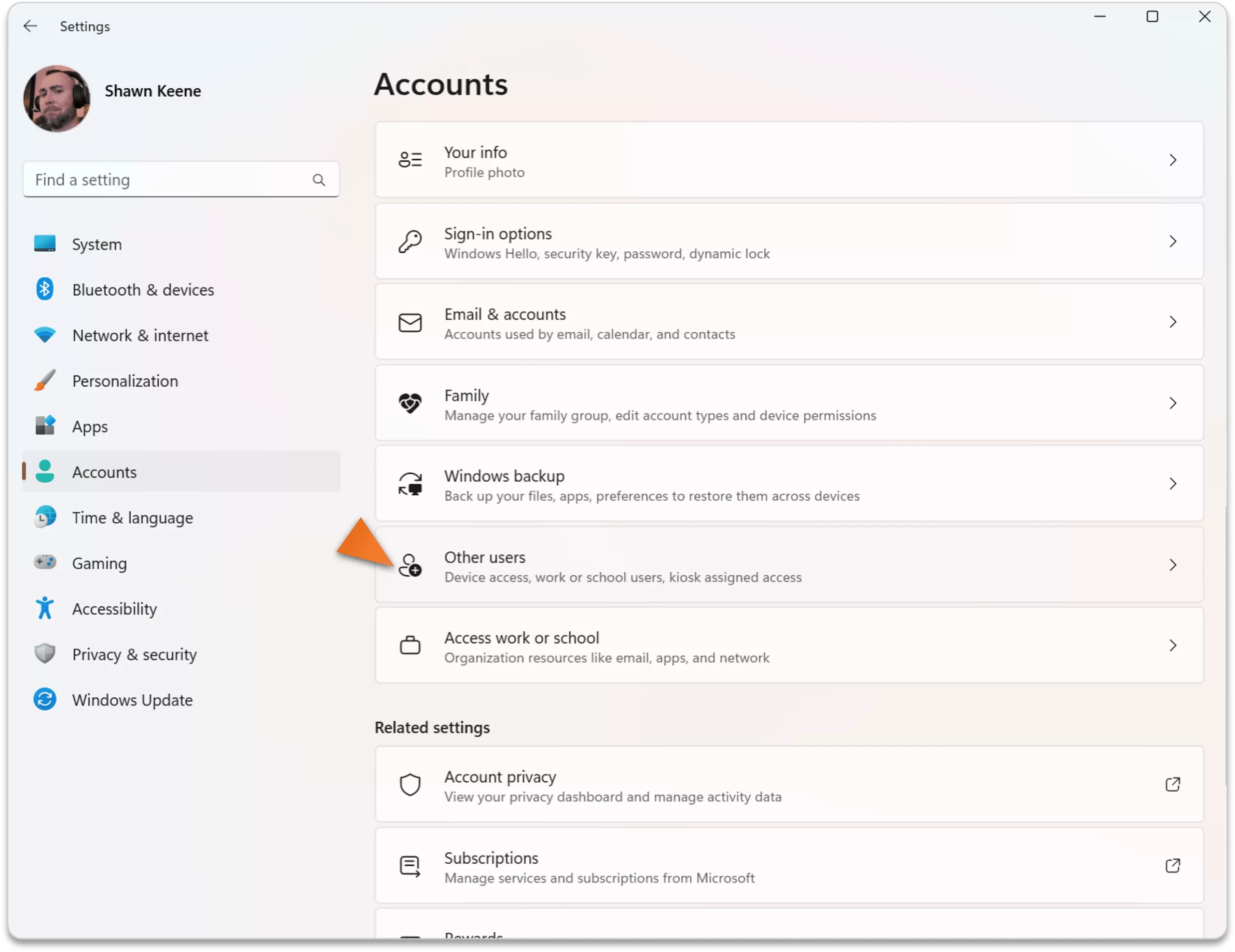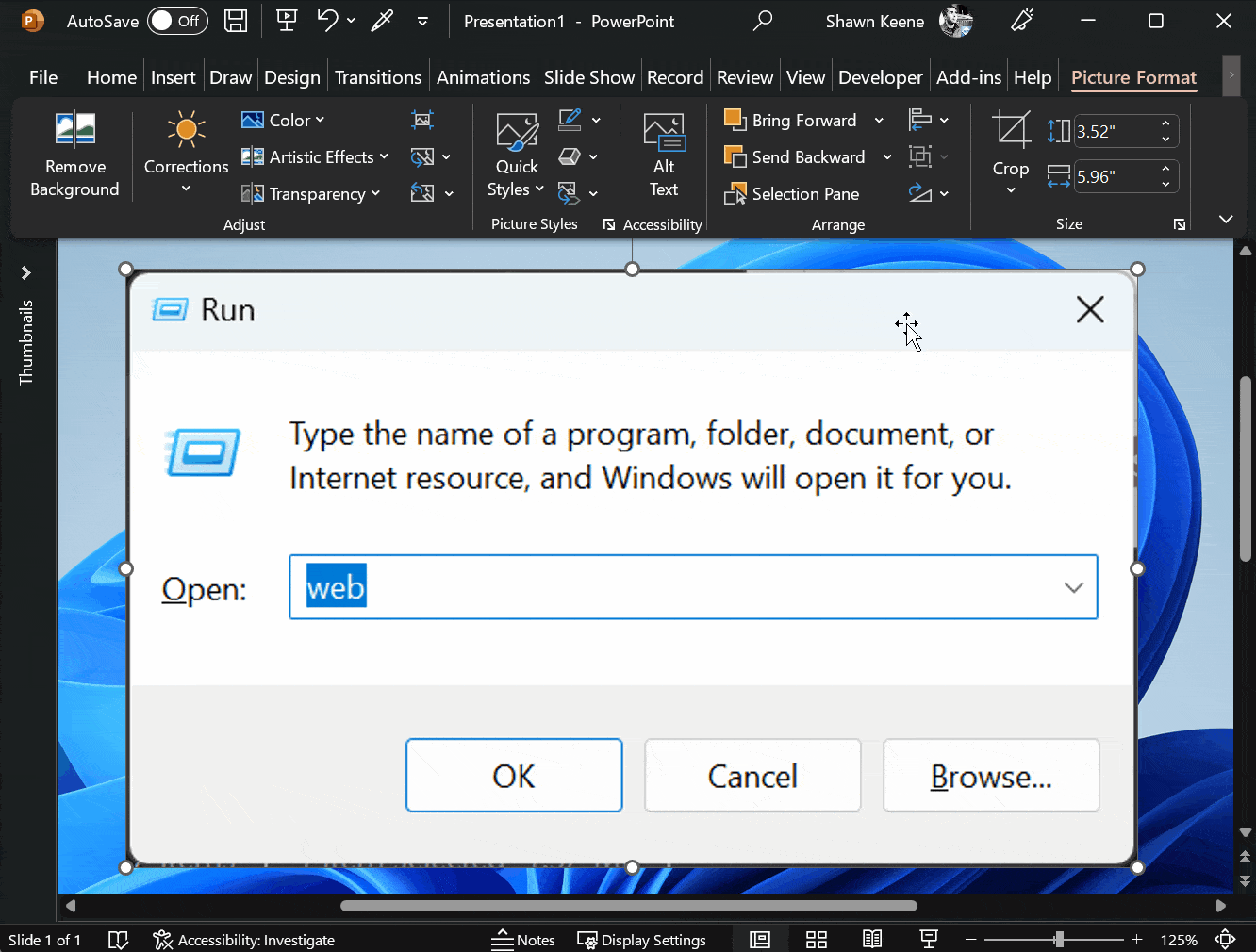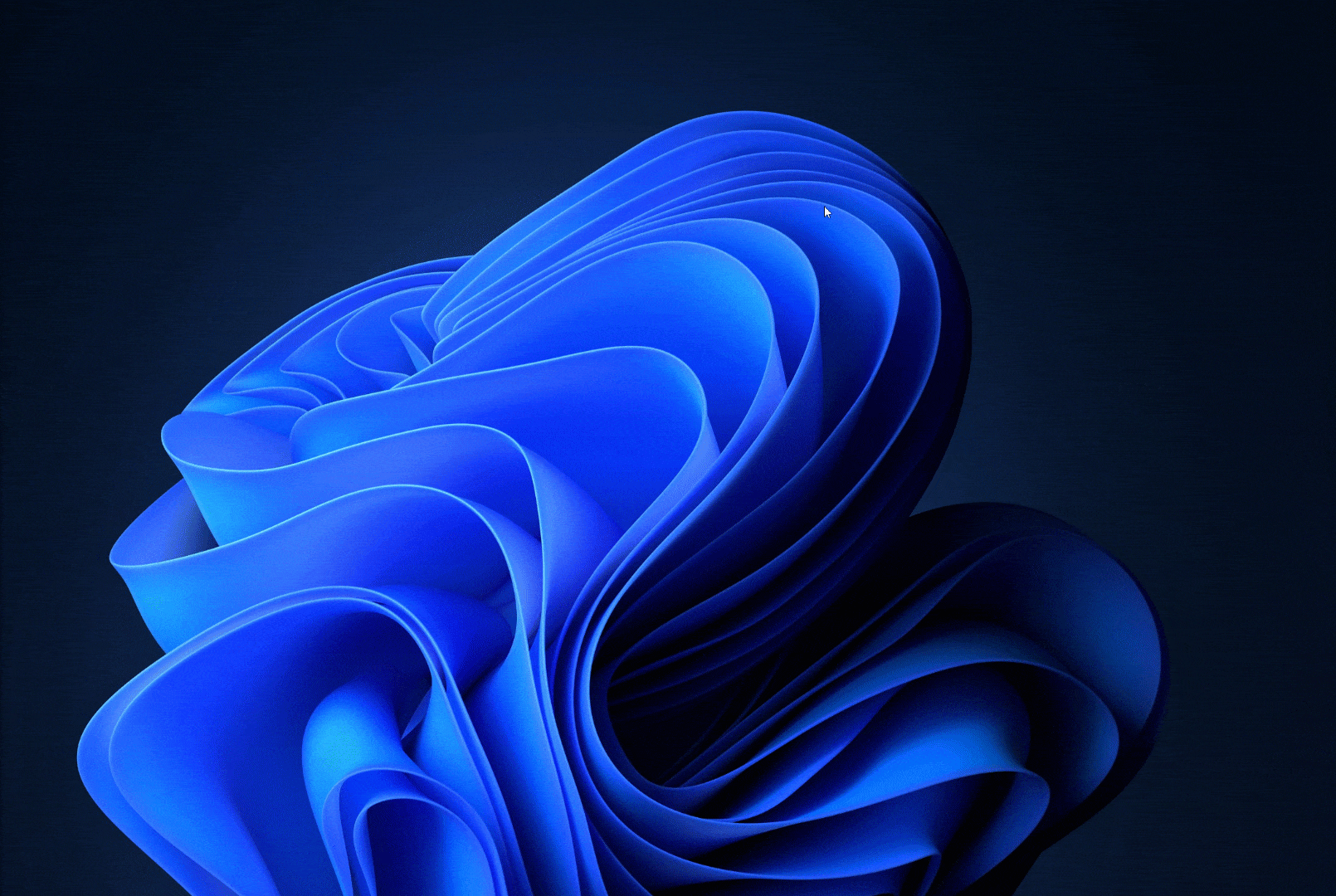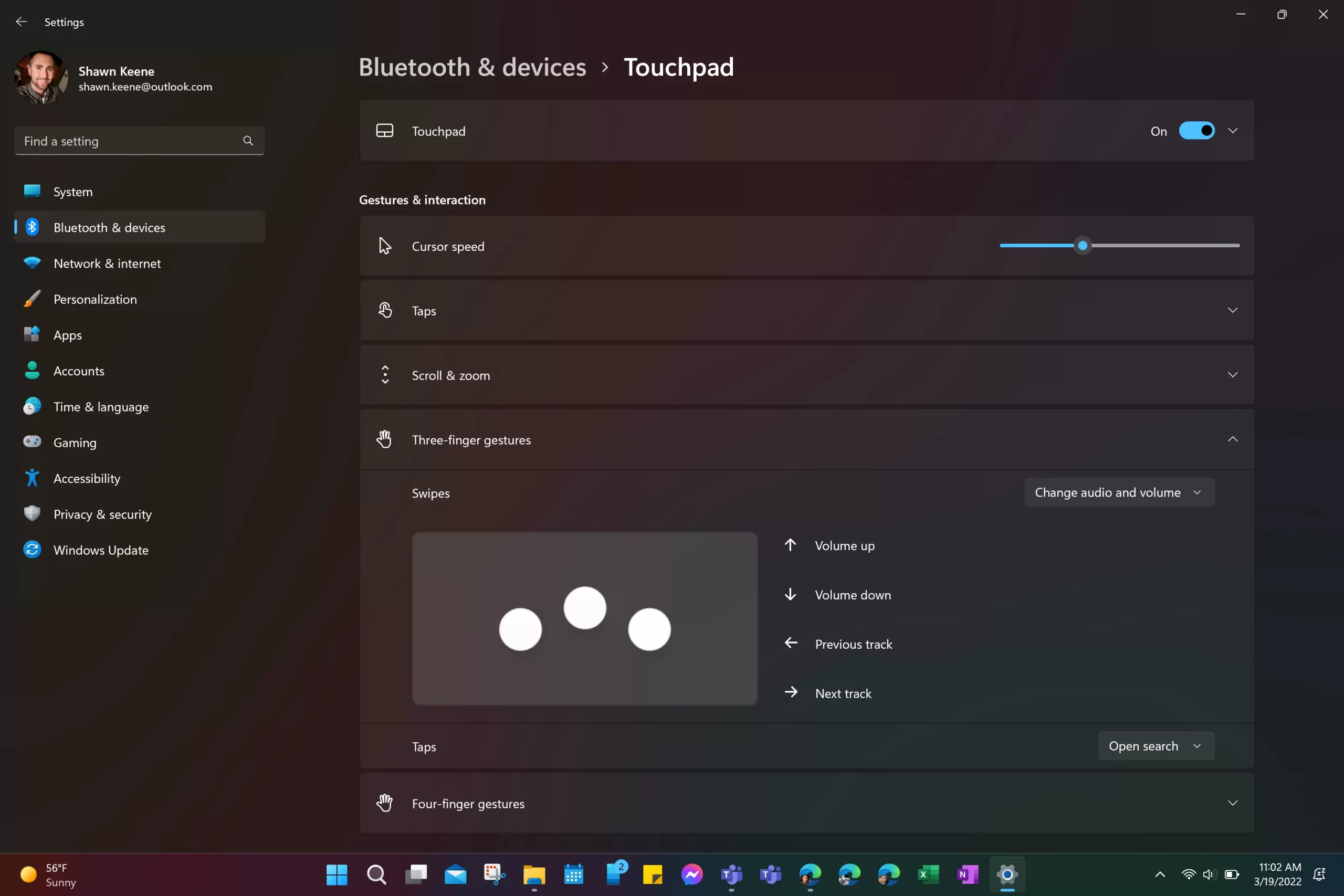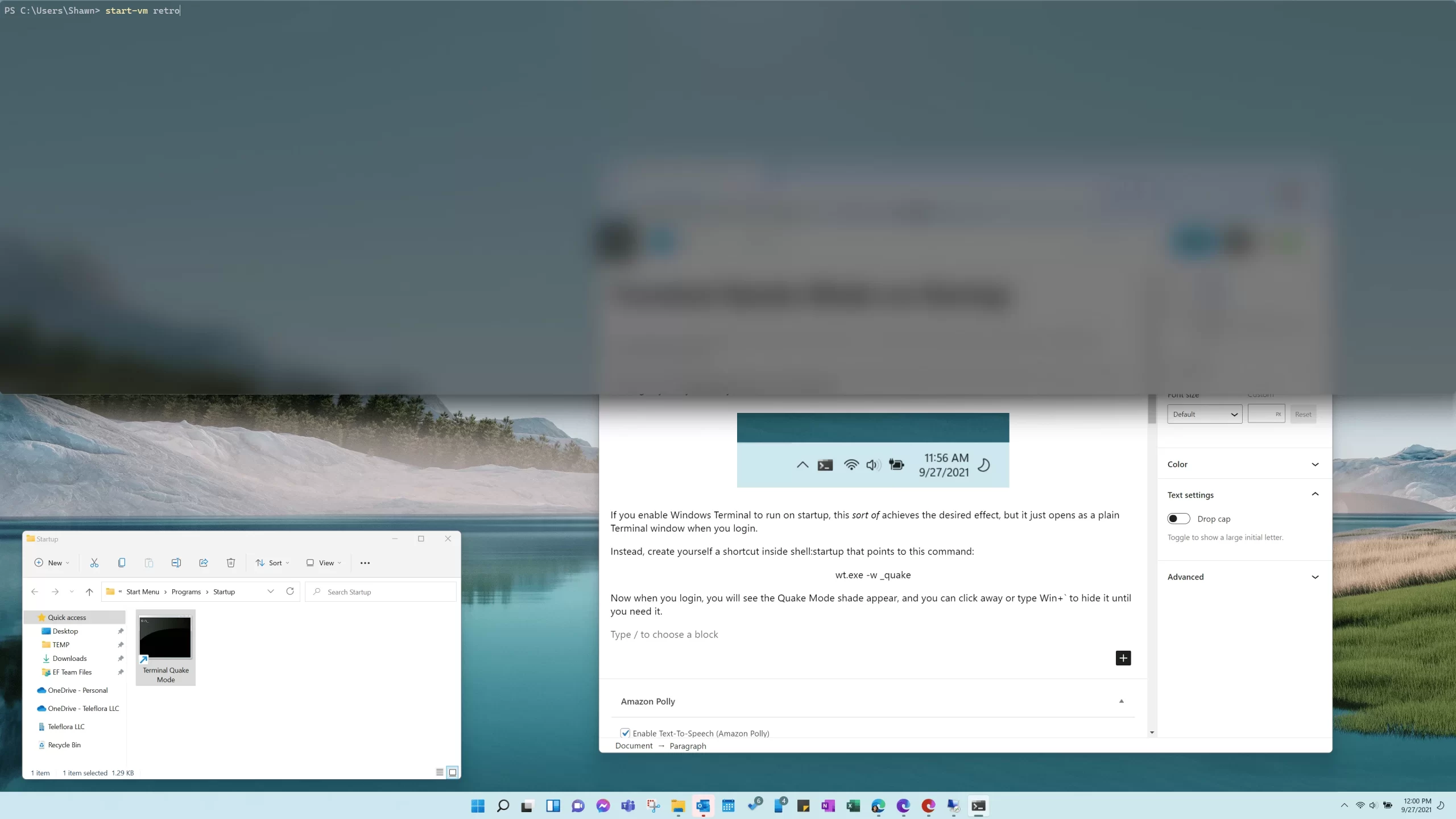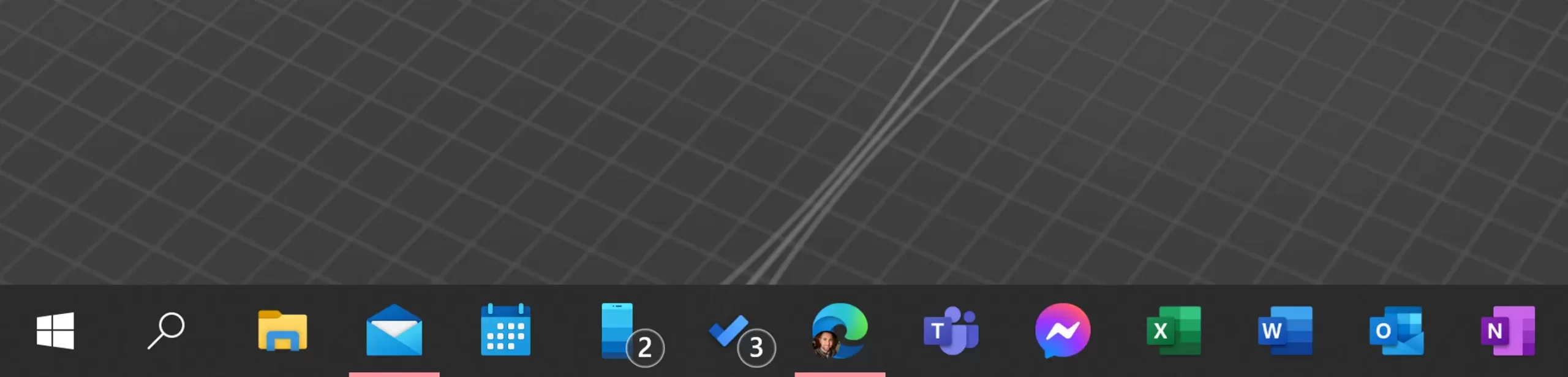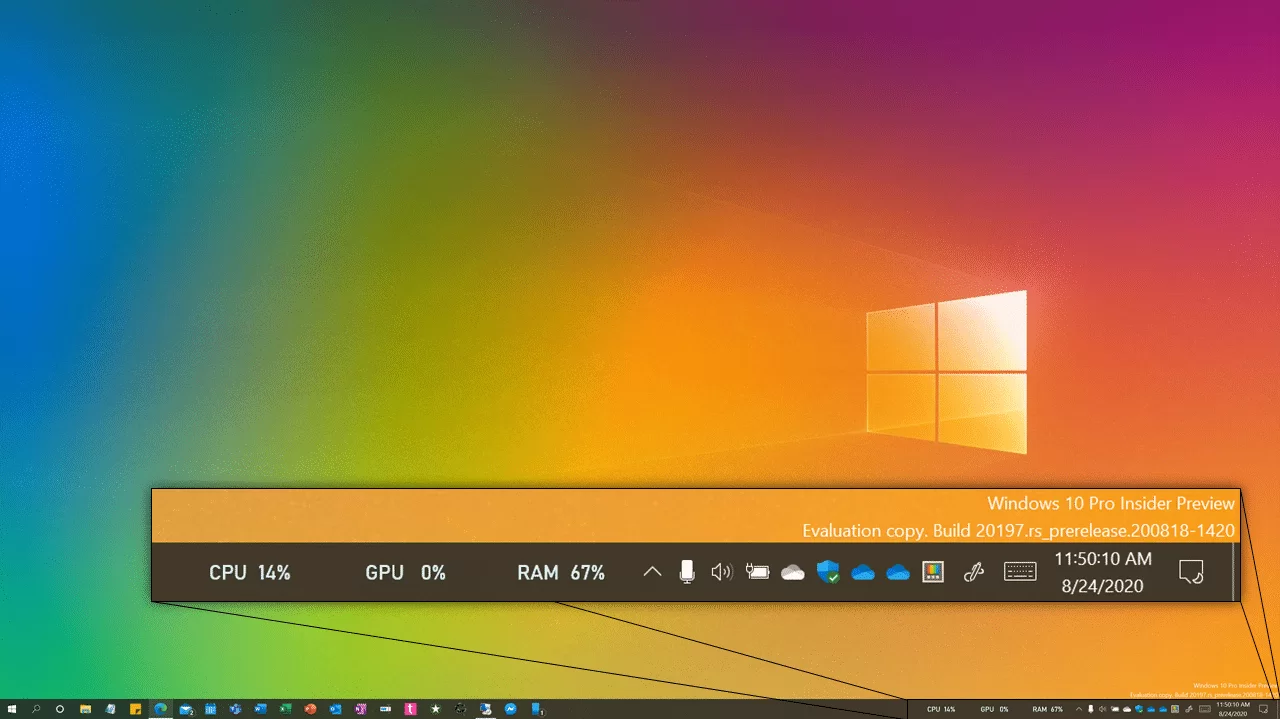tips
-
Creating New Profiles to Troubleshoot and More
While I’m never shy about just table-flipping and formatting my hard drive, some are decidedly more hesitant to reinstall their operating system. But creating a new user profile can be almost as good and only takes a minute.
-
Composite and Clean Up Screenshots
Instead of just capturing your entire screen for guides or demos, composite your screenshots in PowerPoint to make them really shine. Here’s how I do it.
-
Remote Desktop or Network Shares with Microsoft Account Sign-In
If you sign-in to your PC using a Microsoft Account, you may be unable to connect to it with Remote Desktop or with network file sharing, or locally schedule tasks using that account. Here’s how to fix it.
-
Dude, Where’s My Cursor?
Judging by how many ways they’ve come up with to solve it, I guess Microsoft believes everyone has a hard time finding their mouse pointer on their big giant displays these days. Here’s my methods.
-
Windows Volume Gestures
When you’re driving down the freeway and your favorite song comes on the radio, I bet you can reach out and adjust the volume knob without ever taking your eyes off the road: your muscle memory kicks in, and you instinctively know where to reach without even looking. This is a practical demonstration of Fitts’ […]
-
Shorten Links Before Creating QR Codes
Overly dense QR codes are difficult to scan, especially at a distance. So here’s a pro tip to give your visitors a better experience and faster, more reliable scanning: first remove all unnecessary text and info from your link before you create a QR code for it.
-
Start Windows Terminal Quake Mode at Logon
The already absolutely fantastic Windows Terminal has a cool new trick: a Quake-like shade you can drop down over your desktop workspace anytime by typing Win+`.
-
Delay Windows Screen Lock
Have you ever been at your device when the screen goes to sleep, only to be asked for your password even though you woke it up just a second later? Or have you ever wished you could have a separate timer for the screen sleeping and a longer delay for actually locking your device?