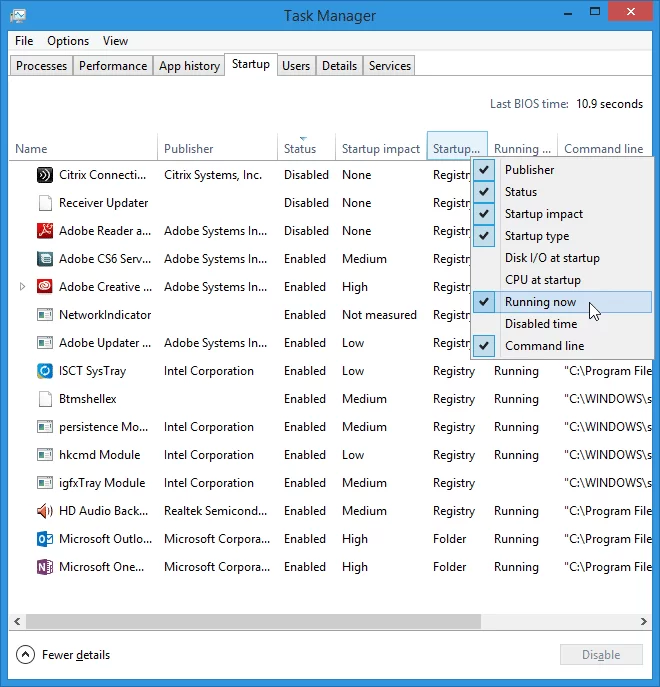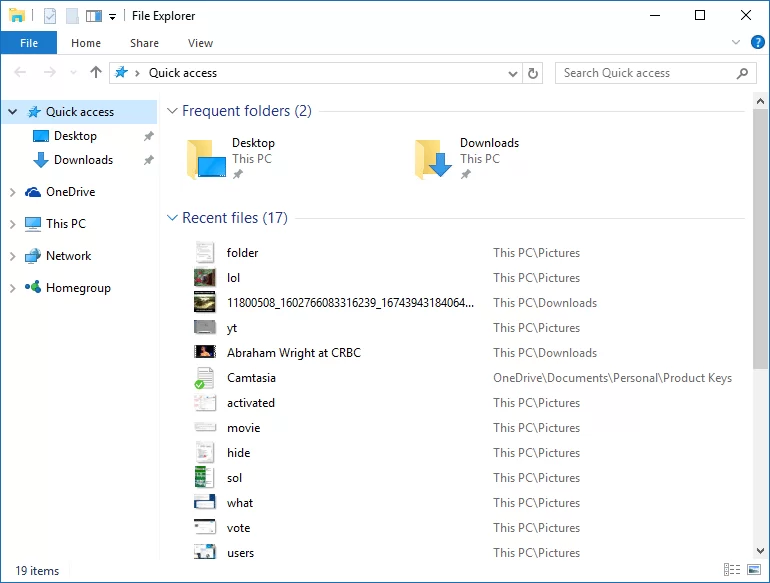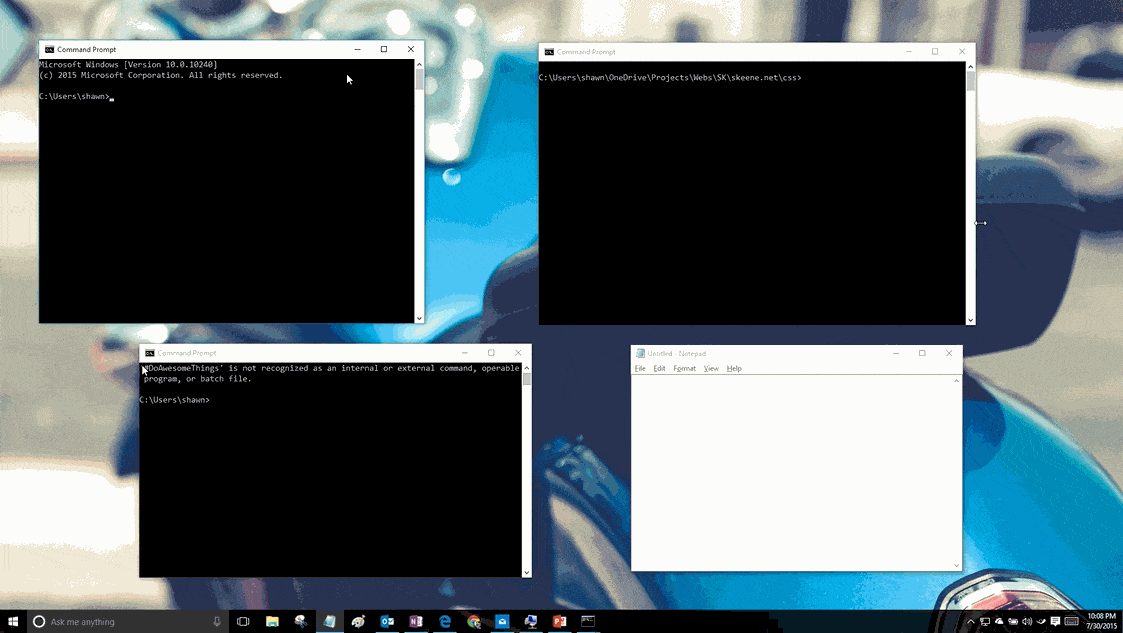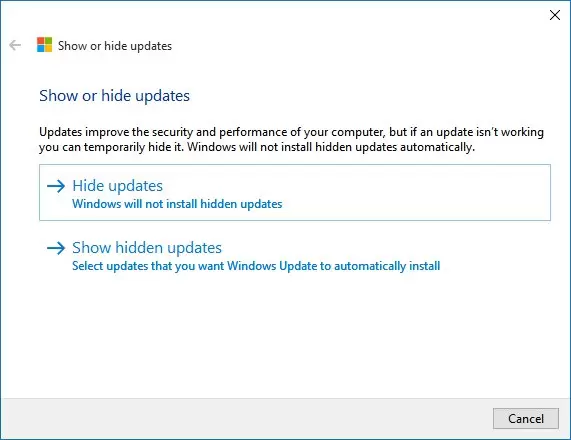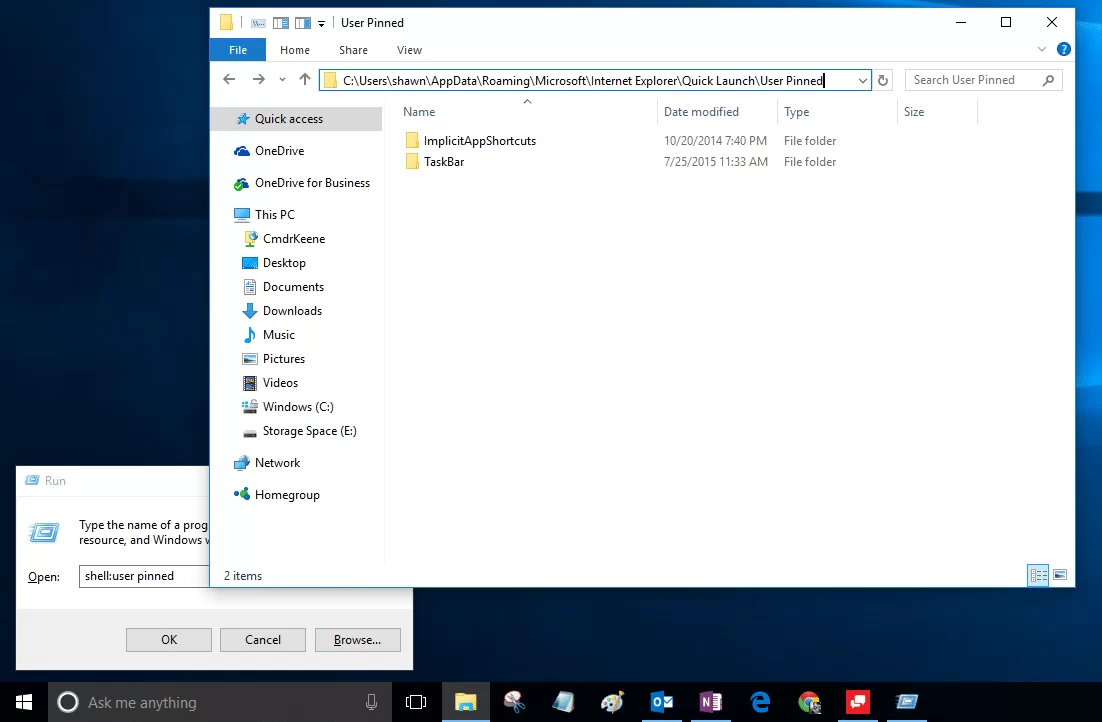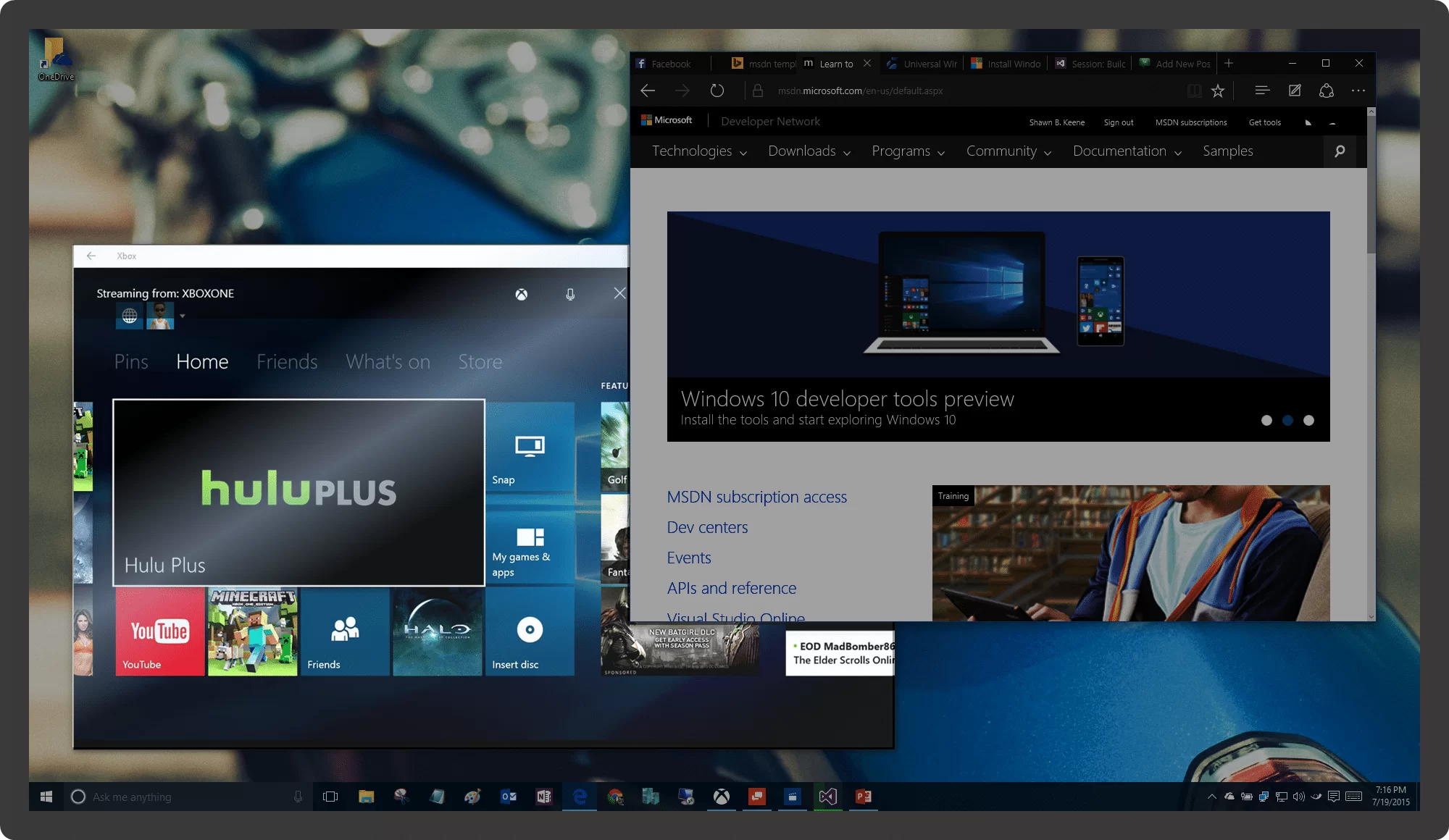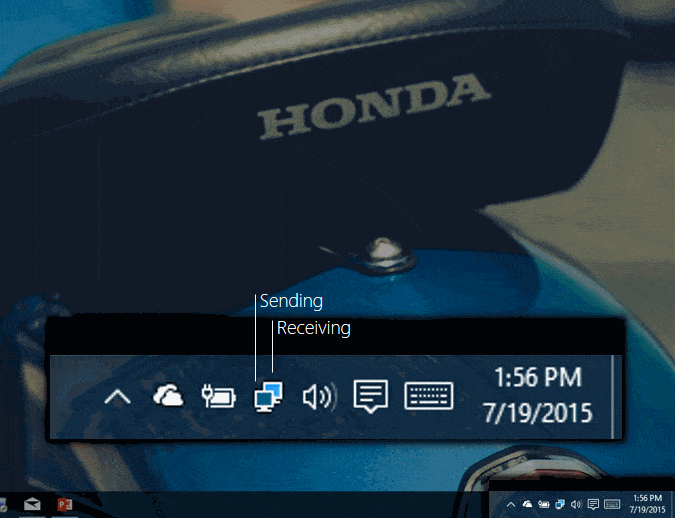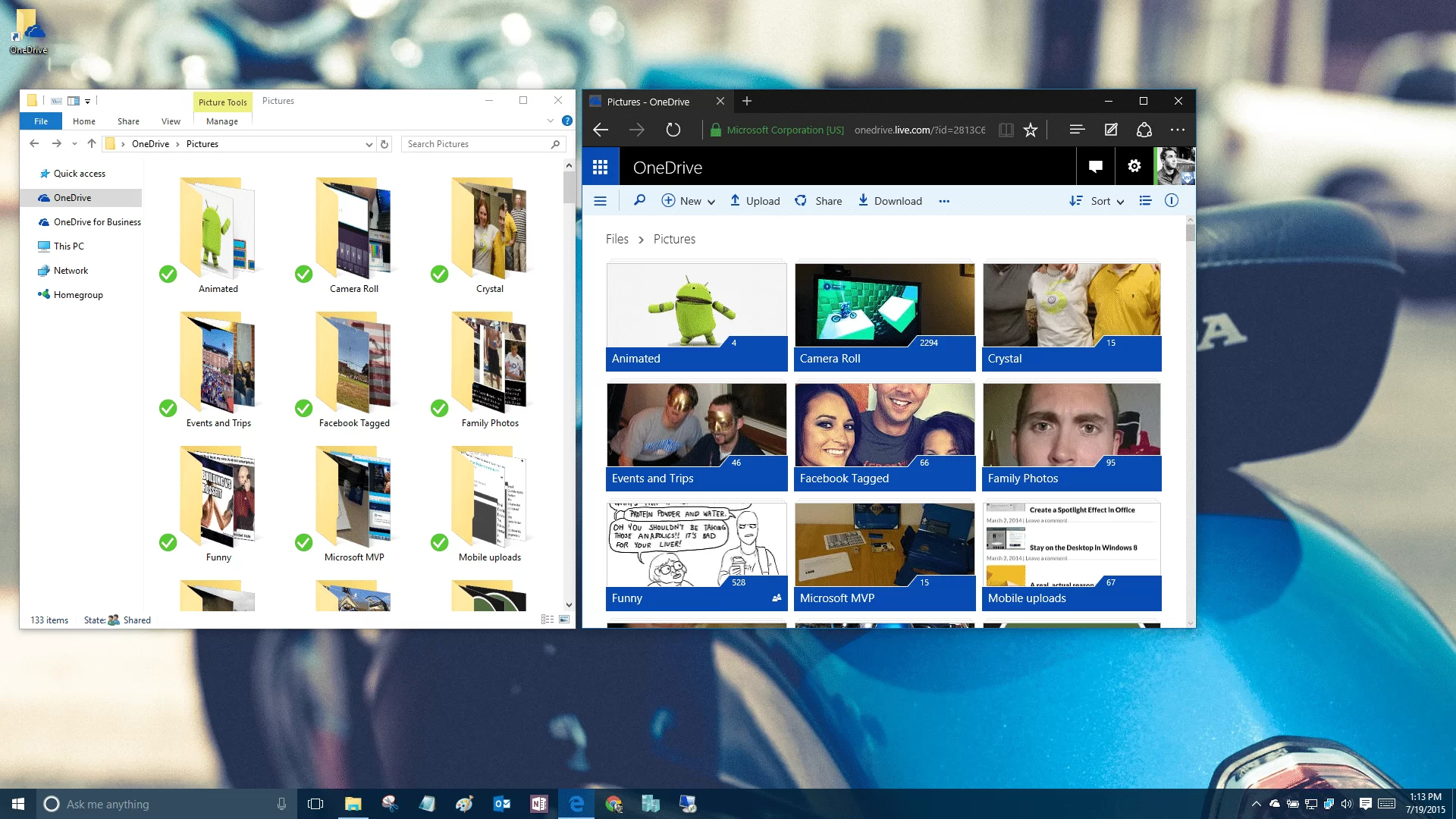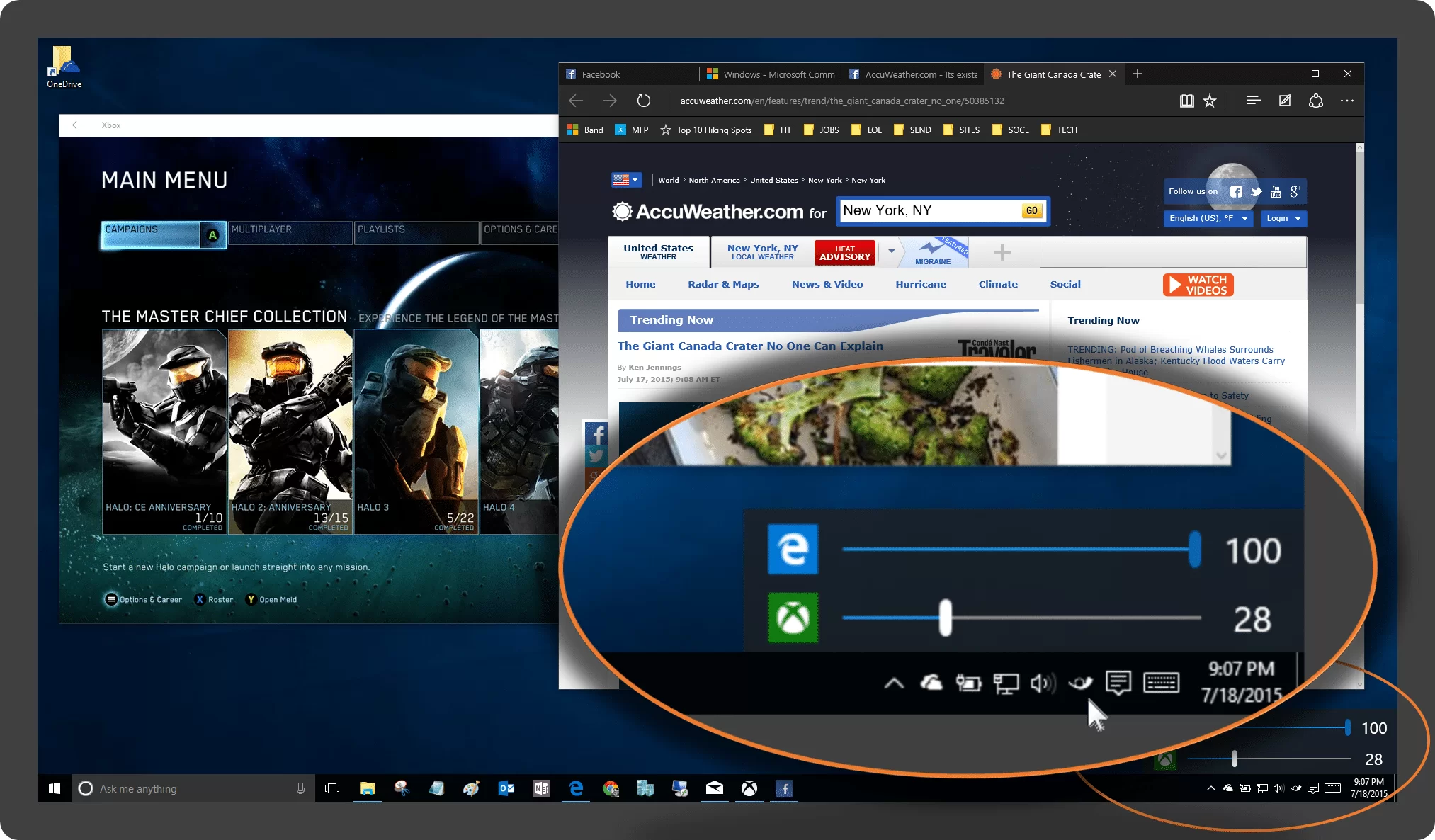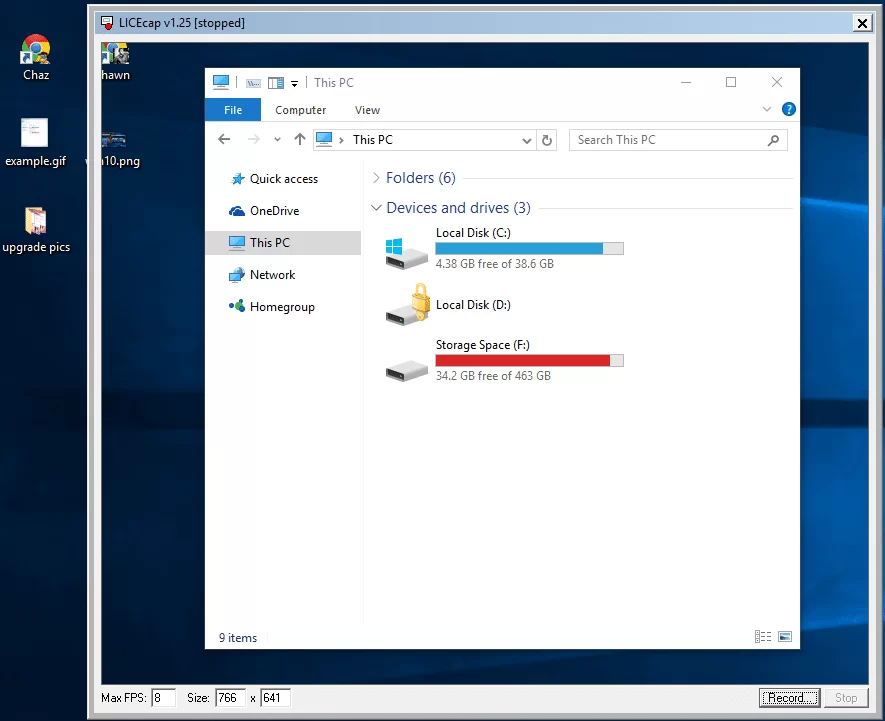Tech
indulgences into my geek side
-
PSA: Windows High CPU Usage
Windows editions come with more features now than ever. These same features can also negatively impact your performance for days or more after your upgrade.
-
Quick Access – My Favorite Windows 10 Feature
Windows 10 comes with a great many new and updated features, but my favorite is one you might just have overlooked. This gem is by far what I miss the most when using an older version of Windows.
-
Command Console Updates in Windows 10
In case you missed it, the console host got a big update too, including features that matter to even casual users.
-
How to Hide an Update in Windows 10
One of the design tenants of Windows 10 is the enabling of automatic system updates that are more transparent to the end user than in the past. But if you’re affected by a buggy device driver that gets installed automatically, you may want to block it. Here’s how.
-
Extensive List of Windows Shell Folder Aliases
This list is too good to keep to myself. I’ve been using several of these for years, but there are so many more than I ever knew — many for directories that are incredibly difficult to reach by navigating the folder tree directly.
-
Xbox Streaming: Switch Apps without Stopping Stream
When you start Xbox streaming, your Xbox video feed fills your display. Normally, switching to another app, even briefly, ends your streaming and kills your game. Unless you do this first.
-
Visual Network Activity Indicator
If you miss having a visual indication of network activity, here’s an app for you.
-
The Bare Minimum Backup Strategy
Accidents happen, files get saved over or deleted, viruses intrude, and hard drives fail. So why do so many of us ignore backups? Today I’ll share a simple practice to ensure you are always protected from data loss.
-
Ear Trumpet Adds Per-App Volume to Windows
Ear Trumpet is a small notification icon that provides app-specific volume controls in the Windows taskbar.
-
Capture your Screen as a GIF Animated Image
If a picture is worth 1000 words, a video must be pure gold. But recording and sending a video capture of your screen for a quick how-to or to demonstrate an issue is a chore. Today I’m going to share a tool I found to make it much easier.