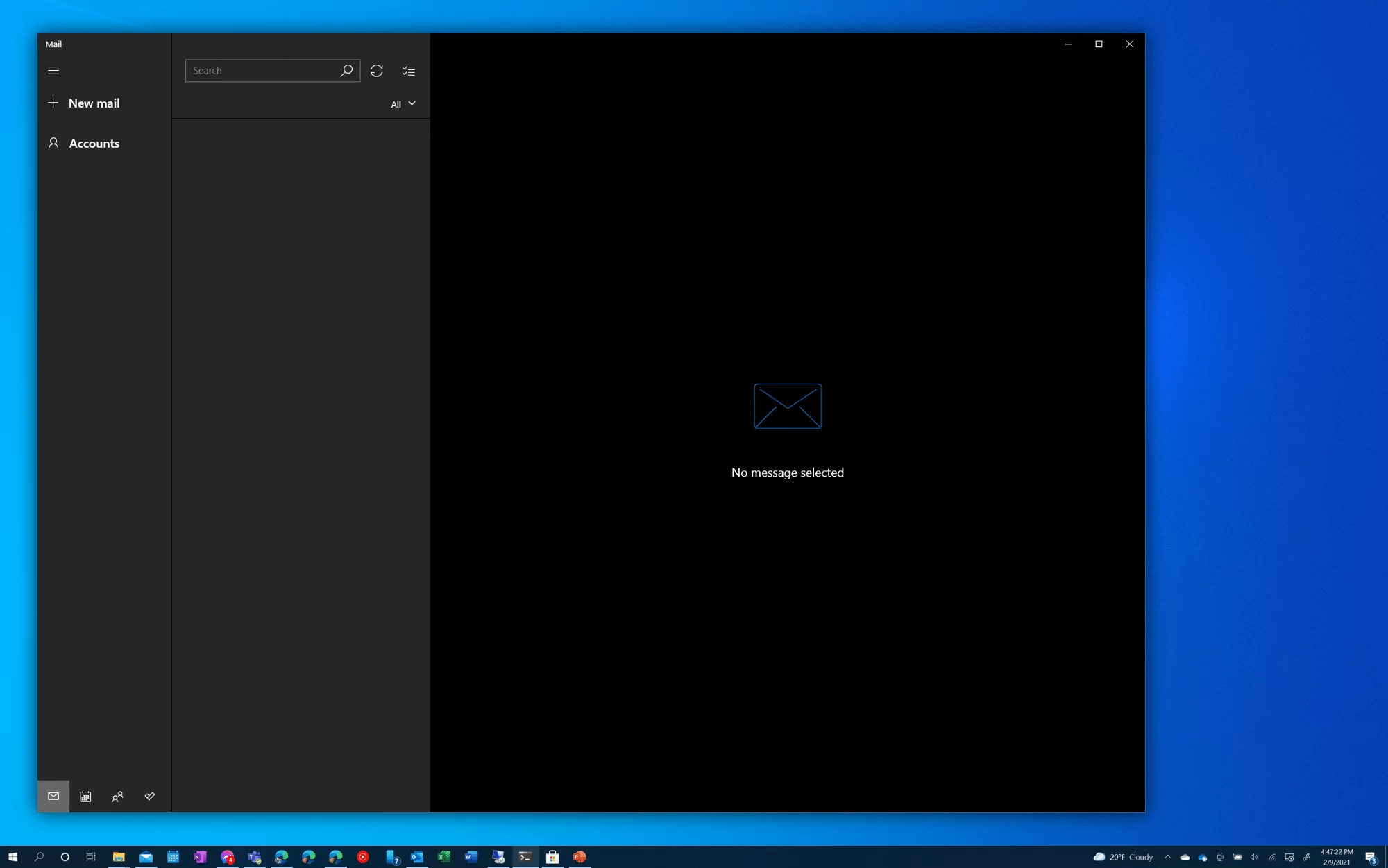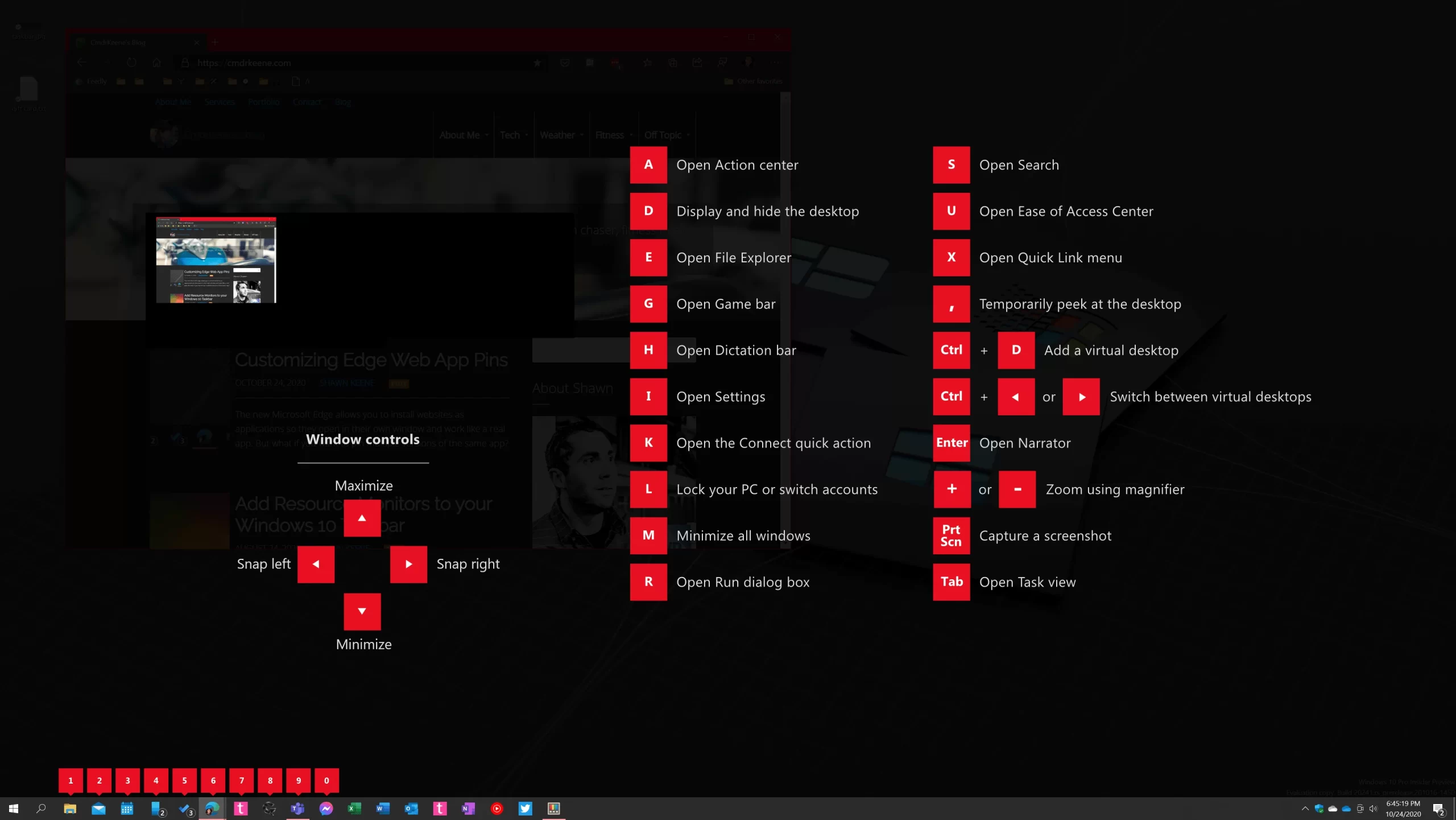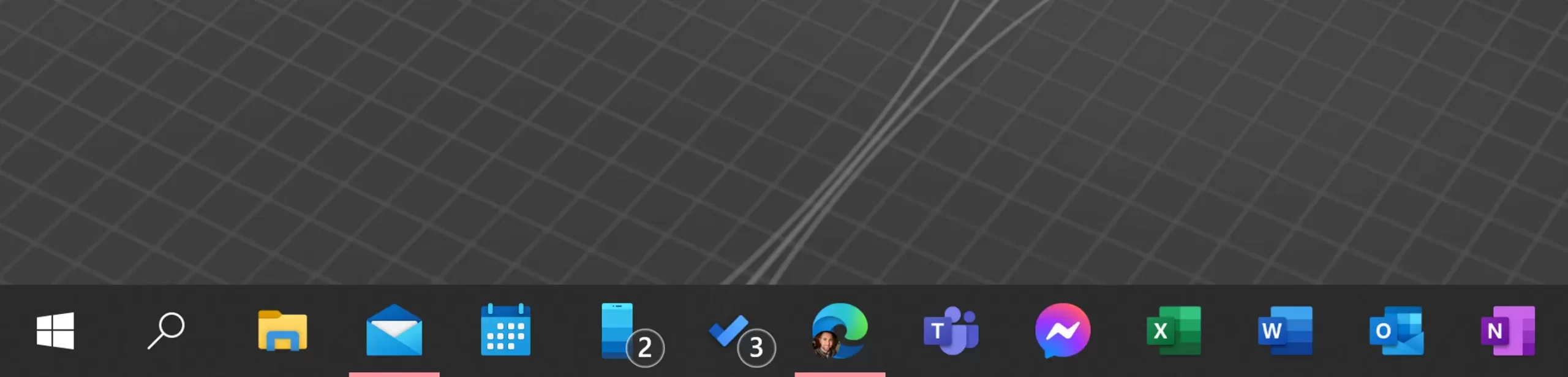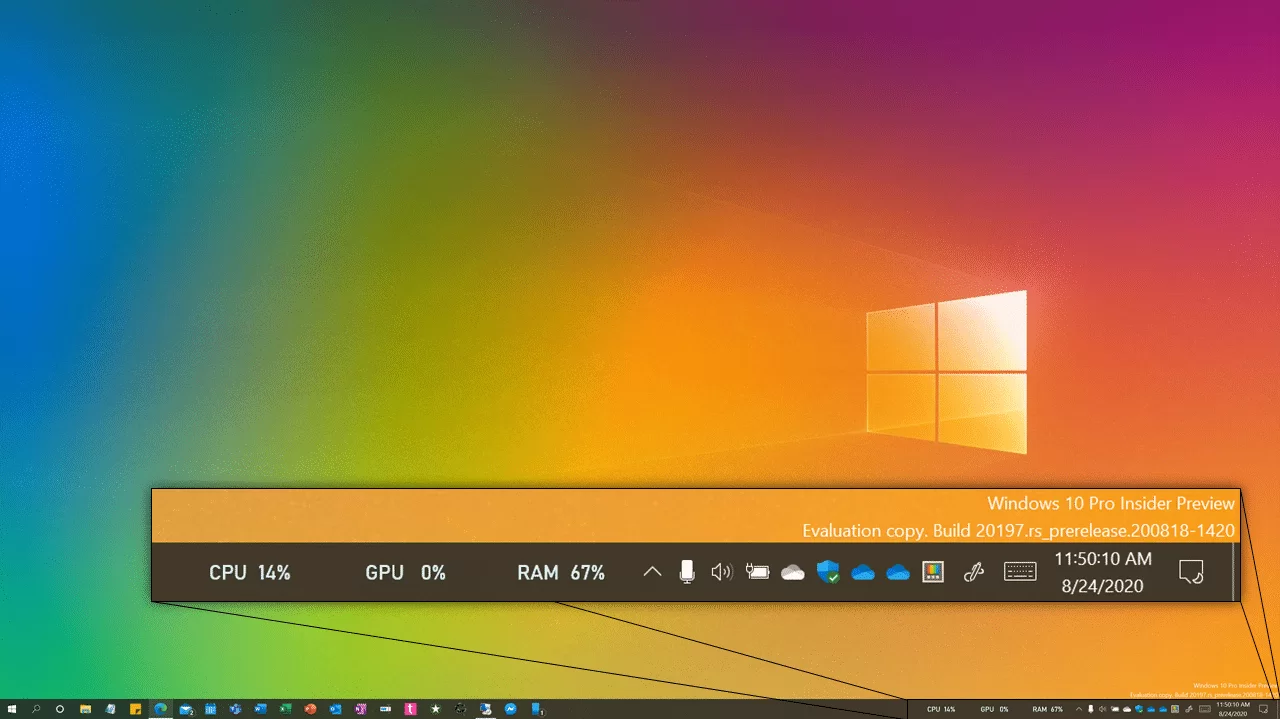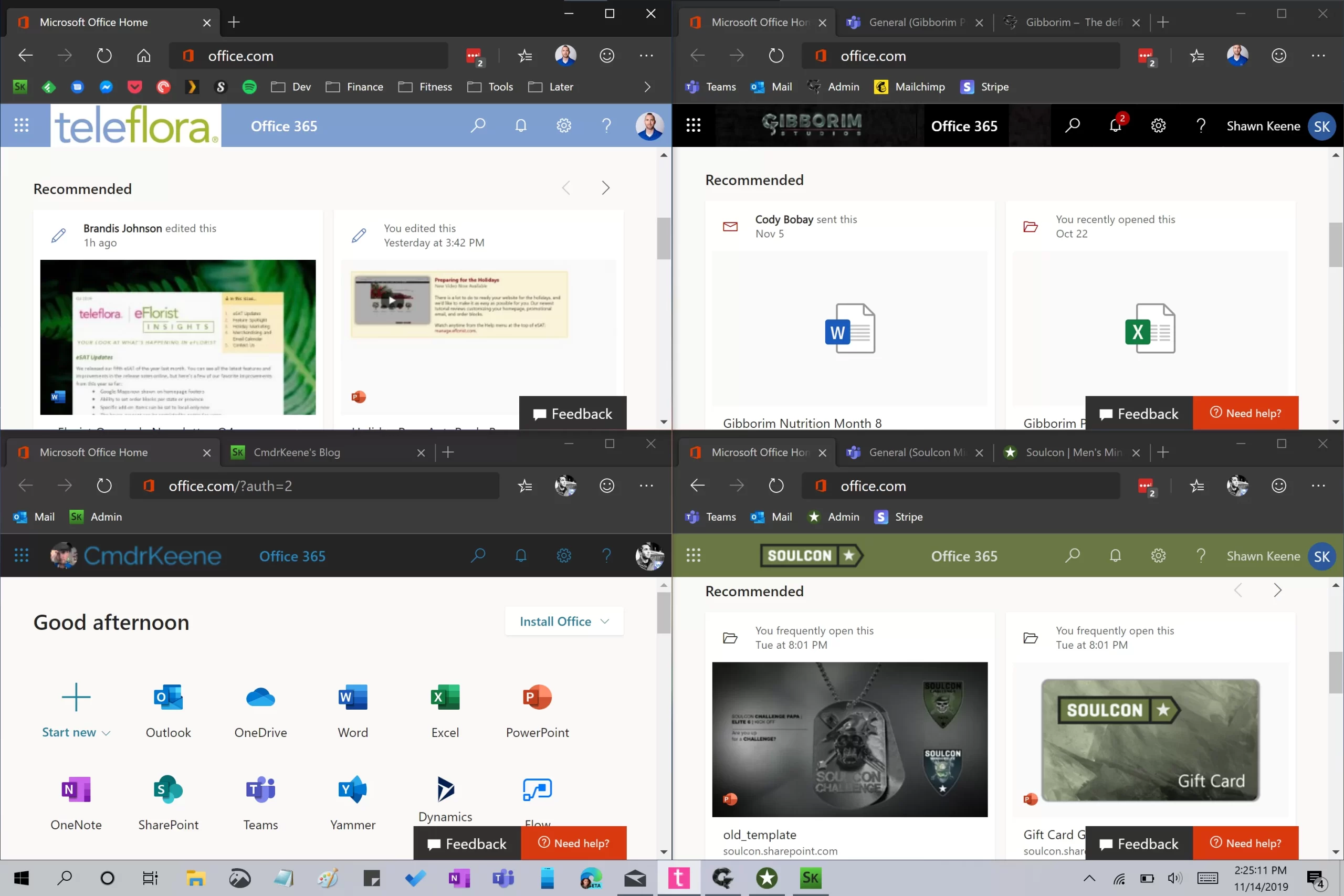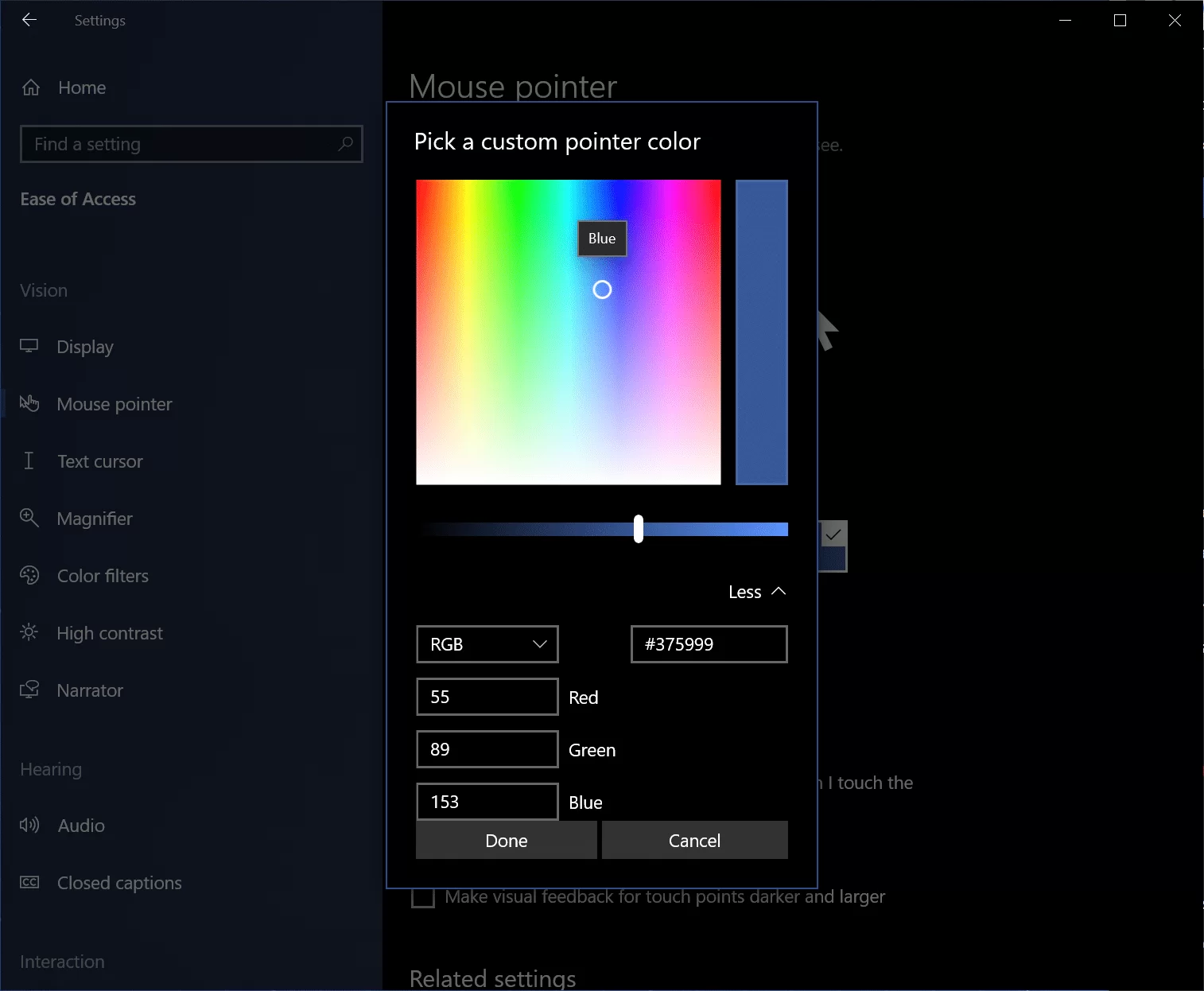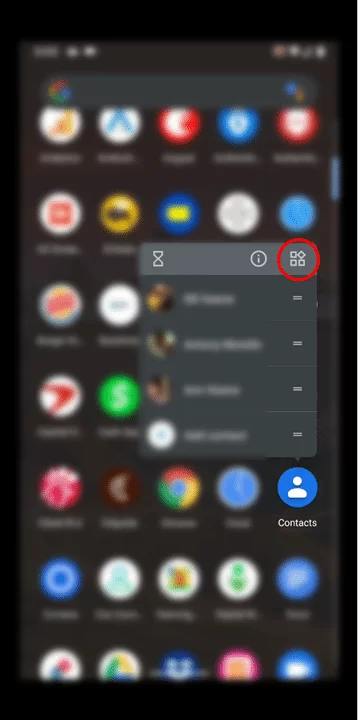Tech
indulgences into my geek side
-
Disable or Reassign Keys with PowerToys Keyboard Manager
Are you tired of spawning a web search for “how to get help” when you accidentally brush the F1 key? Or are you like me and get annoyed if Scroll-Lock or Overtype (insert mode) get turned on? Here’s how to nullify these keys easily with Microsoft’s PowerToys’s Keyboard Manager utility.
-
The Return of PowerToys
Power users rejoice at the return of these powerful time savers first introduced more 25 years ago.
-
UX Matters: Windows Mail
I need to give some tough criticism here. The Mail app in Windows 10 is so unreliable that it really diminishes the perception of reliability for the entire operating system. I have for so long wished that I could write a blog post about the virtues of using it for all the great shell integration, […]
-
Recover an Off-Screen Window
When an app is out of bounds, most users describe it as an app that opens but isn’t visible, or that they can see a thumbnail preview of it on the taskbar or alt-tab, but it’s nowhere to be seen.
-
Delay Windows Screen Lock
Have you ever been at your device when the screen goes to sleep, only to be asked for your password even though you woke it up just a second later? Or have you ever wished you could have a separate timer for the screen sleeping and a longer delay for actually locking your device?
-
Custom Cursor Colors in Windows
Windows 10 now includes the option of using vector-drawn cursors of any color and size you choose. Here’s how to set it up.
-
Simple Android Tricks: Quickly Adding Widgets
If you’ve ever added a widget to your Android home screen, you’ve probably seen the frustrating experience of scrolling through hundreds of unrelated options to find the one you want. There’s a faster way.