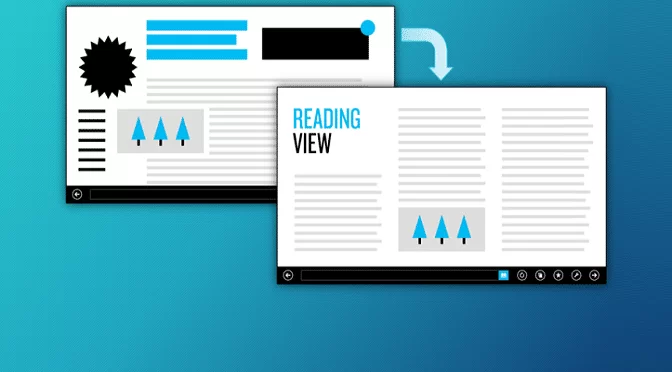Tech
indulgences into my geek side
-
Fix a Sluggish, Slow PC
Computers do not get slow with age, and modern PCs of any brand don’t usually require much maintenance. But there are some steps you can take if your computer’s performance isn’t what it once was. Here’s how to identify the source of slowness and bring your computer back to life.
-
Make Windows 8.1 Sit, Stay on the Desktop
If you use a traditional desktop computer for productivity work, here’s the master collection of tips to stay on the desktop and make the most of Windows 8.1, whether you have a touch screen or not.
-
Making peace with the Start screen
For the past 23 years, the Start menu has been the staple interface of the Windows operating system. When Windows 8 removed updated the start menu to be full-screen, many users balked at the change. But is any functionality really lost? This post explains how to regain common and not-so-common functions of the legacy Start […]
-
Turn off a built-in monitor from a shortcut
If you have a laptop or all-in-one computer, you might have times where you wish to leave the computer on but turn off the display. Although most computers with built-in monitors lack a monitor switch, you can still turn it off in a click. Here’s how.
-
Monitor or Limit Data Usage in Windows 8.1
With the release of Windows 8.1, Microsoft made a great number of improvements to Windows 8. Unfortunately, it also marked a step backwards in terms of easily adjusting your network settings. Here’s an update of how to monitor or limit data use in Windows 8.1.
-
Create a Spotlight Effect in Office [Video]
Did you know you can use tools and skills you already have to produce higher quality graphics for your presentations, without paying for or learning expensive image editing programs?
-
Open Files on the Desktop in Windows 8
If you use Windows 8 on a typical desktop computer (with a keyboard and mouse), you may not like getting whisked over to a full-screen tablet interface just because you opened an email attachment or picture file. Here’s how to stop that and stay on the desktop.
-
Bing Tells You Where the Movie Is
Bing in fact has a secret power that is kept too secret. Searching for a movie provides an index of which services carry the title, which saves you from individually searching various apps and sites. Big deal? It saves real money too, when the movie is already on a service you subscribe to, you can […]
-
Windows 8.1 Reading Mode
Most of us don’t typically consider our browsing experience. We use the web and take it as it is. But the new reading mode in Windows 8.1 adds one more to a growing list of reasons to come back to the browser you loved to hate.




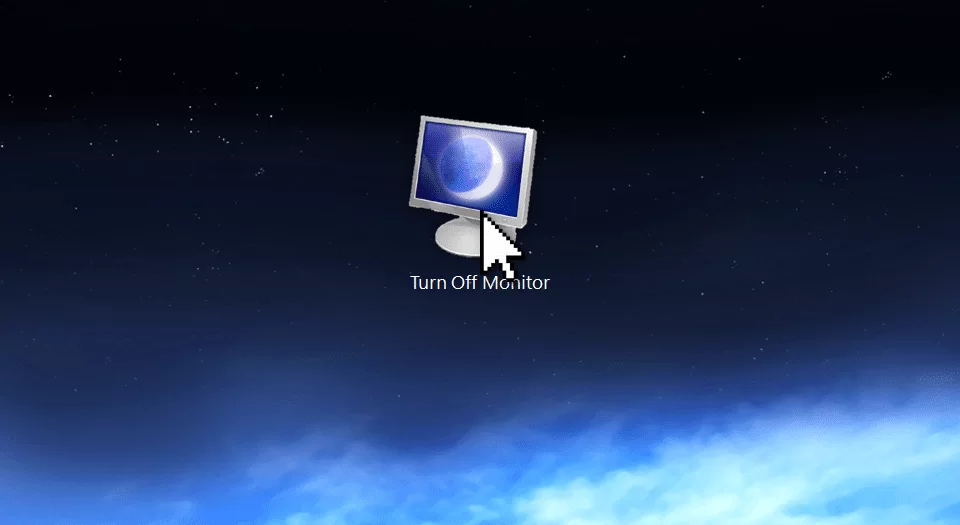

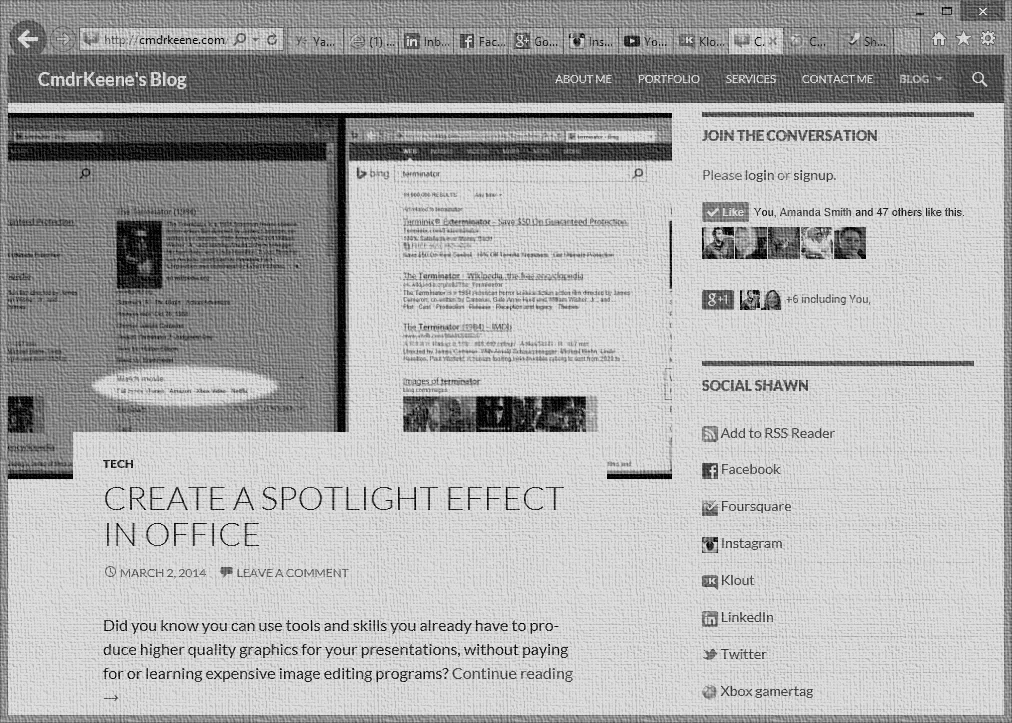
![Create a Spotlight Effect in Office [Video]](https://cmdrkeene.com/blog/wp-content/uploads/2014/03/compare.webp)